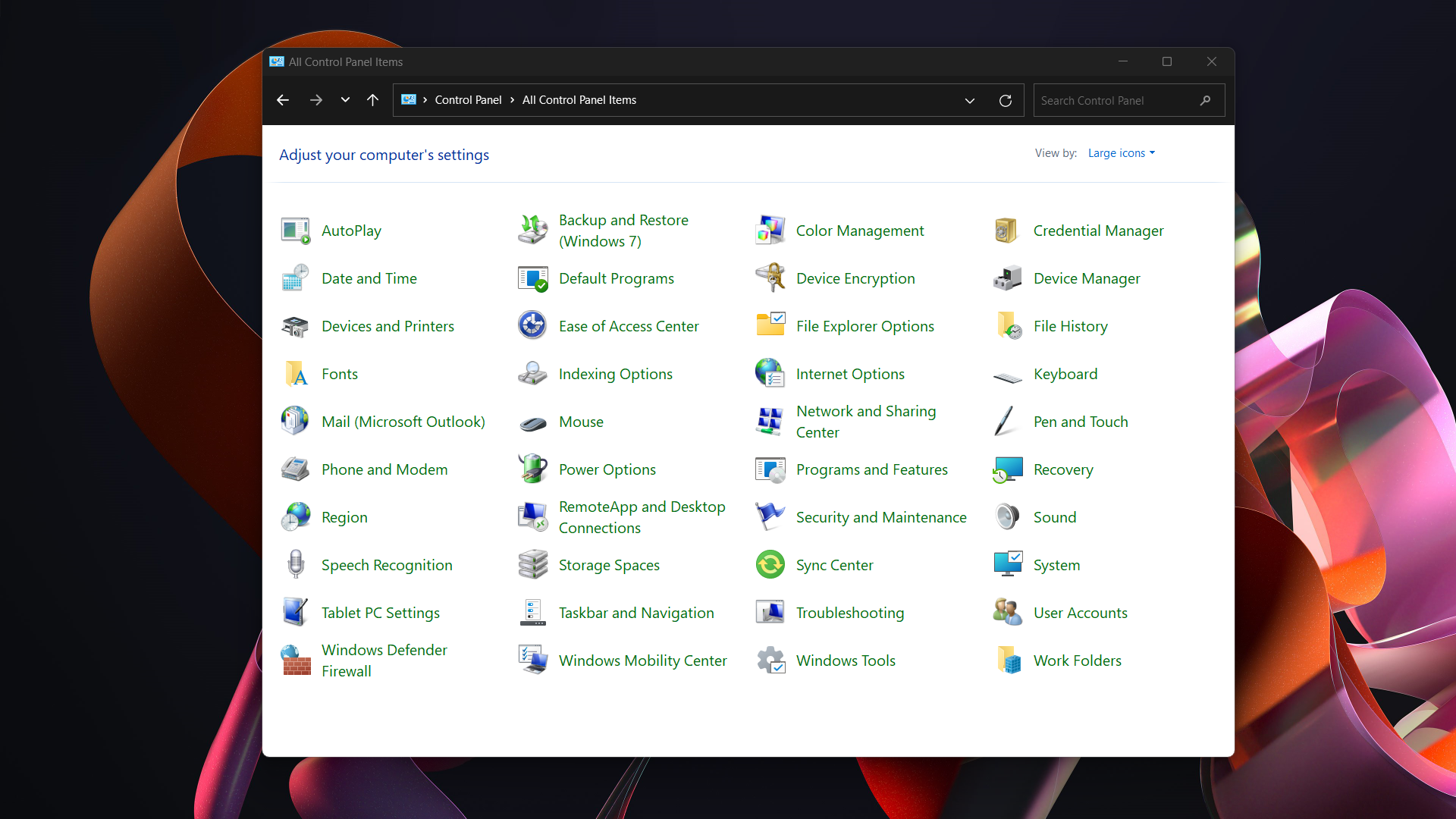Until there’s an actual better solution, I refuse to give it up.
When Windows 10 launched, its new Settings app was slated to eventually take over for the Windows Control Panel—and yet that conglomeration of settings is still well alive and kicking. Talk of its impending demise has never gone away though, with new chatter surfacing just this week.
Most Windows users probably are fine with that move. I am not.
When Windows 10 launched, its new Settings app was slated to eventually take over for the Windows Control Panel—and yet that conglomeration of settings is still well alive and kicking. Talk of its impending demise has never gone away though, with new chatter surfacing just this week.
Most Windows users probably are fine with that move. I am not.
Sure, the Windows Control Panel looks like a relic. It gets less use than its successor. And its layout isn’t always the fastest to navigate. But the Settings app is an imperfect replacement.
For starters—it’s missing the full range of settings available in the Control Panel. (That’s a failure on Microsoft’s part, and one that’s lasted for almost 10 years at this point.) The interface isn’t always the easiest to quickly skim through, either. Windows 11 particularly makes this more difficult, with rows upon undistinguishable rows of options. For my eyes and brain, it’s harder to scan through and quickly find what I want.
If I sound like a curmudgeon (let it never be said I don’t know my own faults), it’s for good reason. Sometimes you just want to dig into the guts of an operating system quickly. In the old days, you didn’t have to click deep into menus, looking for what you wanted. Now you have to lean much more on search. It’s not unlike the difference between classic cars and today’s computerized vehicles—I like being able to get in there and tinker, rather than having to take stabs in the dark at the less tangible parts of an issue.
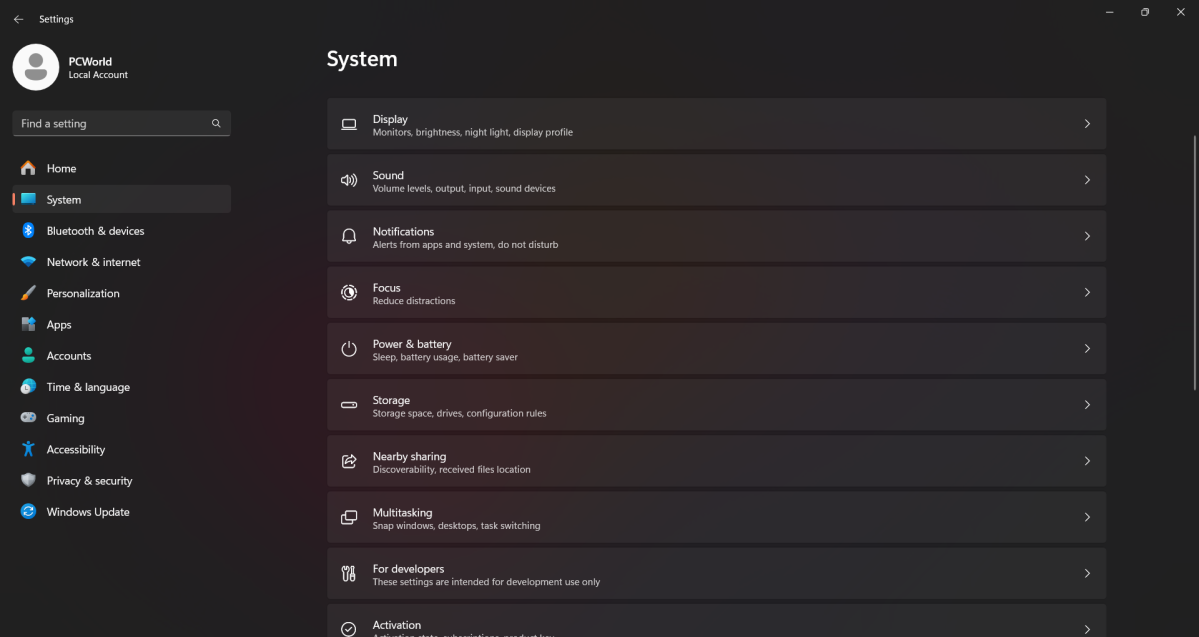
PCWorld
That said, I don’t believe the Control Panel is inherently better than the Settings app. It still has its quirks. Bouncing between two apps to quickly access what I want is also a pain.
Rather, my antiquated preferences are a product of frustration—I want an app that lets me bend and shape Windows to my needs. The attempt to simplify the Control Panel and rebirth it as the Settings app is an understandable attempt at increased user friendliness, but only to a point. Heck, Windows 11’s Settings app doesn’t even feel as simplified and user friendly as the Windows 10 version—and it still doesn’t house everything.
I’ve long proposed a tiered system of settings access. As an eternal fan of Windows 2000, where all settings and administrative tools could be immediately jumped into, I’d love to see increasingly granular controls for simple, average, and power users. Make simple the default, and then let those of us who like to poke around choose between average and power.
Consolidation of settings is something I want—but it needs to have comprehensiveness, too. That may still be a long time coming, as my colleague Michael Crider points out in his write-up about the Control Panel’s possibly numbered days. If history’s any indication, the Control Panel may still be kicking around for years to come. Merging legacy systems with fresh ones can be a real bear. Not like I know anything about that, complaining as often as I do about new processes that aren’t as efficient as the old ones.