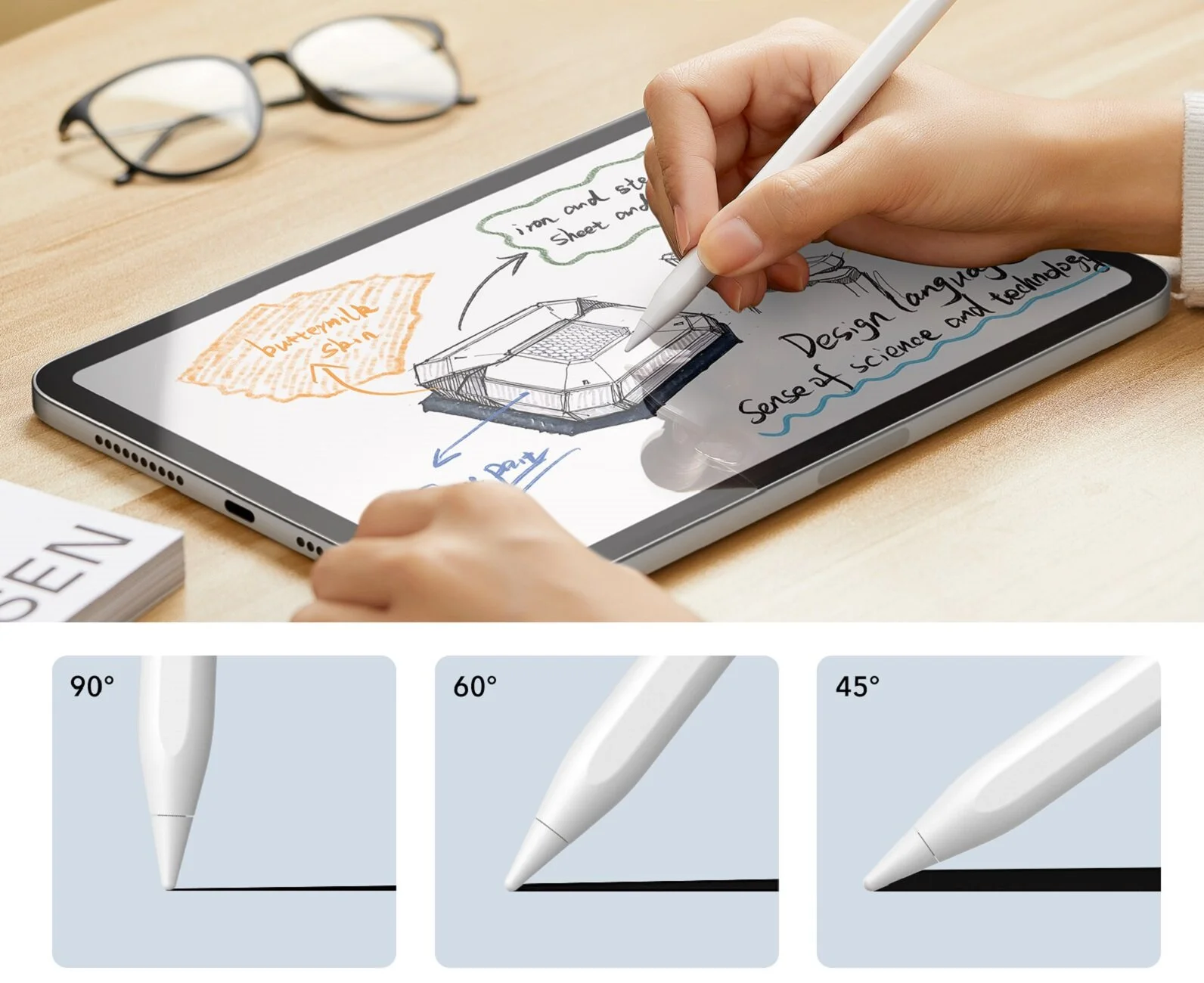Windows offers several options for viewing photos and videos, but most users stick with the default Microsoft Photos app, which comes pre-installed. However, it has recently been discovered that the Microsoft Photos app is causing slowdowns for many PCs.
Two factors contribute to this issue: Microsoft transitioned the app from UWP to Windows App SDK back in June, and the company has also integrated new AI features into the app. These changes have made the app more sluggish, with slower load times, which is particularly problematic when it automatically launches during Windows startup.
Currently, only Windows 11 users running version 2024.11050.3002.0 are experiencing these slowdowns, but it’s expected that more users will be affected once the updated Photos app is integrated into Windows 10, as mentioned in a Windows Insider blog post.
While you can’t completely uninstall the Photos app since it’s built into Windows, you can stop it from launching automatically when your computer starts:
- Option 1: Go to Settings, then Apps, and select Startup. Scroll until you find Windows Photo Display and switch it off.
- Option 2: Open Task Manager with Ctrl + Shift + Esc, click on the Startup tab, and find Windows Photo Display. Select it and click Disable in the top menu.
Disabling the Photos app at startup won’t cause any major issues. The only downside is that you’ll need to open the app manually when you want to use it, but this should help speed up your system.