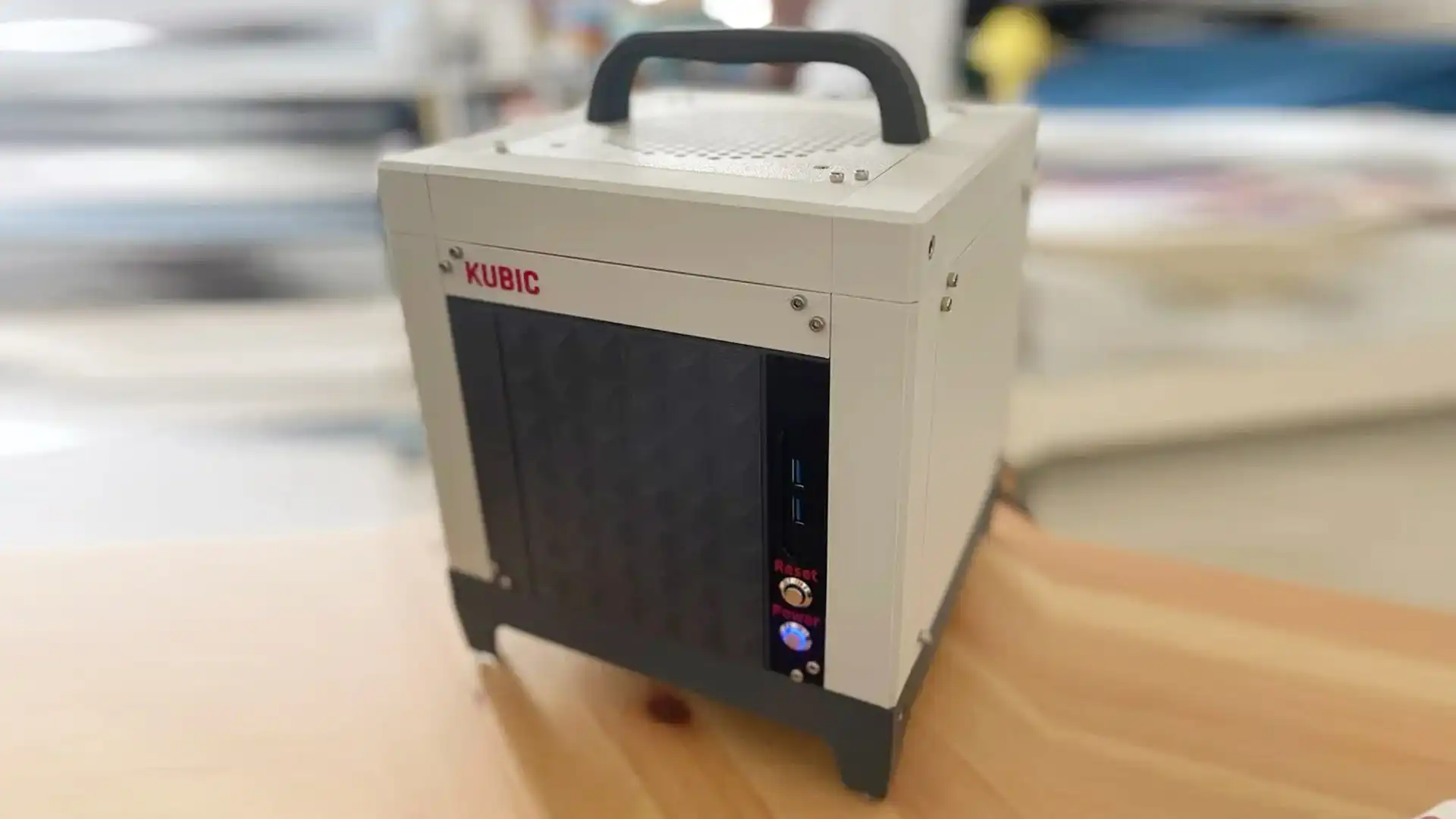Chromebooks running ChromeOS are finally receiving a long-awaited feature that many Windows users have enjoyed for years: Snap groups. This feature, introduced with ChromeOS M128, allows you to “snap” app windows to different sections of your screen, making multitasking more efficient. The update should automatically roll out to all Chromebooks soon, so if your device hasn’t updated yet, it will shortly.
Snap groups in ChromeOS let you arrange app windows just like in Windows, and you can save these configurations for future use. This is similar to the virtual workspaces Microsoft offers in its operating system, helping you streamline productivity with a single display.
While Snap groups are a great addition, they don’t fully replace the advantages of working with multiple monitors for enhanced productivity. For example, I frequently snap windows on my Windows laptop, with one app pinned to the left side and another open for reference on the right, reducing the need to switch between apps constantly.
In addition to Snap groups, ChromeOS M128 introduces another useful feature: optical character recognition (OCR) within the Camera app. Now, you can take a photo of a sign or document, and OCR will extract the text. While this is handy, most Chromebooks lack rear cameras, meaning you’ll need to rotate the device or fold it into tablet mode to fully utilize this function.
The OCR feature supports 77 languages and can detect text in both horizontal and vertical formats. It’s disabled by default, but can be activated by navigating to Settings > Text detection. Google has also simplified permissions for mics and cameras and will now store system performance data like crash rates for a year.