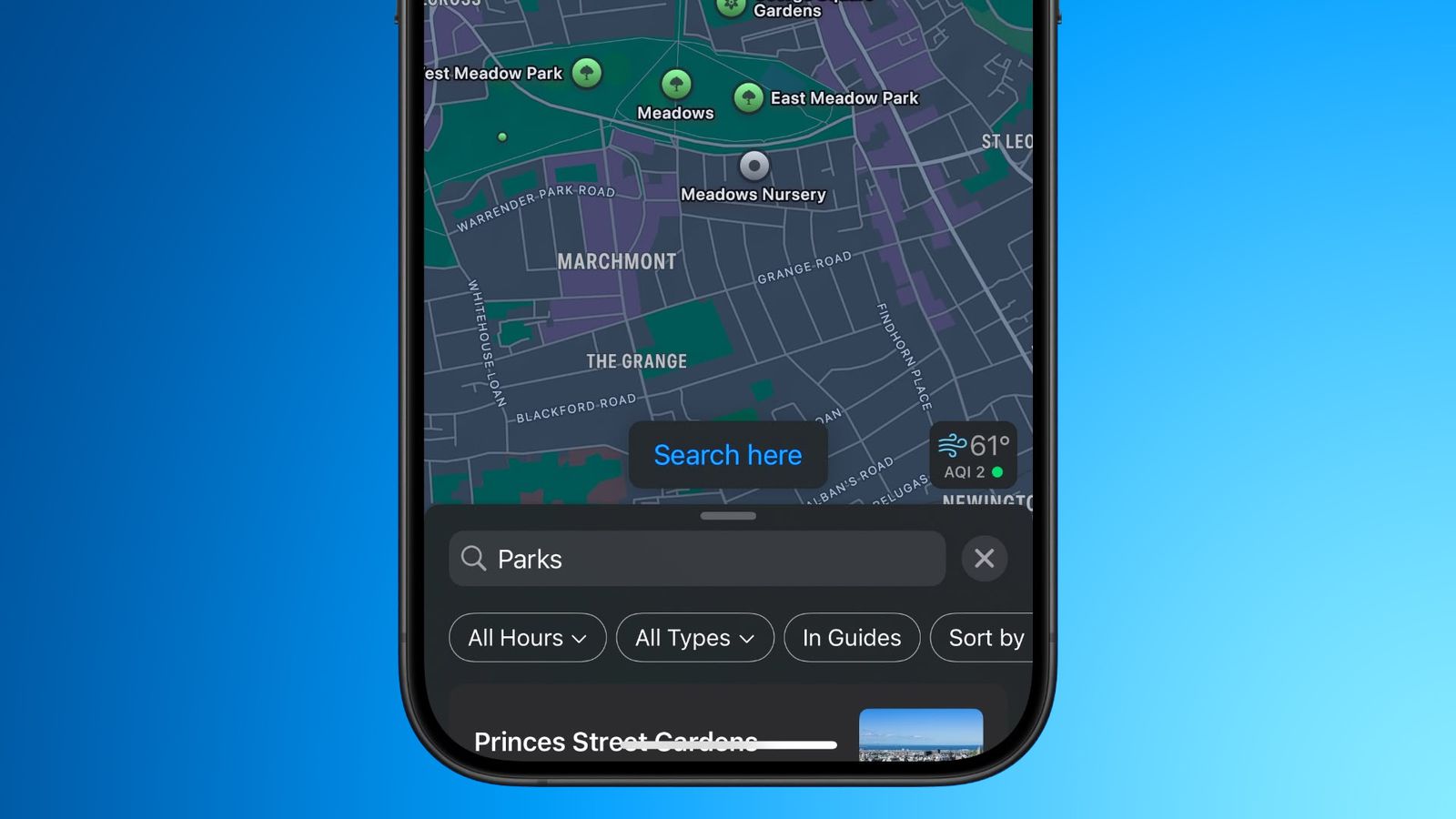Apple’s latest iOS 18 beta, released on August 29, brings several new features, including a revamped Maps app that now supports custom route creation. This new functionality is ideal for planning outdoor activities such as hiking, running, or walking, as it allows users to design routes tailored to their preferences and needs. With the updated Maps app, you can not only plot your route but also get estimates on distance and elevation changes along your journey.
To make use of this feature, open the Maps app and long-press to drop a pin at your starting point. Tap “More,” then select “Create a Custom Route.” You can plot your route by tapping on intersections, landmarks, or any specific points of interest on the map. The app will offer three route options: Reverse, Out & Back, and Close Loop. After finalizing your route, tap “Save,” name your route, and then hit “Done.”
Your custom route will be stored in your Maps Library, accessible by going to “Places, Guides and Routes” beneath the search bar and selecting “Routes.” Here, you can view and navigate your route or get directions to the starting point if you’re not nearby.
Note: Since iOS 18 is still in beta, there may be bugs or issues with this feature. It’s best to use a secondary device for beta testing to avoid potential problems on your primary phone.