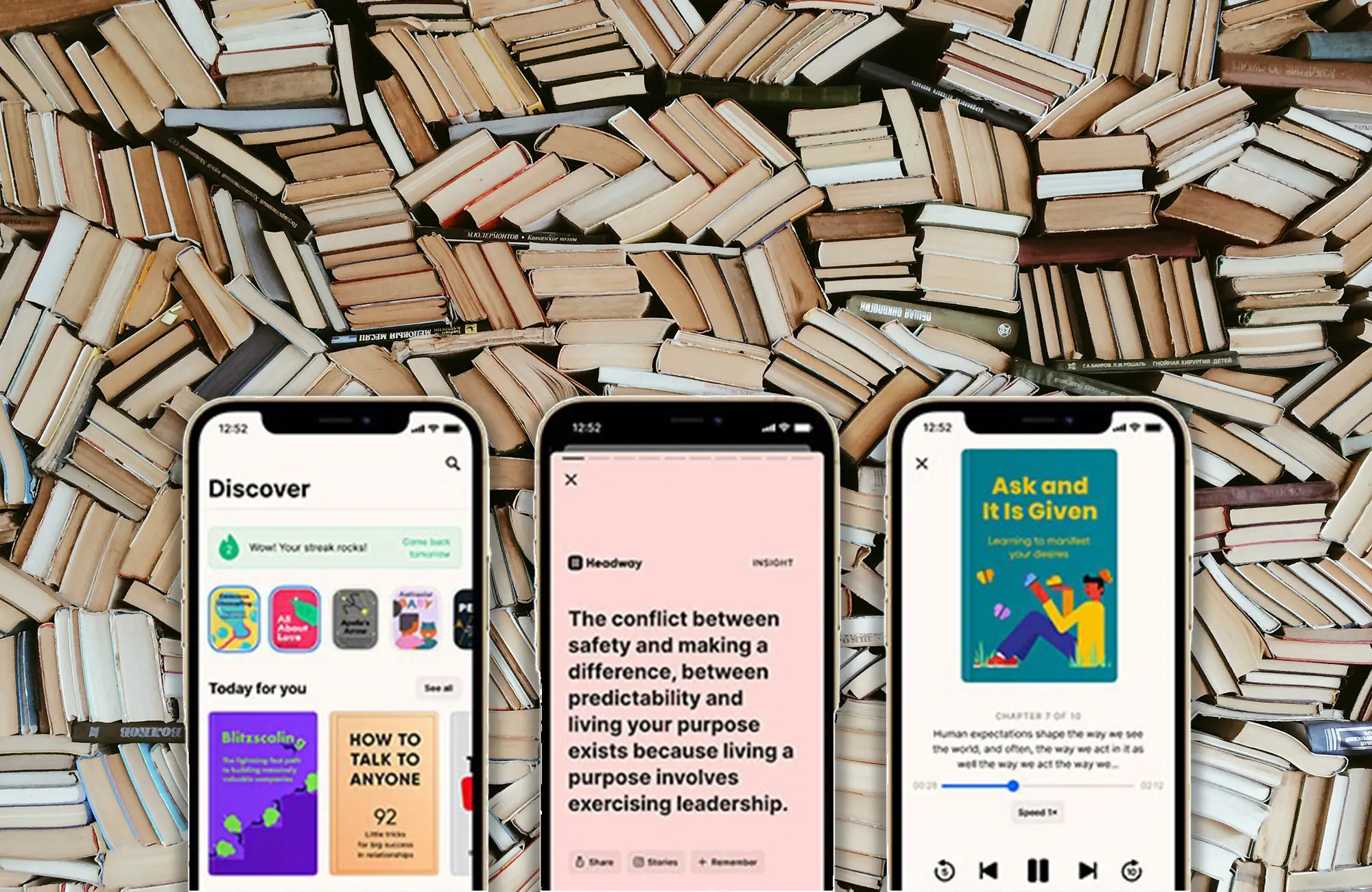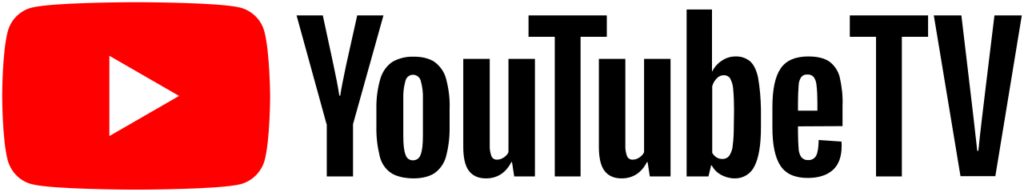
The rise of streaming services has transformed the way we watch sports, but it has also introduced new challenges, particularly with the management of broadcast rights. This NFL season, games will be broadcast across 10 different channels and streaming services, while the NBA will experience significant changes with new media rights deals starting from the 2025-26 season.
One often overlooked consequence of this shift is the delay associated with streaming services compared to traditional cable, satellite, and antenna broadcasts. In today’s world of fantasy sports, live betting, and instant updates, delays can be frustrating, as they risk spoiling key moments of the game.
For YouTube TV users watching on their television, there’s a simple adjustment that can help reduce these delays. To improve the synchronization of your sports feeds, navigate to the YouTube TV app on your TV, locate the three-dot menu in the lower-left corner, and select “Broadcast delay.” From there, choose the “decreased” option. This adjustment minimizes the delay added by YouTube TV to live streams, aiming to keep you as close to real-time as possible.
In my experience using this setting across various platforms—Apple TV, Roku, and Google TV—I’ve found that it generally works well without causing interruptions or buffering issues, even on different internet connections such as T-Mobile’s 5G Home Internet or Verizon office connections. However, this option is not available for YouTube TV’s mobile apps or browser streaming.
While this setting won’t eliminate the delay entirely, it will bring your stream closer to live action. For example, when watching international basketball, I noticed the TV stream was about 8 seconds ahead of the YouTube TV app on my iPad over the same Wi-Fi network. Similarly, early Olympic soccer coverage on the TV was around 4 to 5 seconds ahead of the stream on my MacBook Pro’s Chrome browser.
If you encounter any issues after making this adjustment, reverting the setting should resolve them, though it may slightly increase the delay. With the NFL season underway, this small tweak could significantly enhance your viewing experience.