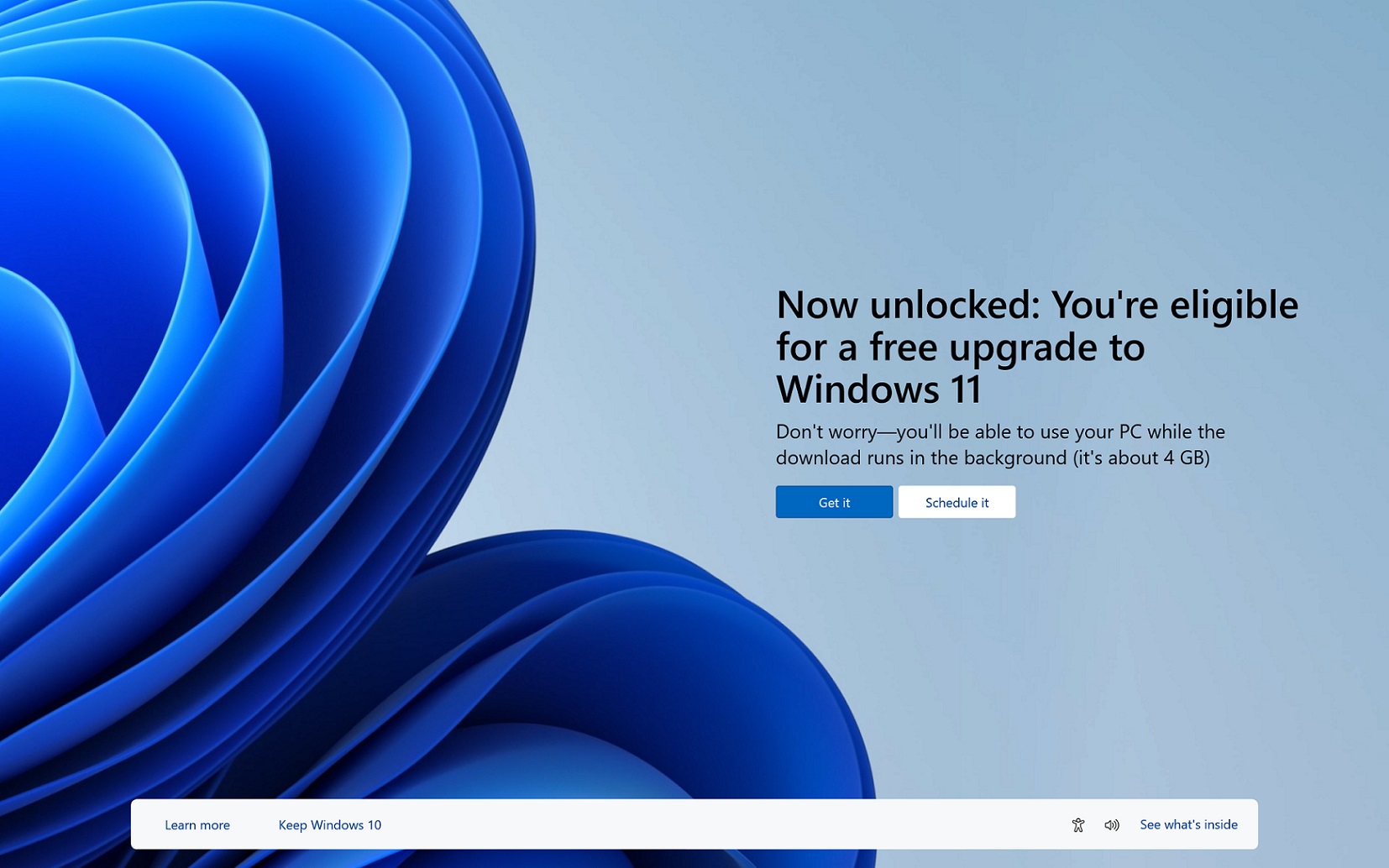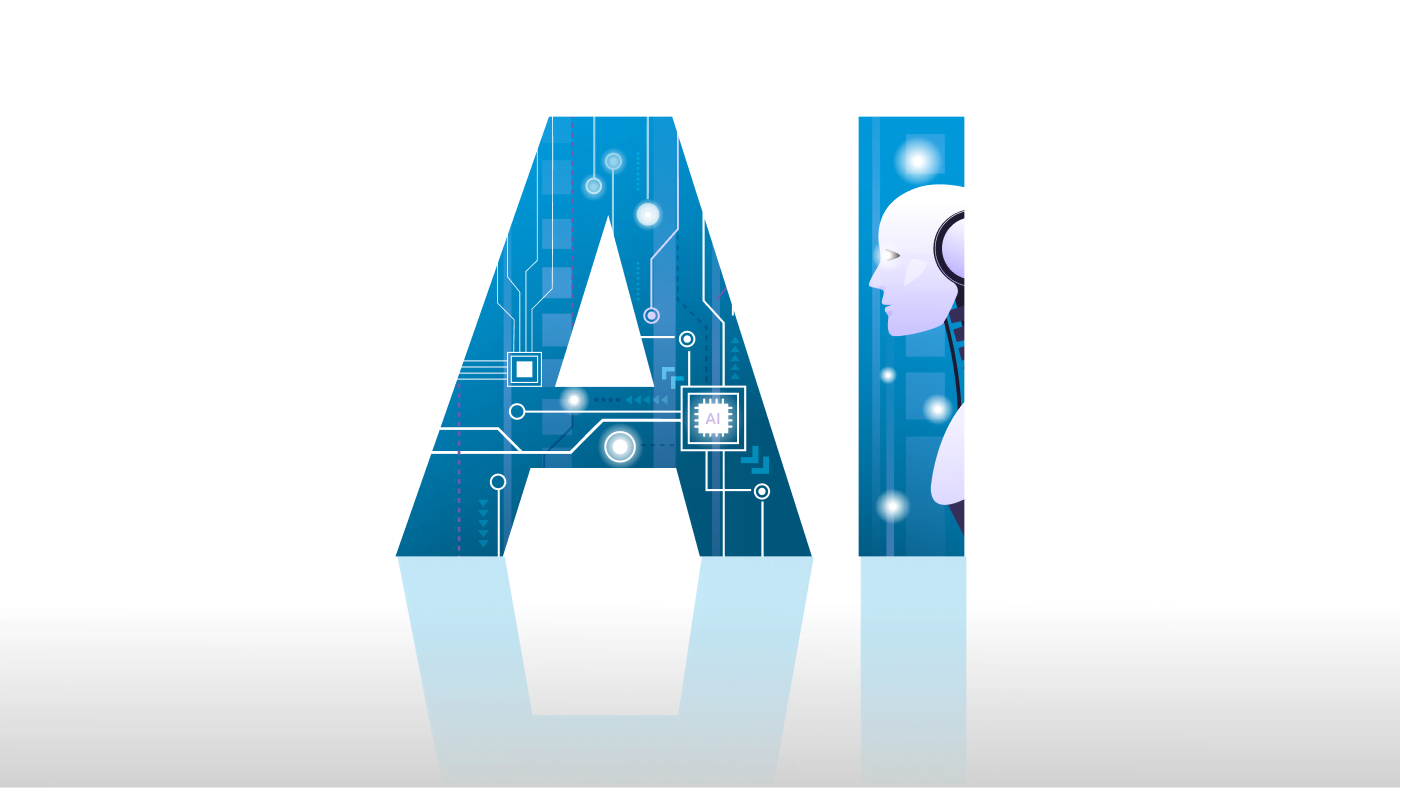Last month, Microsoft revealed a troublesome bug that caused Word, Outlook, and OneNote to crash simply by typing. Thankfully, a fix is finally on the way and will be available next week.
On August 15, Microsoft reported that a version mismatch within Microsoft 365’s Office apps could lead to these sudden crashes. “After updating to Version 2407 Build 17830.20138 or higher, you may find that Outlook, Word, or OneNote unexpectedly closes when typing or performing tasks like spell check,” the company noted.
Now, Microsoft has pinpointed the cause. According to their support note, “The crash issue is due to a version mismatch between Office 2016 proofing tools and Office language packs (M365 apps for Enterprise). These proofing tools might be remnants from previous installs or part of an Office suite migration. Coexistence of Office 2016 alongside M365 apps isn’t supported because of differing installation technologies for the same version.”
The fix is currently available for Microsoft 365 Insiders, with Version 2409 (Build 18021.15000) in the Beta Channel and Version 2409 (Build 18025.20000) in the Current Channel Preview. Regular Office 365 users can expect the patch to roll out as part of Version 2409 (Build 18025.20000) on September 24.
This update addresses older proofing tools and situations where the language pack version differed from the main installer. For those who can’t wait, the support page offers a workaround involving uninstalling and reinstalling the language pack.