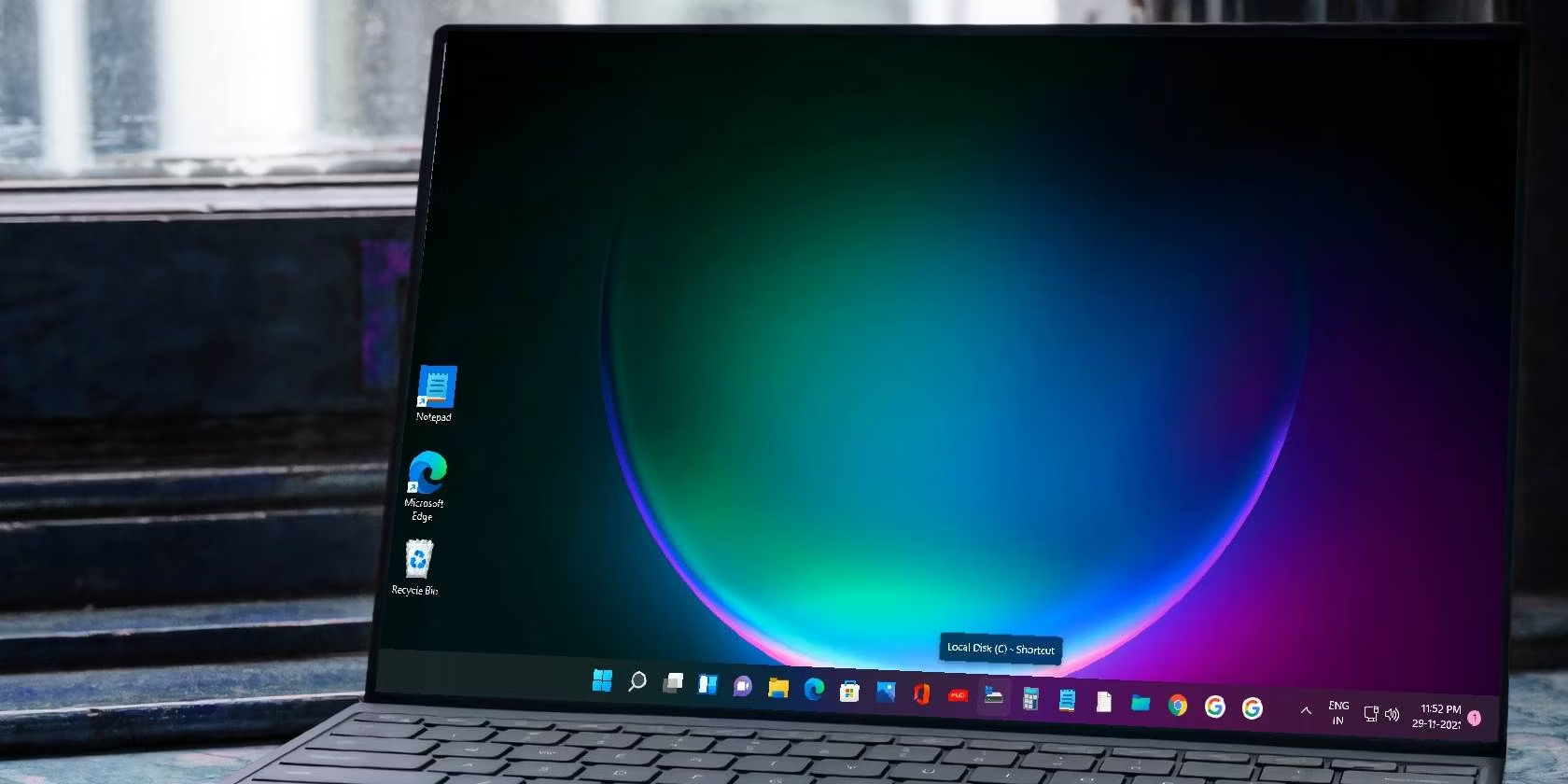At the end of August, Microsoft rolled out a new Beta update, KB5041881, for Windows Insiders that introduced several notable improvements and features. Among these enhancements, one significant change wasn’t highlighted in the release notes but could streamline how you manage your taskbar.
Previously, pinning apps to the taskbar involved dragging icons from the Desktop or the Start menu. With this new update, Microsoft is testing a more convenient method: you can now drag apps directly from the search results to the taskbar. After performing a search via the Start menu or search box, simply drag the desired app from the search results to the taskbar, and a “Link” tooltip will confirm that pinning is possible.
Before this update, pinning an app from search results required right-clicking and selecting “Pin to taskbar.” This new drag-and-drop functionality should make the process quicker and more intuitive.
The KB5041881 update also includes other features, such as a “Sign out” button in the Start menu, an option to disable enhanced mouse pointer precision, a new Gamepad keyboard layout for the on-screen keyboard, and updates to Desktop Spotlight. For more details, check Microsoft’s release notes.