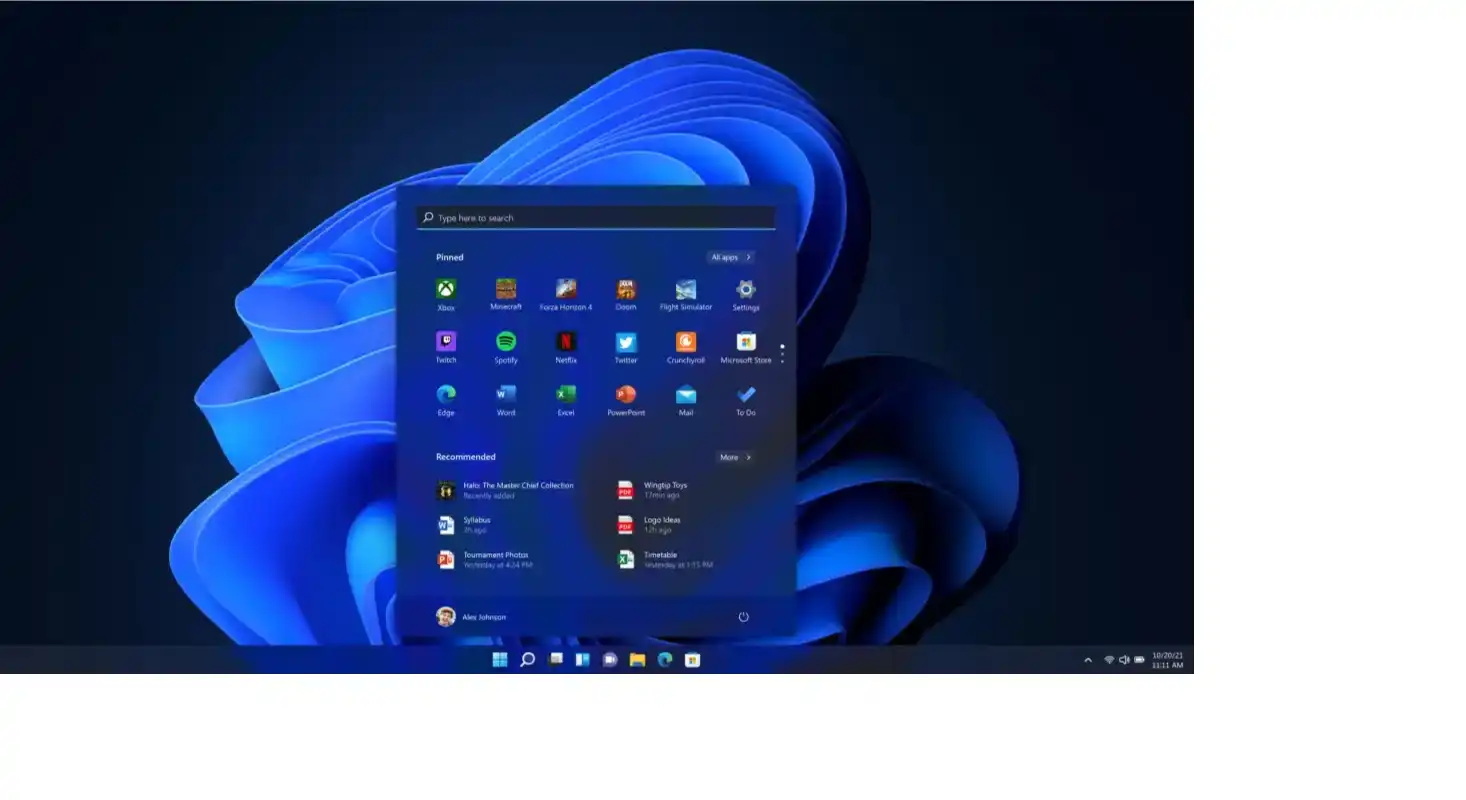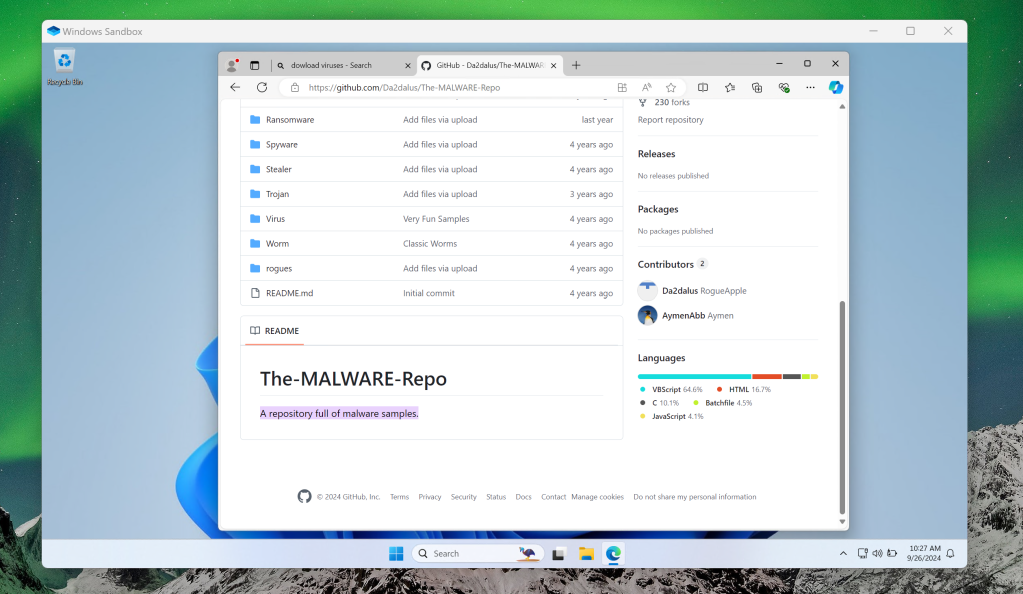
I promise, I’m not pirating software, movies, or TV shows. Nor am I downloading anything inappropriate while working. Yet, I’m still an enthusiastic fan of Windows Sandbox, which remains a standout feature in Windows 11 Pro.
You might not even know whether your laptop runs Windows 11 Home or Pro, as both versions look nearly identical. Microsoft hasn’t released many Pro-exclusive features in years, and it’s unclear whether they plan to continue offering the Pro version, which costs an additional $100 per copy (unless you find a cheaper license elsewhere).
However, Windows Sandbox alone makes the upgrade to Windows 11 Pro worth it. This tool acts as a secure barrier against the dangers of the internet. Sandbox, as the name suggests, creates a protected, isolated version of Windows within your system. Even if malware infiltrates Sandbox, it remains contained, preventing it from infecting your main PC. With a single click, you can eliminate Sandbox and everything inside it.
Setting Up Windows Sandbox
To use Windows Sandbox, even with Windows 11 Pro, you need to enable it manually. Start by tapping the Windows key and searching for “Windows features.” Select the “Turn Windows features on and off” option, scroll down to find “Windows Sandbox,” and check the box.
If you don’t see the Sandbox option, you might not have Windows 10 Pro or Windows 11 Pro. Check your version by opening the search menu and typing “winver.” The displayed window will confirm if you have the Pro version. After enabling Sandbox, Windows may need to download files and restart.
Once your system reboots, Sandbox will be available. It’s essentially a virtual Windows machine that operates independently. You can browse the web, download apps, and even use a VPN for extra privacy within this isolated environment. It’s not for everyday tasks, but if you need to open a suspicious email attachment or link, Sandbox offers a secure way to do so.
Why Windows Sandbox Is a Game-Changer
Sandbox isn’t perfect, but it adds multiple layers of protection. For a hacker to compromise your system, they’d have to bypass your VPN, the sandboxed browser, and Sandbox itself—a highly unlikely scenario. Just be cautious when transferring files out of Sandbox, as they might still carry malware.
While it requires some effort to set up, the peace of mind that Sandbox offers is invaluable. It’s like having a biosecure lab on your PC. And though most PCs come with Windows 11 Home, this feature makes the upgrade to Pro more than worthwhile.