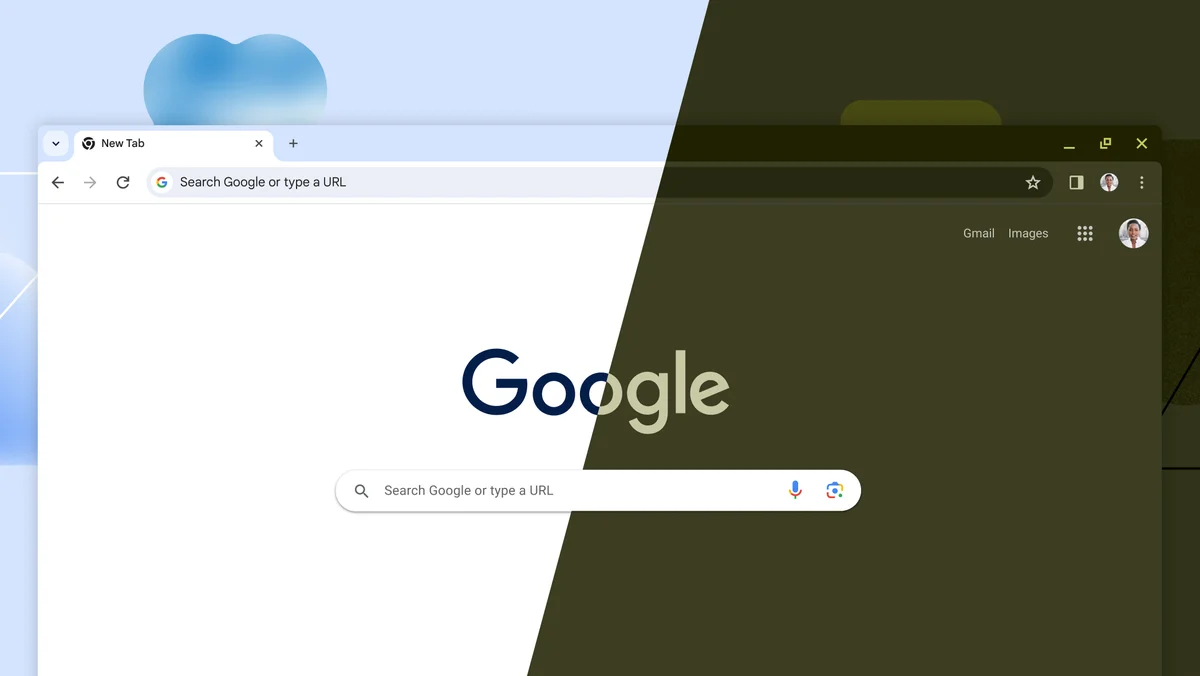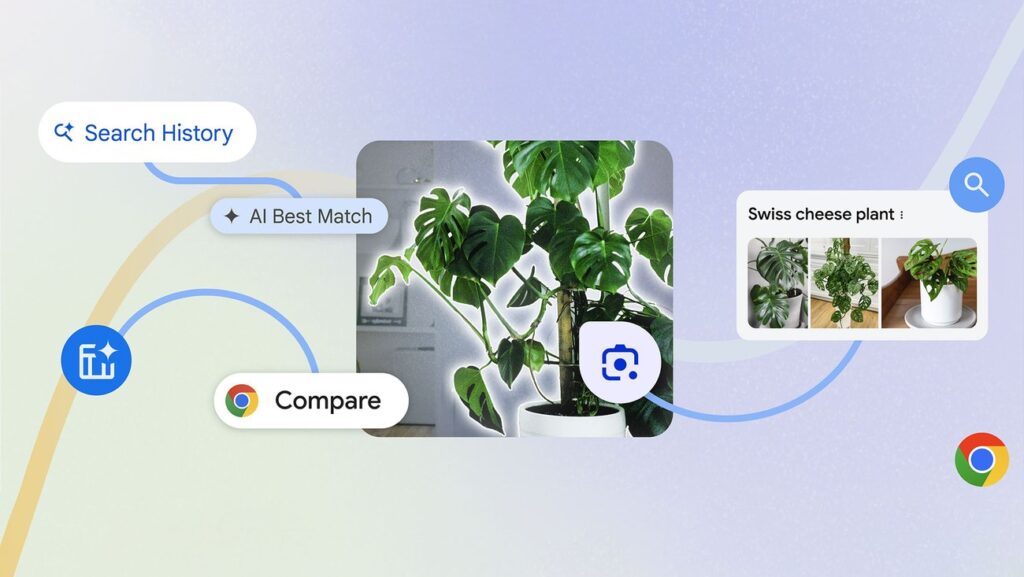
Chrome reigns as the most popular browser globally, but even its biggest supporters can’t overlook its notorious appetite for memory, akin to an Olympic swimmer indulging in protein bars. Over the years, Google has experimented with various strategies to reduce Chrome’s memory usage, and its latest addition, the Performance Detection feature, may be a significant breakthrough.
According to a recent blog post, Performance Detection aims to “proactively identify potential performance issues and offer solutions.” This feature works by pinpointing which tabs are consuming excessive memory and processing power, providing users with a straightforward, one-click option to deactivate those resource-hungry tabs. While these tabs remain visible, they will cease actively loading, offering a simple yet effective solution for better memory management.
In addition, Chrome’s Memory Saver feature, designed to free up memory from inactive tabs, has received updates that make it more customizable. Users can now choose from Moderate, Balanced, and Maximum modes, allowing Chrome to adjust its aggressiveness in automatically deactivating tabs that are using too much memory.
Both the Performance Detection and Memory Saver features can be tailored or disabled via the Settings menu. Users also have the flexibility to selectively turn them off for specific websites.
As someone who struggles with browser tab addiction, I’ve had to take a more proactive approach to memory management. For years, I’ve relied on Tiny Suspender, which allows me to disable background suspension for particular sites or entire domains. Plus, since many Chromium-based browsers support extensions, I also utilize it on Vivaldi.