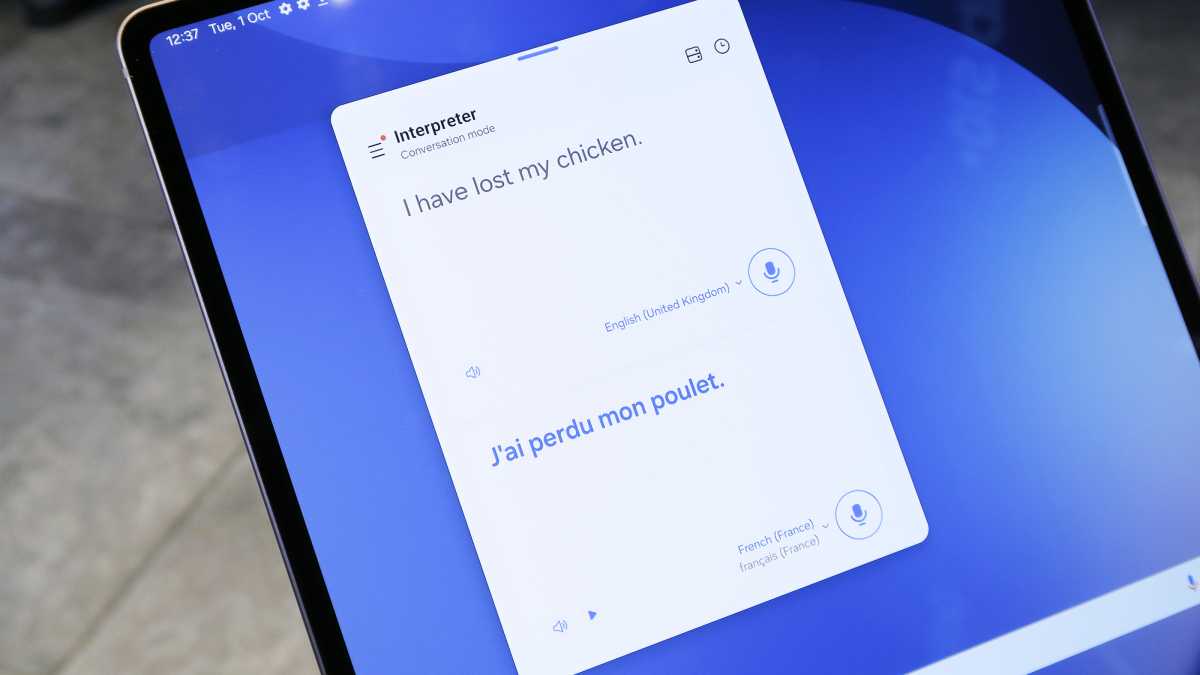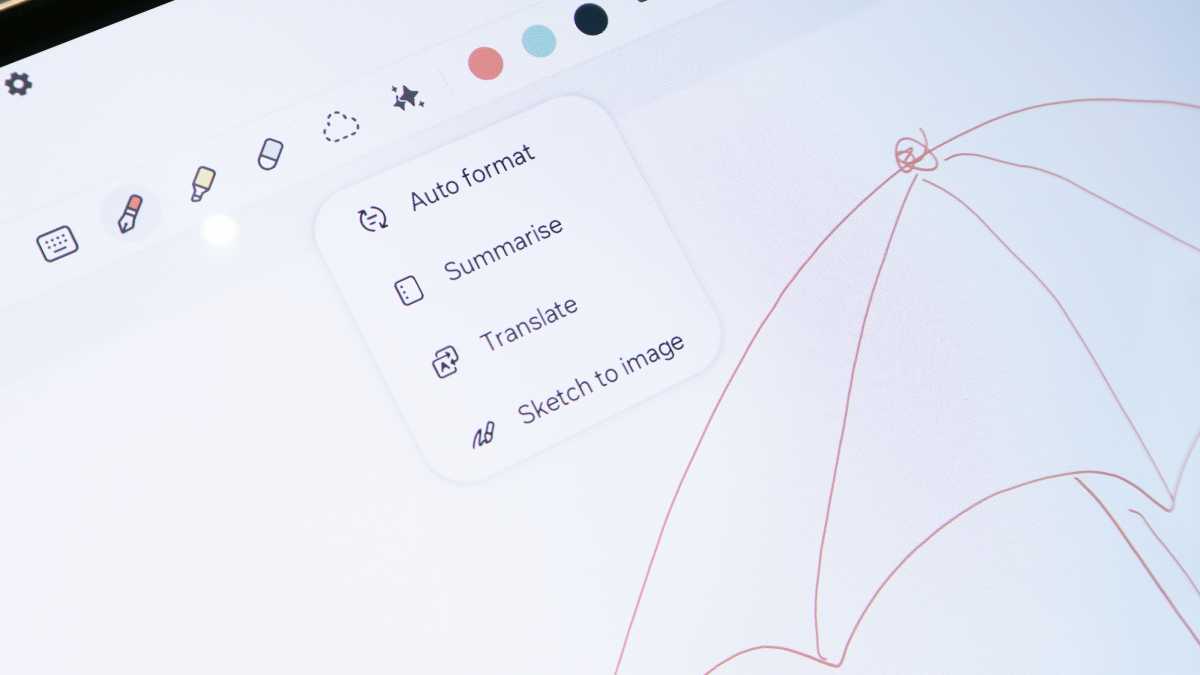It’s been well over a year since Samsung brought the capable Samsung Galaxy Tab S9 Ultra to market.
And while a lot of new competition in the Android tablet space has since appeared on the scene, there’s been very little to challenge Samsung’s brightest slates, besides Apple’s best iPads.
Following fresh pressure from the likes of the OnePlus Pad 2, however, Samsung has just sent forth its new Samsung Galaxy Tab S10 lineup for 2024. It’s an effort to remain competitive while also adding own-brand Galaxy AI functionality across its ecosystem, which we were first introduced to at the top of the year on the Galaxy S24 series.
Oddly, there’s no standard Tab S10 this year, only the Galaxy Tab S10+ and Galaxy Tab S10 Ultra, which looks like an admission of intent on Samsung’s part, suggesting people only want bigger and more potent Galaxy tablets. That said, after spending hands-on time with them both, I think the company’s aspirations with this generation of Tab run a little deeper here.
At first blush, the Tab S10 Ultra (and the S10+, for that matter), looks and feels like its predecessor. Proportionally, it’s almost identical to the Tab S9 Ultra, although Samsung has shaved 0.1mm off an already-svelte profile and an impressive 14g of weight to boot, but otherwise it’s a familiar sight.
Similar forms, clad in 10% stronger ‘enhanced Armour Aluminium’, with a dual camera array on the back (now taking styling cues from the Galaxy Z Flip 6‘s accented snappers), and a defined area for the included S Pen stylus to magnetically snap onto.
On the front, meanwhile, resides the same familiar-yet-undeniably-impressive 14.6-inch WQXGA+ ‘Dynamic AMOLED’ panel that last year’s Ultra sported. While I didn’t have both slates side by side to compare brightness output, I can say without a doubt that the Tab S10 Ultra’s display boasts superior legibility than its predecessor’s, for one very simple reason: reflectivity.

The Tab S10 line has cribbed one of the most underrated features of the Galaxy S24 Ultra, its anti-reflective display. An additional layer applied to the screen diffuses hard point light sources and reduces fingerprints and smudges too; providing better legibility and making visuals pop just that little bit more.
Samsung puts the Tab S10 line’s display reflectivity at under 2%, but after seeing it in the flesh I reckon they could go for a more matt finish to help even further.
Beyond that, the viewing experience serves up the same impressive 2.8ms stylus latency and 60Hz to 120Hz refresh rate for smooth visuals (fingers crossed for a large LTPO panel next generation, with a truly adaptive refresh rate). So, if so much of the Tab S10 experience resembles what came before, where is Samsung pushing to make these slates truly upgrade-worthy?
It really comes down to two things; power and AI. I was surprised to see Samsung switch to a MediaTek chip for this generation of Tab, rather than using its own-brand Exynos hardware or long-favoured offerings from Qualcomm’s Snapdragon range.
But when I learnt that both Tab S10 models run on the latest Dimensity 9300+, I understood. Having just tested the Xiaomi 14T Pro, which comes powered by this same SoC, I knew Samsung had picked a powerhouse. MediaTek’s new silicon serves up some of the best benchmarking results in the mobile space, right now, with the main caveat being that – on the 14T Pro at least – thermal throttling was a real issue.
The hope is that Samsung’s promise of a revised vapour chamber for this generation of Tab will address my concerns over whether the chip can deliver sustained performance, something essential if Samsung wants the Tab S10 line to be taken seriously as a potential laptop replacement. Of course, this is insight that we’ll only glean once the S10 Ultra undergoes a full review.
On paper though, the Dimensity 9300+ promises an 18% increase in CPU, 28% increase in GPU, and 14% increase in NPU performance, compared to the Snapdragon 8 Gen 2-powered Tab S9 Ultra.
Even if fans on some forums express a disdain for MediaTek’s comparatively ropey driver and emulator support – relating to CPU and GPU performance – it’s arguably the promise of that improved NPU (Neural Processing Unit) that Samsung is betting big on with this generation of tablet. It means the Tab S10+ and S10 Ultra are the first to boast the company’s own Galaxy AI feature set out of the box.
Until now, the best taste of big-screen Galaxy AI we’ve gotten from the company came on the unfurled Galaxy Z Fold 6, but with its expansive 14.6-inch panel, the Tab S10 Ultra now becomes the go-to for those after a super-sized Galaxy AI experience.
Samsung hasn’t added any new AI tricks between the Fold 6’s and the Tab S10 series’ launches. But, in practice, the larger canvas gives the Tab the obvious advantage for Galaxy AI features like Interpreter – where two users, speaking two different languages can see their conversation translated between both in real-time, and Sketch to Image – which managed to render my rudimentary doodle of a cat holding an umbrella with a degree of tonal and stylistic fidelity beyond my means.
The £339/$349 accessory sports a dedicated Galaxy AI key that just so happens to sit in exactly the same spot you’d otherwise find the Copilot button on Copilot+ Windows 11 PCs, like those within Samsung’s own Galaxy Book 4 and Book 5 ranges. Here, however, it grants access to Bixby or Google Gemini.
There’s arguably more intention and application behind the Galaxy AI experience on Samsung’s Android-based devices – including the Tab S10 line – than what you’re presented with when pressing the Copilot button on supported Windows-based laptops.
Add to that the added power of stylus input and excellent multimedia capabilities provided by that grand display and what proved to be a compelling quad-speaker arrangement during my encounter with it, and the Tab S10’s value as a laptop replacement for the right kind of user starts to take shape. Not to mention the company’s continued efforts to better optimise third-party apps (such as Clip Studio Paint, LumaFusion, GoodNotes and more) for its slates, to grant power users fully-fledged control.
However, the reasons to just get a laptop instead are familiar ones. Android as a platform doesn’t have the volume and quality of optimised desktop-level apps to compete with the iPad, let alone a Windows laptop.
And for many people, the prices are still simply too high. The regular Galaxy Tab S10 starts at £999/$999, while you’ll pay at least £1,199/$1,199 for the Tab S10 Ultra.