It’s easy to accidentally throw away photos and videos that you want to keep, but nowadays, this doesn’t have to be a big problem.
If you have chosen to activate your phone’s backup function, the photos are also stored in the cloud, allowing them to be accessed on any device. On most Android phones, this is done using the Google Photos app. What happens when you take a picture is that it is first saved on your phone and then copied to a Google server.
This is also possible on the iPhone, but you’ll have to download the Google Photos app first, then sign in and enable automatic backup.
By going to photos.google.com and logging in with the same username as on your phone (usually your Gmail address), you can then see your backed-up photos.
The prerequisite for the photos to remain is, of course, that you haven’t deleted them in the cloud, but even if you have, there may be a workaround. By default, photos that you delete in the Google Photos cloud service remain in the Recycle Bin for 60 days.
By tapping the Collections tab at the bottom, then Bin, you can see all your recently deleted files. Simply select each one and choose Restore to put it back into your main gallery.
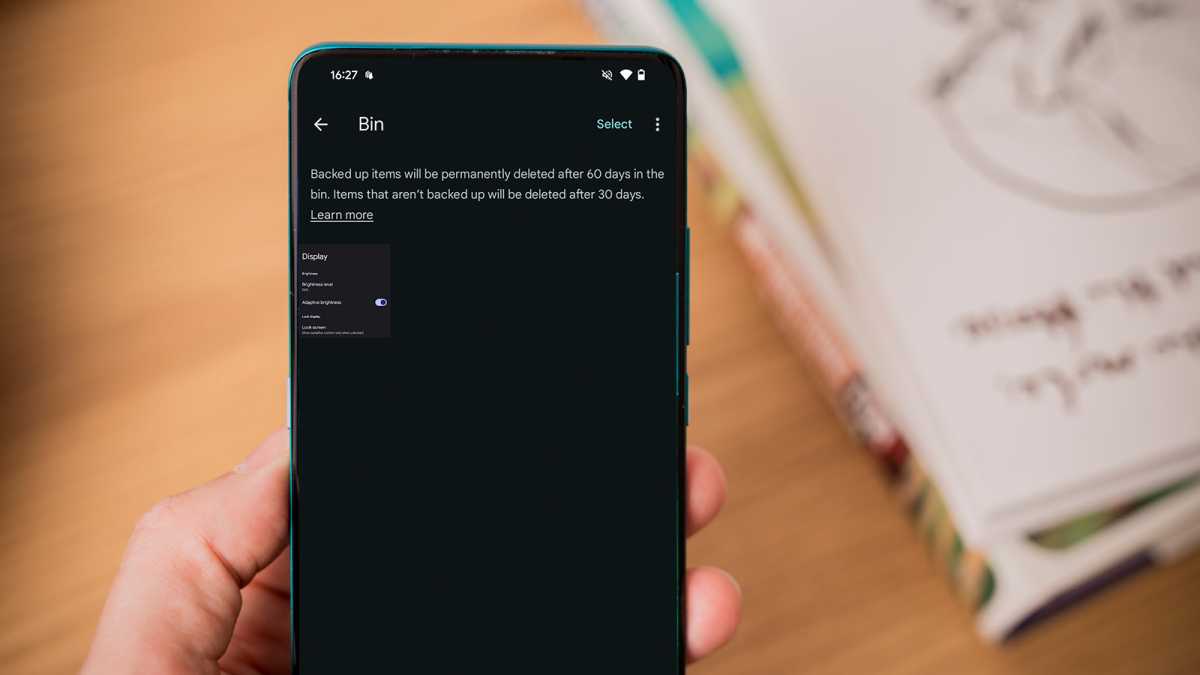
Not sure if the backup service is enabled? Open the Google Photos app on your phone and tap your profile picture in the top right corner. Then go to Photos settings and select Back up. Here you can switch the feature on or off and choose how it works.
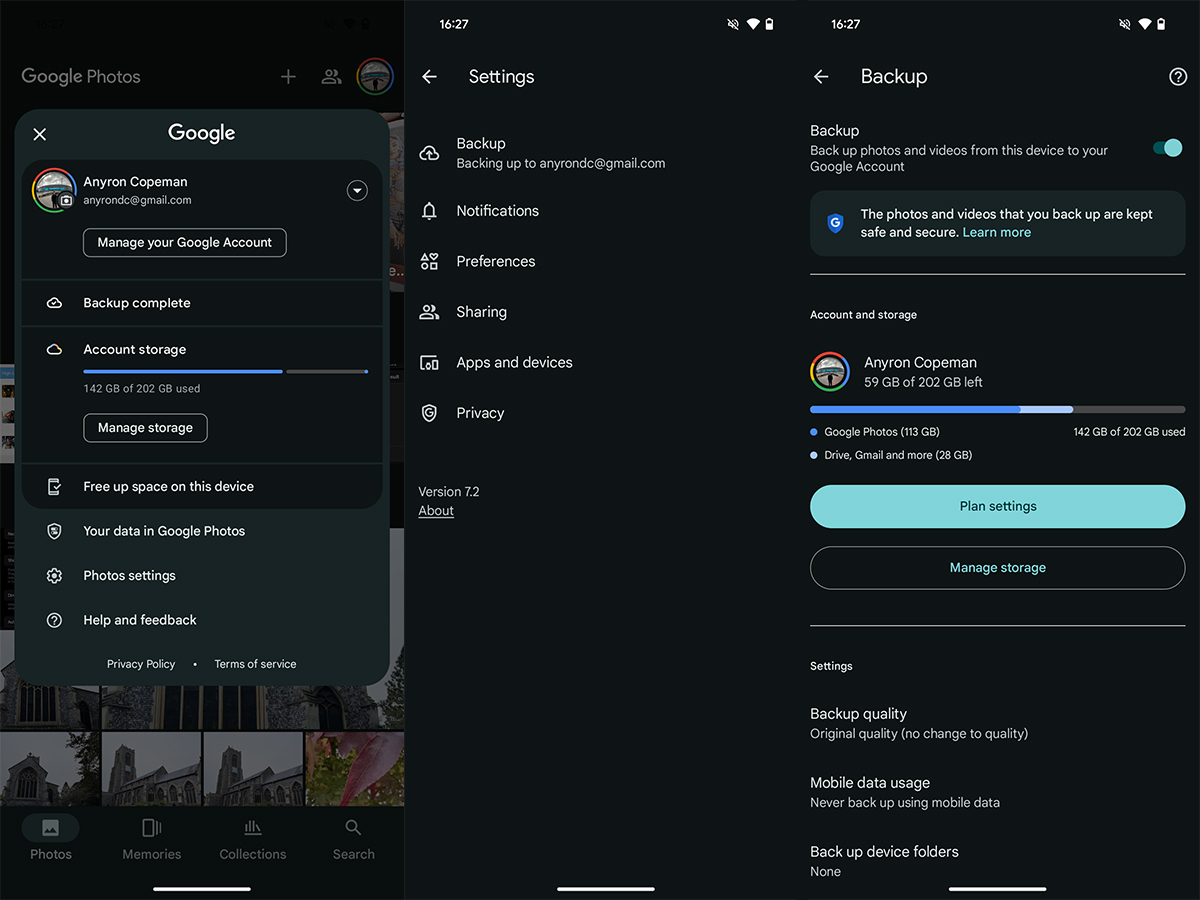
This is what it looks like if you’re running a phone with a clean version of Android. If you have a phone from another manufacturer, it may look a little different, but the basic setup is usually the same.




