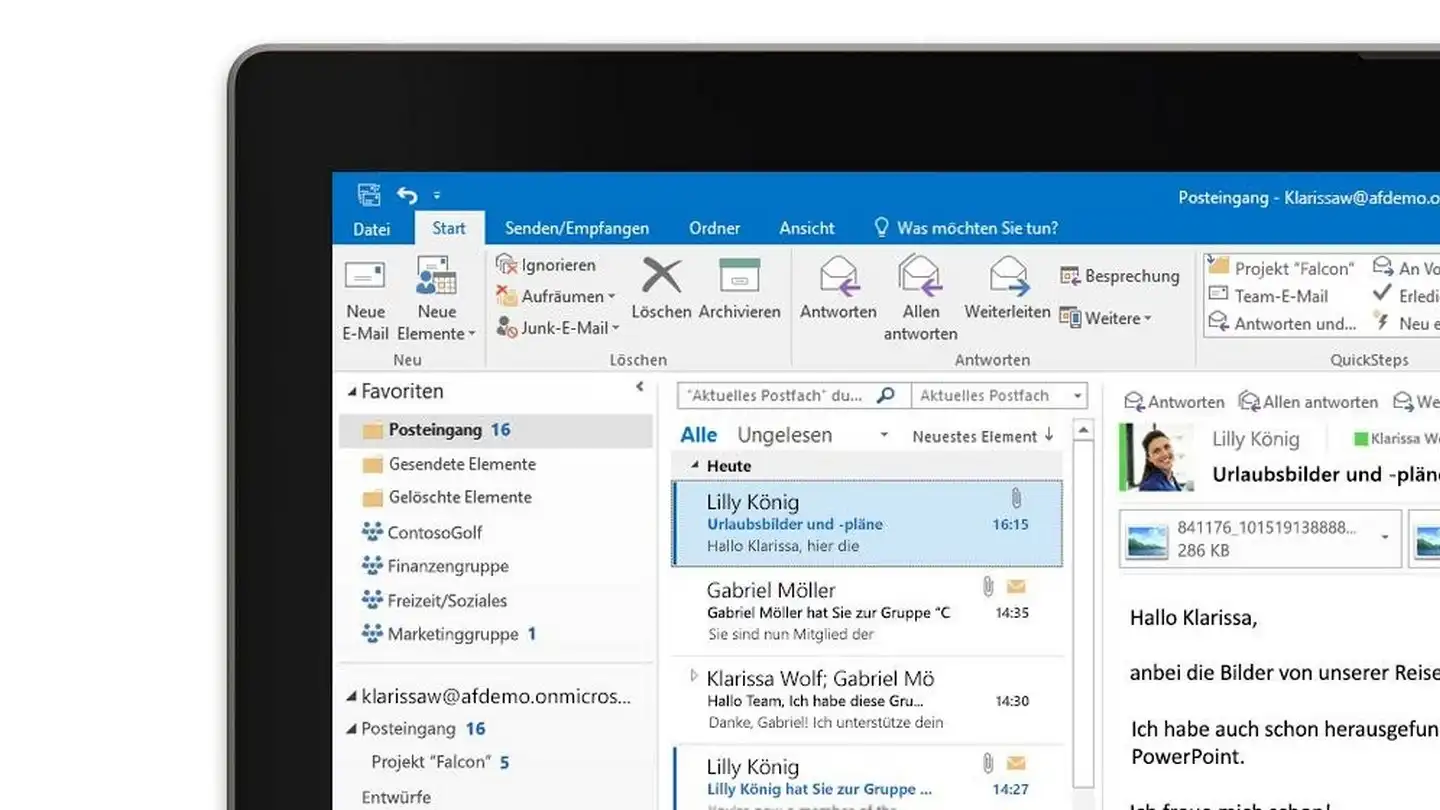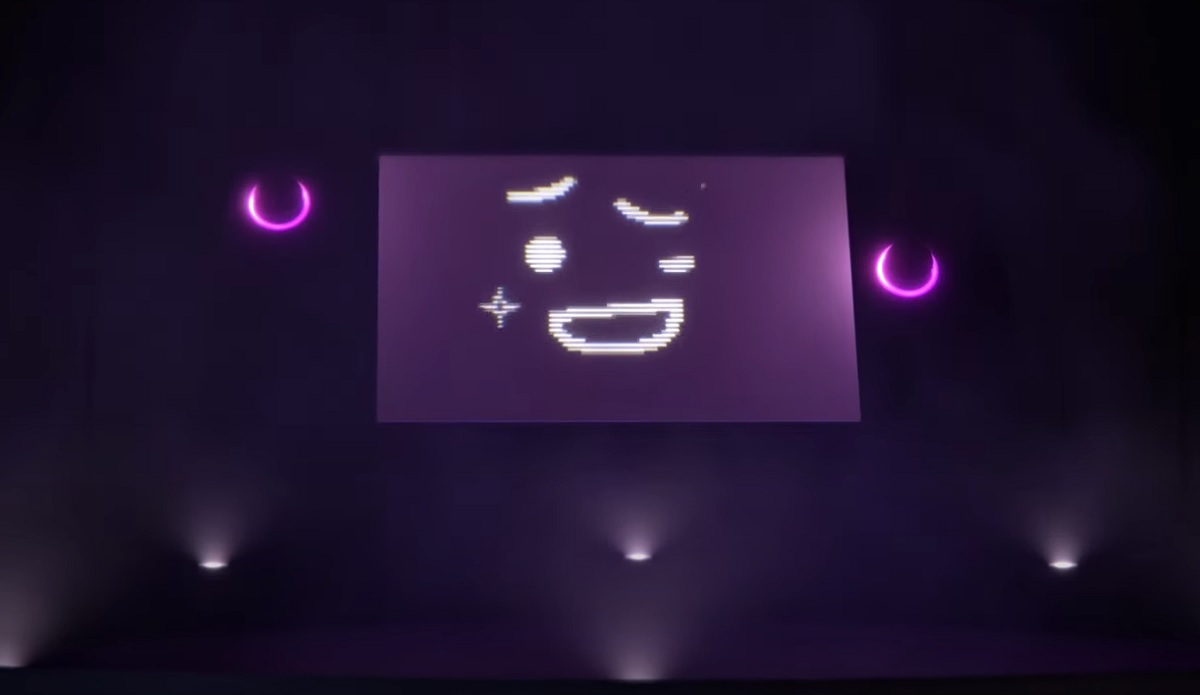Inundated with messages? We’ll help you find the one you’re looking for.
Sometimes looking for a specific e-mail exchange in Outlook can be a real pain, especially if thousands of e-mail’s have accumulated. If you’re on the hunt for a specific message, Outlook offers a powerful search function, which you can refine further by clicking in the search field and then clicking on the down arrow using filters and a form. If you’re looking for emails with a specific date or a fixed period of time, you can also enter this information directly. Read on to learn more.
If you’re looking for a message you received yesterday, this week, this month, or in a specific month, click in the Outlook search field and enter these commands accordingly:
- received:yesterday
- received:this week
- received:this month
- receive:February
The same also works with sent emails:
- sent:12/12/2023
- sent:last year
- sent:last month
- sent:last week