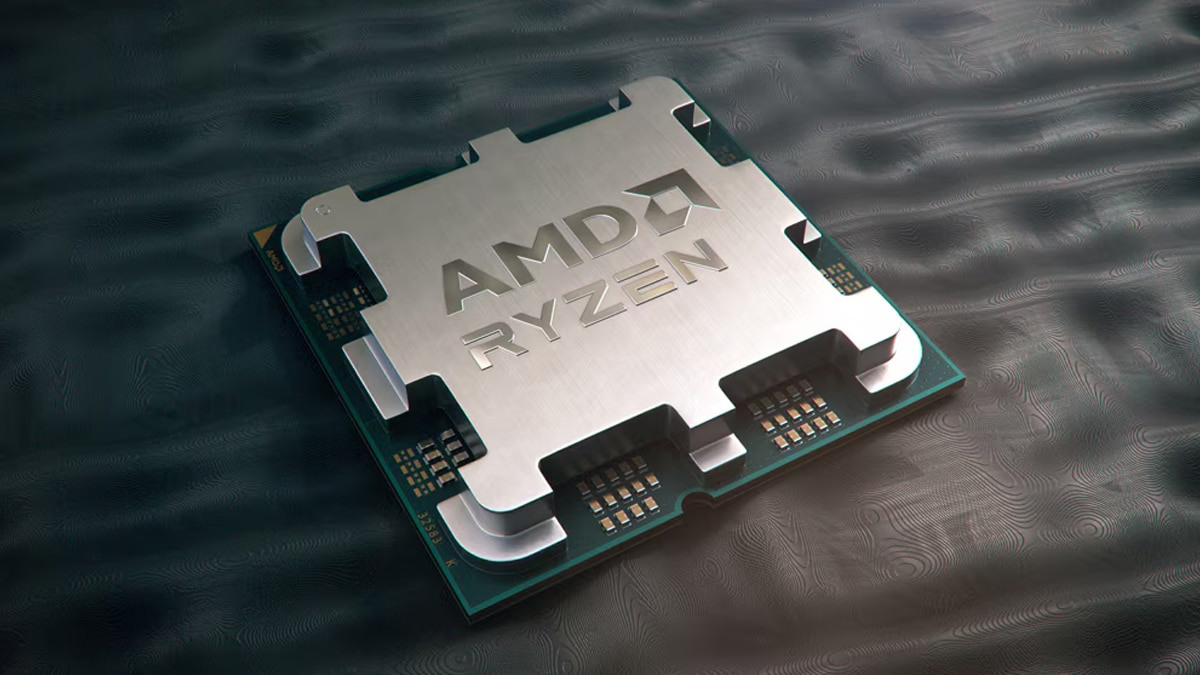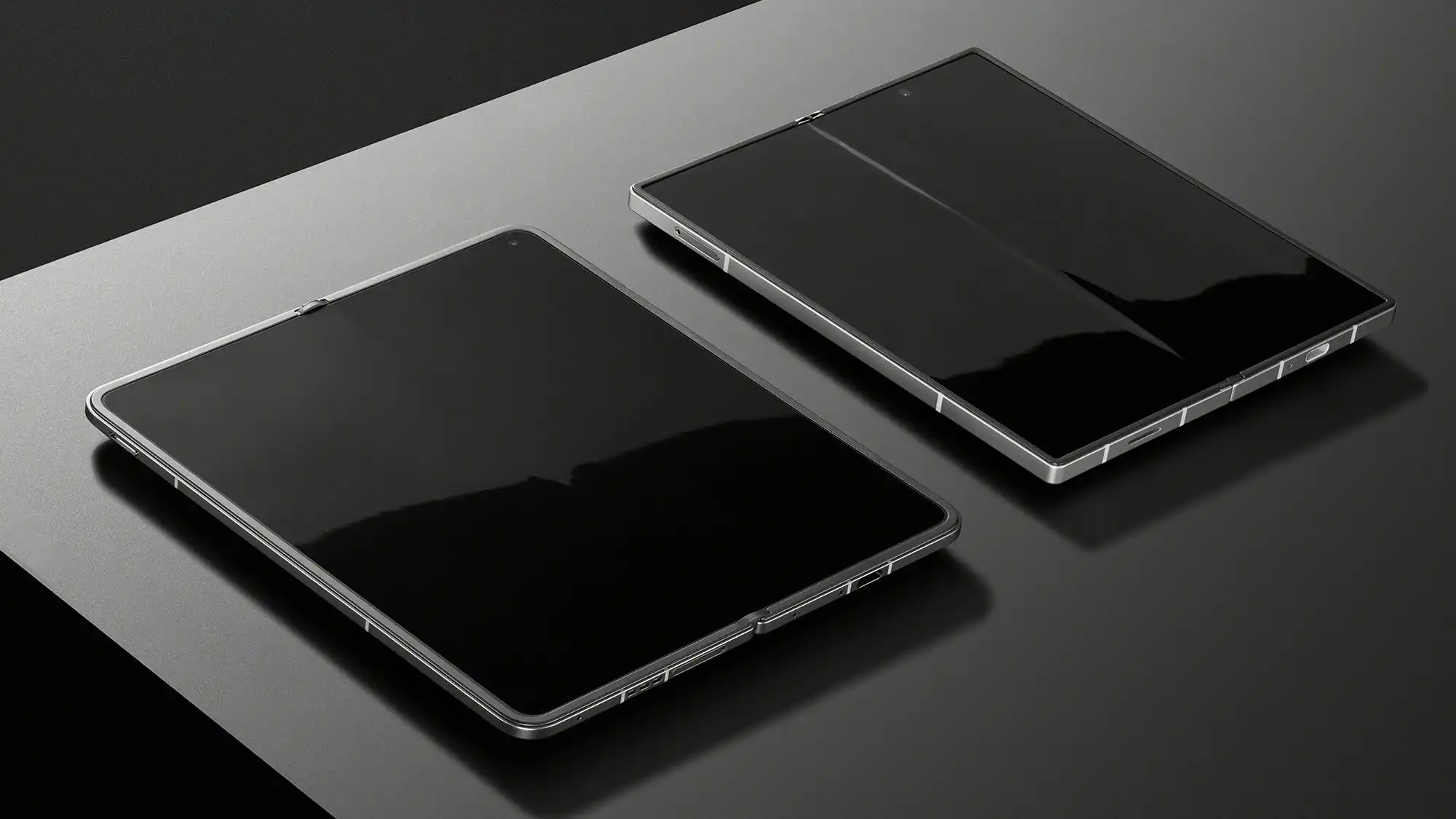There’s a secret to worry-free laptop shopping — if you shop at the right stores.
A new laptop is a big commitment. Even if you opt for one of the best laptops that are highly recommended, you still have to spend some time using it to be sure it’s the right laptop for you.
Without actually trying out a laptop, you won’t know if the keyboard feels off in your hands, if the screen is too reflective for your tastes, if it’s too heavy for you to lug around between classes or cafés, or if your particular machine has a dead pixel right smack in the center of the screen. Yikes!
Here’s the good news: If you shop smartly, you can actually get a worry-free trial period before committing to a new laptop. I’m talking about the return policy, of course; if you aren’t happy with a particular laptop purchase, you can return it — no questions asked, no restocking fee. But only if you buy it from the right place.
To be clear, I don’t recommend buying and returning laptops willy-nilly. But yes, buying a laptop from a store with a generous return policy is a great way to shop with confidence. Keep reading for everything you need to know to be a smart shopper on laptop returns.
What to know before you buy a laptop
When buying a laptop — whether online or offline — always make sure to read and understand the store’s return policy before placing your order. You might be surprised to find that many reputable retailers have return policies that are more generous than you’d expect. Even so, some are more generous than others, and some have pitfalls to avoid.
First, pay attention to the return period. It may be 15 days, 30 days, or 60 days, and that clock could start ticking from the moment you order the laptop, when it ships, or when it gets delivered. It may even keep ticking after you initiate a return! For example, if you have a 30-day return period on a laptop and initiate the return on day 28, you may have to ship it back to the store or manufacturer before day 30.
Second, be sure to check the product details, too. Some clearance or open-box items may be marked as “final sale,” excluding them from returns eligibility. Read the fine print for each product listing.
Third, keep the laptop’s original packaging, documentation, and accessories it came with. You should also keep the box that the laptop came shipped in. Shipping boxes are reusable and it’ll likely be the perfect size for your laptop, making return shipping easier.

Fourth, maintain the laptop’s like-new condition. The laptop can be opened and used, but it can’t be marked, blemished, or damaged in any way. You’ll need to take good care of it during the return period as no store wants to get a dinged-up laptop back. (They’re already going to be taking a loss when they sell your returned machine as “used but like new,” but they may also refuse the return if it’s not in good enough condition.)

Again, never skip over the return policy when buying a laptop. If you want peace of mind when shopping for a new laptop, you can’t ignore the security that comes from a solid return policy. Not 100 percent sure whether a particular laptop is the right one for your needs? Lean heavily towards the store with the better return policy, even if it’s priced slightly higher than elsewhere.
A comparison of laptop return policies across popular retailers
Here’s what you need to know about the various laptop return policies for various stores. This information is current as of October 2024, but always check if a store’s policy has changed before placing any orders. (Use the links I’ve included to each store’s return policy page.)
Amazon: 30-day return period with caveats. According to the fine print, this period is only available if you purchase a laptop from Amazon.com and it doesn’t start or if you return it in an unopened box. However, Amazon may charge a 15% restocking fee if you “misrepresent the condition of the product.” And if you buy a laptop from a third-party seller on Amazon, that seller may have a separate return policy that applies.
Anecdotally, I’ve seen many reports of people who did successfully return laptops to Amazon (with no restocking fee) simply because they were unhappy with their purchases. However, that appears to be up to Amazon’s discretion. If a generous return policy is important to you, consider avoiding Amazon.
Best Buy: 15-day return period. There’s no restocking fee for laptops, and you can bring the laptop to a Best Buy store or ship it with a free prepaid UPS mailing label. Additionally, if you pay for a My Best Buy Plus subscription ($50/year) or My Best Buy Total subscription ($180/year), you get a 60-day return period instead.
Costco: 90-day return period for any computer purchase you aren’t satisfied with. If you purchase the laptop in a Costco store, you must return it at the store. If you purchase it online, you can start a return on the Costco website or return it to a store.
Walmart: 30-day return period for laptops and other consumer electronics. The only stipulation here is that you need to provide the original packaging with your return (which isn’t unreasonable). This return policy applies to laptops purchased in-store and laptops purchased online via Walmart.com.
A comparison of laptop return policies across popular manufacturers
You may opt to buy your laptop directly from a manufacturer via their online store. The good news is, most laptop manufacturers offer excellent return policies on laptops purchased directly from them — but, of course, some are more generous than others.
Here’s a broad overview of the laptop return periods for the biggest laptop manufacturers and their online stores:
Acer: 15-day return period for laptops purchased on Acer.com. However, Acer’s policy says it won’t refund shipping. It also says that hardware orders over $2,999.99 will have a restocking fee.
Asus: 30-day return period for laptops purchased on Asus.com. The policy says that there may be a 15% restocking fee if the product isn’t defective or if it’s open. This is one of the less generous laptop return policies, at least as written.
Dell: 30-day return period for laptops purchased on Dell.com. The policy says that return shipping is free and there’s no restocking fee if “you are a consumer who purchased for personal use.” In other words, Dell is offering free returns to average consumers buying PCs, but businesses may have to pay a restocking fee.
HP: 30-day return period for laptops purchased on HP.com. However, the company notes that you may have to pay a 15% restocking fee if “you no longer need it or change your mind.” This is one of the less generous laptop return policies, at least as written.
Lenovo: 30-day return period for PCs purchased on Lenovo.com.
Microsoft: 60-day return period for Surface PCs purchased from the Microsoft Store.
MSI: 30-day return period for laptops purchased on MSI.com. However, the policy says that “the Buyer is responsible for all costs associated with the return which will be deducted from the Buyer’s final return refund.”
Razer: 14-day return period for laptops purchased on Razer.com. Razer will also deduct the cost of shipping the laptop back from your refund.
Samsung: 15-day return period for laptops ordered on Samsung.com. That’s on the shorter side, but there’s no restocking fee.
Don’t abuse laptop return policies
One last thing I want to mention: I do not recommend abusing returns of any sort, but especially so for consumer electronics like laptops.
Most stores track your returns activity. If you frequently buy and return products, stores may crack down on you and limit your returns. Many return policies specifically mention that returns may be denied if you’re a person who frequently returns products.
Some companies may share returns data across multiple stores, and there’s even a service called The Retail Equation that provides stores with data for identifying “problem returners.”
That said, there’s no problem with using a return policy as designed. If you think an expensive laptop isn’t a good fit, go ahead and return it. If you’re on the fence about buying a laptop, go for it, all while knowing that you can return it if it doesn’t meet your needs.
And if you do initiate a laptop return, make sure to factory reset and wipe your personal data from it before you actually send it back!