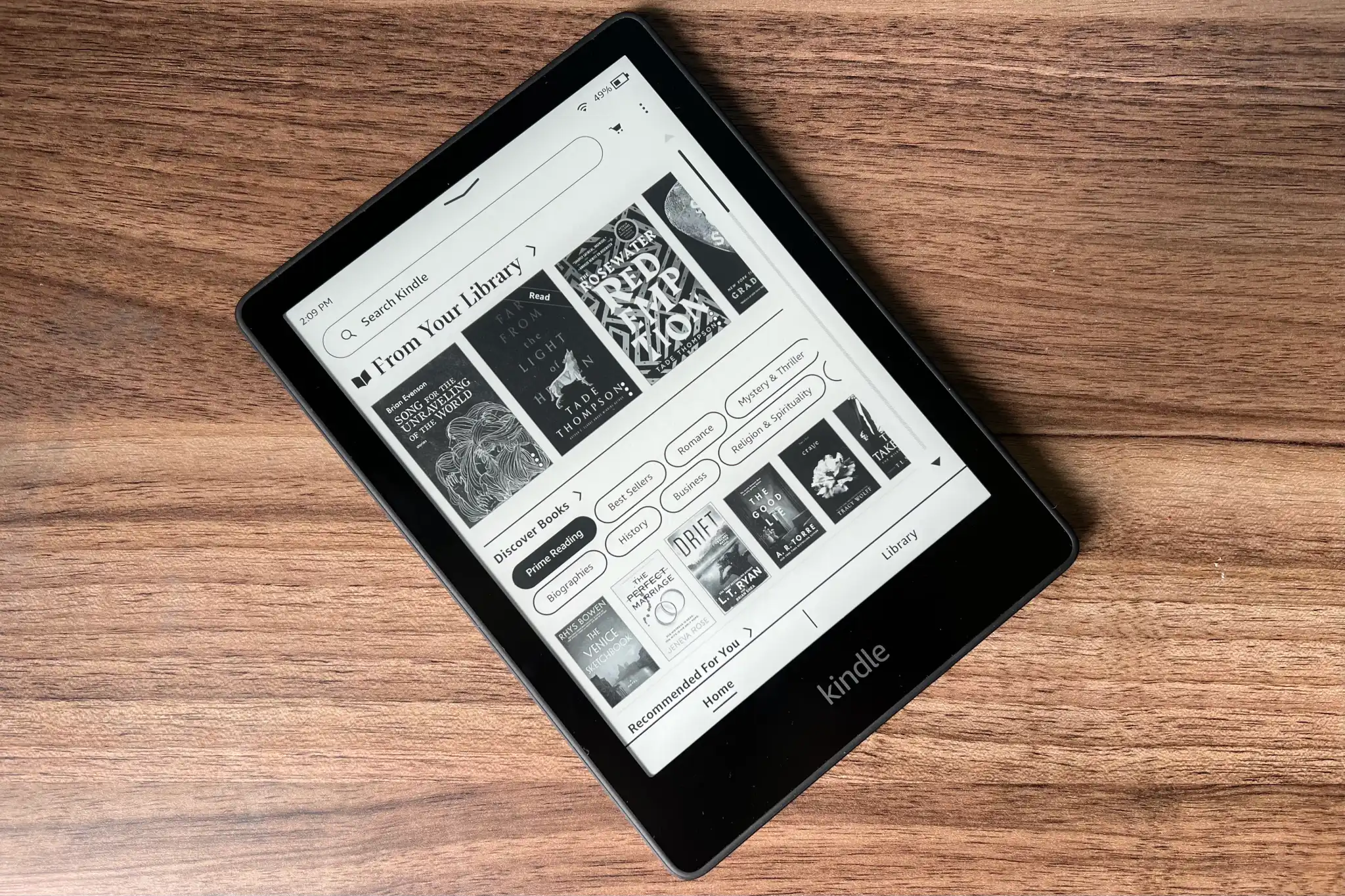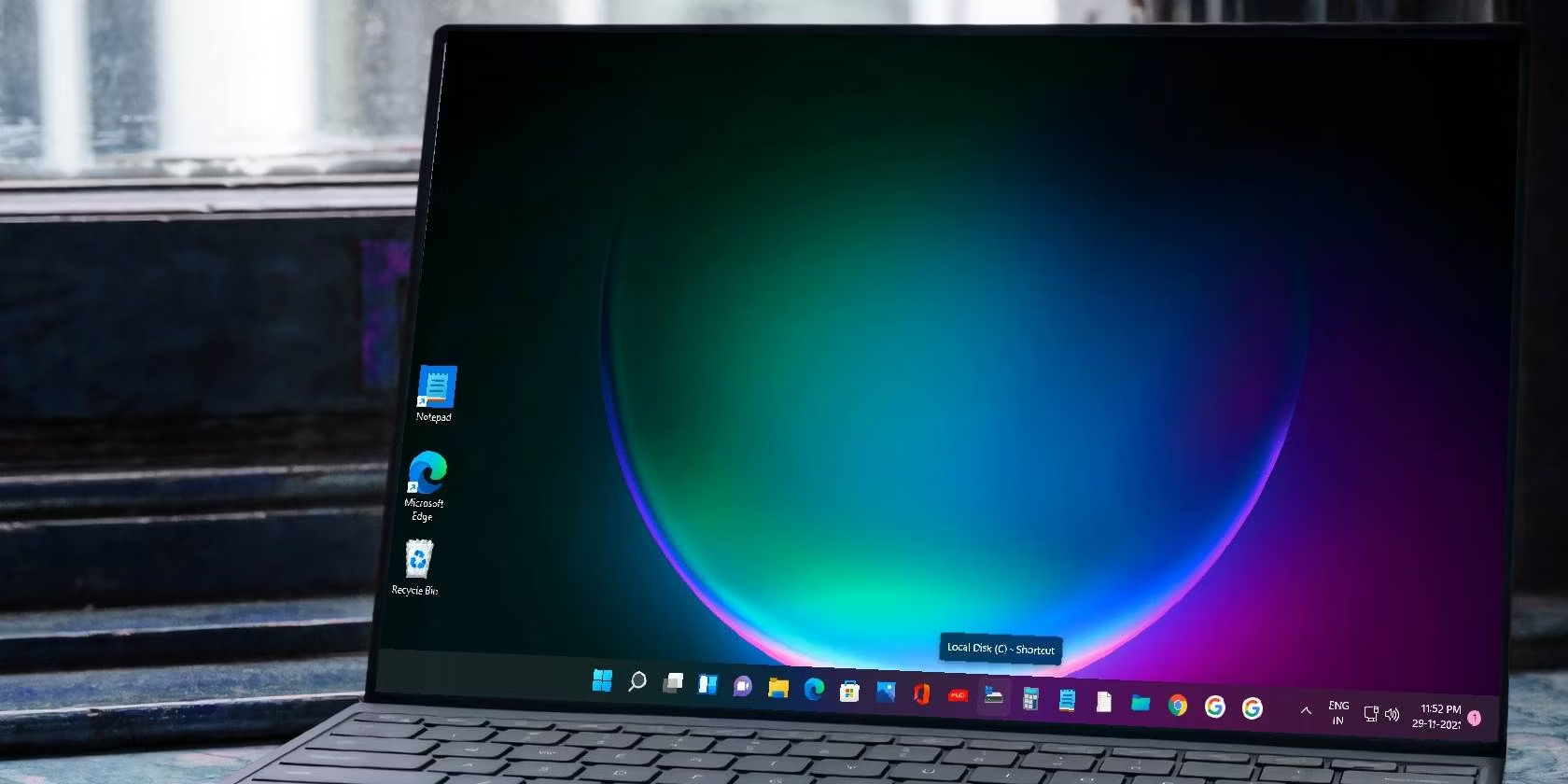A great value at the discounted price.
PC gaming is still thriving after the pandemic-era GPU drought and the crypto mining hysteria, but GPUs are only a little bit cheaper. You don’t have to spend an arm and a leg to get a solid gaming experience, though. HP claims its newest Victus 15 laptop offers desktop power without breaking the bank. And, if playing games is all you care about, this notebook won’t disappoint.
The mid-range components will keep your frame rates tolerable and the Victus 15 is attractive without obnoxious gamer styling. And you can’t argue with the price—the 2024 HP Victus 15 offers modest but consistent gaming power for under a grand. In fact, you could pick up the Victus 15 for less than the price of a mid-range desktop GPU.
HP Victus 15: Specs and features
If this package looks familiar, that’s because HP has used the same chassis in the past. The company updated a few components for the 2024 refresh, most importantly the GPU. The Victus has an RTX 4050 laptop GPU with 6GB of VRAM, which is a step down from the 4060 we see in a lot of mid-range gaming notebooks.
The CPU is an oddball for a 2024 laptop—a 12th Gen Intel Core i7. This is a 10-core chip with four efficiency cores and six performance cores. The maximum clock speed is 4.7GHz. So, it’s certainly no slouch, but CPUs in the last few generations have emphasized efficiency and AI processing, which you won’t get with this machine. There’s no NPU at all in this chip and there isn’t even a Copilot key on the keyboard.
While 16GB of DDR4 RAM can sometimes feel a bit thin in 2024, it’s sufficient if gaming is your primary use case. The 512GB SSD is similarly fine. Although, with games constantly ballooning in size, a 1TB option would have been nice.
This laptop is available from Best Buy along with a similar machine running a 12th Gen Core i5 and the older RTX 3050 GPU, but the newer model is a better option. However, it’s not a good value at the $1,100 MSRP. This device has been on sale since it debuted, chopping at least a few hundred dollars off the price. At the current $799.99 sale price, it’s a great value.
- Model number: 15-fb2063dx
- CPU: Intel Core i7-12650H
- Memory: 16GB DDR4
- Graphics/GPU: Nvidia GeForce RTX 4050 (6GB)
- Display: 15.6-inch diagonal IPS, 1920 x 1080 @ 144 Hz
- Storage: 512GB PCIe NVMe M.2 SSD
- Webcam: 720p
- Connectivity: 1x USB-C (5Gbps), 2 x USB-A (5 Gbps), 1x HDMI 2.1, 1x Ethernet, 1x 3.5mm audio jack
- Networking: WiFi 6, Bluetooth 5.3
- Battery capacity: 70Whr, 200W adapter
- Dimensions: 14.09 x 10.04 x 0.93 inches
- Weight: 5.06 lbs
- MSRP as tested: $1,099.99
The HP Victus 15 will play most of today’s AAA games at medium settings and the 1080p screen is fast enough to satisfy fans of fast-paced shooters.
HP Victus 15: Design and build quality

The Victus 15 is all-plastic, but it looks surprisingly nice for a cheap gaming laptop. It comes in a dark blue color—you don’t see a lot of blue computers, so this is a nice change of pace. The plastic is matte and it looks nice until you touch it. The finish attracts and holds skin oils, so you’ll have to wipe the machine down regularly if you don’t want it to look like a mess.
There’s very little branding on the machine—HP’s logo doesn’t appear anywhere. There’s a large reflective Victus “V” in the middle of the top cover, along with two smaller Victus logos inside.
This is not a particularly thin or light machine, at about an inch thick and five pounds. The chassis flexes a bit when you pick it up, and you can tell the plastic housing isn’t very thick. However, I’ve hauled this machine around a few times, not being particularly careful about safeguarding from bumps or scuffs, and the body hasn’t picked up any noticeable damage. I also like the bumpons on the bottom that run the entire width of the machine, giving it a stable footprint.
Since this machine inherits some older design elements, you don’t get a forward-looking port setup. On the right edge, you’ve got an HDMI, Ethernet, a USB-A, and the laptop’s lone USB-C. I like to see multiple USB-C ports in 2024, and this one barely counts. It’s limited to 5Gbps, and you cannot use it to charge the machine. On the left side, you get another USB-A port, the 3.5mm jack, and a DC barrel power connector. Because you can’t use the USB-C port for power, you’ll have to carry around the clunky 200W DC power adapter.
The hinge opens smoothly with one hand, but it’s not as stable as I’d like—the screen might wobble around if you’re pounding on the keyboard. There’s also a large bezel below the display, which is a traditional 16:9 panel instead of the taller screens we see on many newer laptops. Again, this is fine for gaming. The bezel on the other three sides is much smaller, though.
We’ll talk about performance later, but the machine doesn’t get too hot or loud while playing games. The fan pulls air from the bottom and pushes it out the rear-facing vents. That ensures the hot air is directed away from you—some laptops have vents on the side, which can roast your mousing hand.
HP Victus 15: Display and speakers

The 15.6-inch 1080p LCD is a hallmark of budget gaming notebooks, but there’s nothing wrong with that. It’s a good size and resolution for casual gaming. At typical viewing distances, the Victus 15’s IPS panel looks plenty sharp. There’s no discernible backlight bleed and the viewing angles are solid, both of which are issues on some budget gaming laptops.
Part of the reason for that may be that the screen just can’t get very bright. It maxes out at 250 nits, which is a bit below average even for budget laptops. You’ll be fine as long as you do your gaming in a subterranean lair like any self-respecting nerd. However, taking this computer into the outdoors or a well-lit room could be a problem. Thankfully, the display is matte, which will help limit reflections.
Like most laptops, the Victus 15 has downward-firing stereo speakers tucked under the left and right edges. The audio quality will be fine for games, but there’s next to no bass. Volume is good—the speakers can get so loud you won’t want to sit near the laptop. However, the audio gets distorted at about 75 percent volume.
HP Victus 15: Keyboard and trackpad

HP managed to fit a full keyboard layout on the Victus 15, complete with a number pad. Unlike the pad on the slightly larger Acer Nitro V 16, the number pad keys are full-size. The pad does bump right up against the rest of the keys, which will make it hard to find by feel. All the keys on this machine are squared off with a similarly angular font for the shine-through legends. There’s no RGB, but the white LEDs will ensure you can read the legends in the dark.
The chiclet-style keys have good tactility when pressed, but they wobble a bit too much. The bottom out is also soft and unappealing. You can see the plastic keyboard deck flexing if you get even a little aggressive with the keys.
Despite the lack of a Copilot key taking up space on the bottom row, HP equipped the Victus 15 with tiny, shrunken-down arrows. I also continue to object to HP’s decision to put the power button right next to backspace—that’s very perilous, although I managed not to shut this machine down accidentally during testing as I have with previous HP laptops.
The trackpad is a good size, shifted slightly left from center but not so far that it’s hard to use with your right hand. It’s plastic like the rest of the build, and the physical click mechanism is on the mushy side. The default sensitivity also felt too sluggish, but it’s much more usable after bumping that up a few notches. It’s not the best trackpad experience, but the hardware is reasonable for the price.
HP Victus 15: Performance
I’ve tested this machine with games like Baldur’s Gate 3, Dragon’s Dogma 2, and Cyberpunk 2077. It can handle all these games at 1080p at medium or better settings. Frame rates are more than playable, but you don’t get to take advantage of the high 144Hz refresh rate in most newer games. If you’re into twitchy games like Fortnite or Counter-Strike, you’ll be able to enjoy a smoother gameplay experience. However, even those games won’t hit 144 fps very easily on this hardware.
Before you get down to fragging noobs, you’ll probably want to make a few system tweaks. HP has preloaded three different settings programs, a common issue with its PCs. Most of the important performance settings are in the Omen app, for which there is a shortcut key on the keyboard. HP also added some annoying bloatware, including McAfee and WildTangent Games. HP’s own apps pop up frequently early on to get you to register your warranty and provide feedback. Once you take care of those things, it’s a pretty streamlined build of Windows 11 Home.
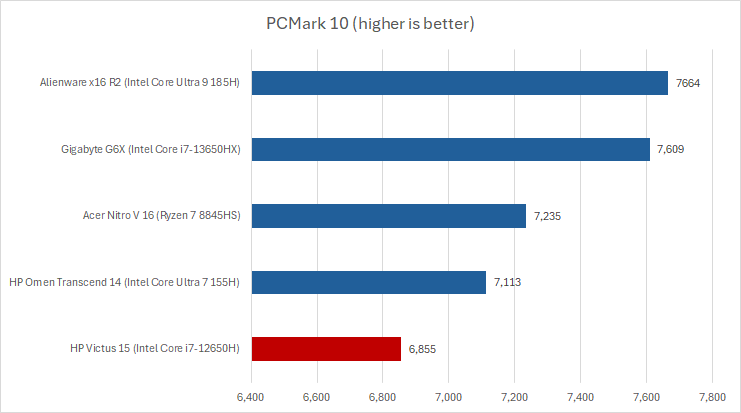
PCMark 10 is designed to test a machine across a variety of metrics like web browsing, video chat, and photo editing. The HP Victus 15 doesn’t quite keep up with laptops running newer CPUs, but it’s not left in the dust either. At 6,855, the Victus score is in line with gaming notebooks from a year or two ago. Some newer Intel Core Ultra chips will perform just a bit better in this test, but AMD’s current lineup is adept at multithreaded tests like this.
However, HP’s default system mode is geared more toward efficiency than many of its competitors. Switching to Performance mode boosted this score about one hundred points, bringing it closer to other machines we’ve tested.
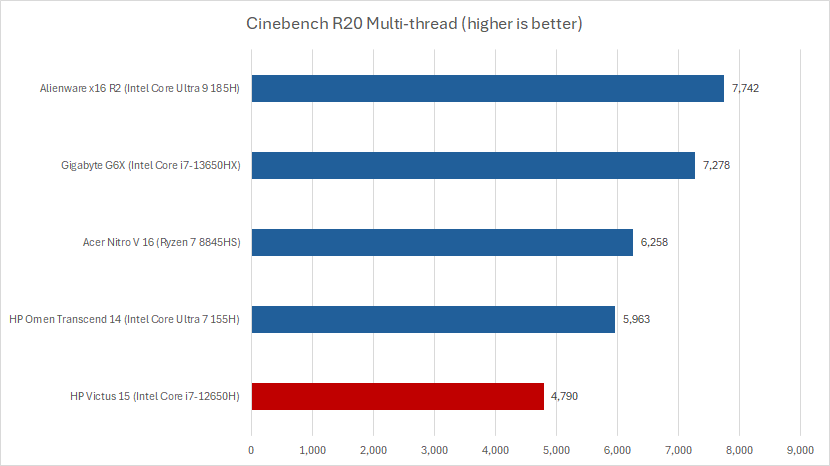
Cinebench is a CPU-focused test that shows how a PC handles heavy but brief multi-core workloads. More CPU cores grant higher scores in Cinebench and cooling doesn’t matter very much. Again, the Victus trails other current gaming notebooks, but it’s not particularly slow—it lands right where I’d expect a 12th Gen Intel Core i7 to land.
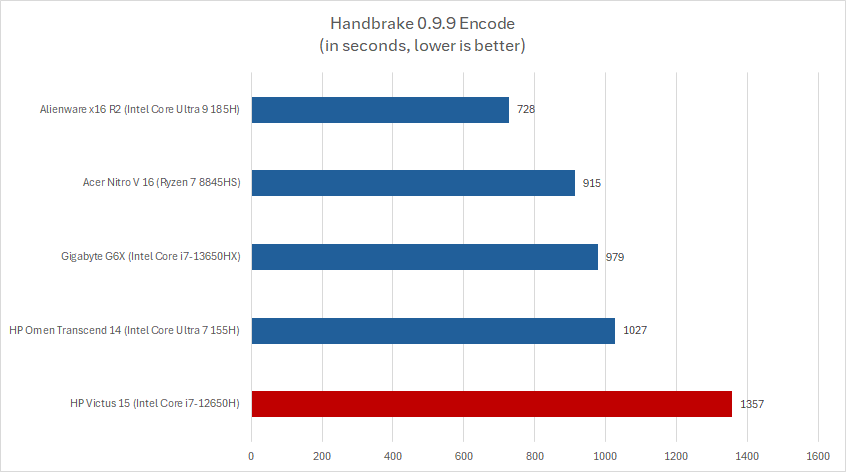
The Handbrake test is similar to Cinebench in that it shows how a computer handles multithreaded tasks, but this is a longer-duration test where thermals matter more. We see a bigger gap in this benchmark, which makes sense given the CPU. Newer chips have markedly better encoding performance.
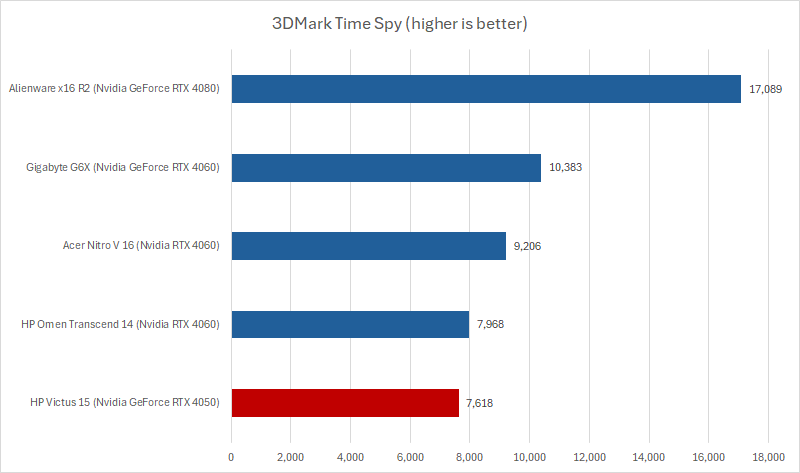
Our first gaming test is 3DMark Time Spy, a graphical benchmark that focuses on GPU performance. The HP Victus 15 is still trailing, but the gap is relatively small. The RTX 4050 is a capable GPU and this test is not as heavily affected by the older CPU.
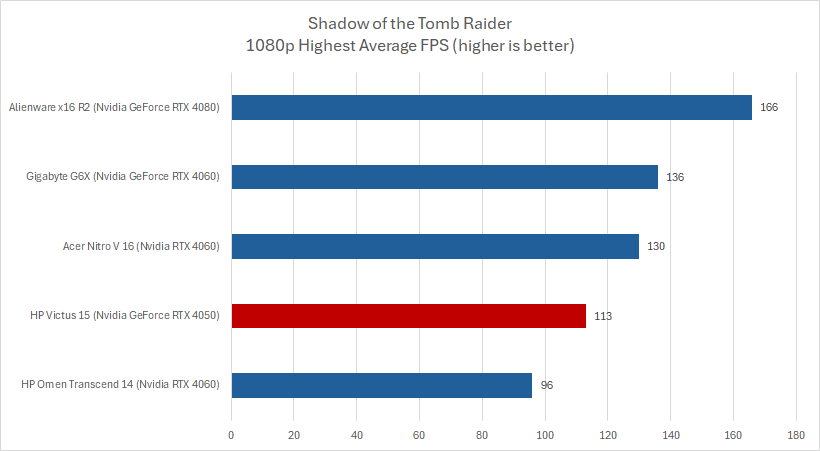
Game benchmarks like the one included with Shadow of the Tomb Raider can help us understand a system’s real world gaming experience. The Victus shows its gaming chops here, putting up an average frame rate of 113. The Victus and its RTX 4050 actually beat the HP Omen Transcend 14, which has an RTX 4060 GPU inside.
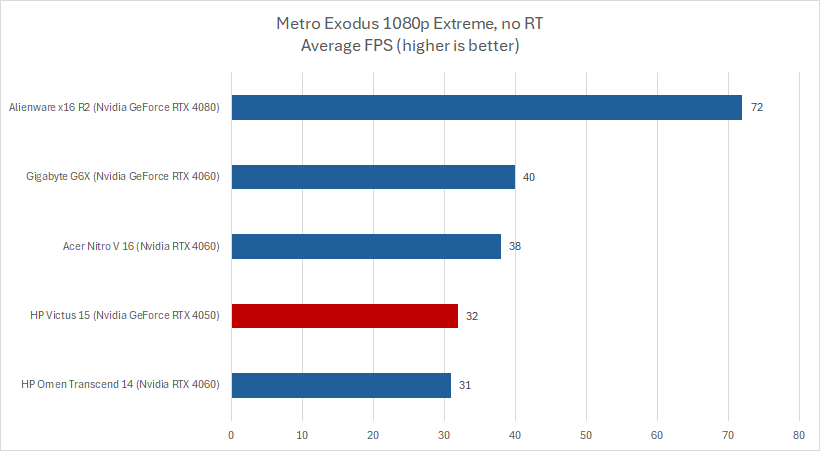
The Metro Exodus benchmark is a bit more demanding, giving higher-specced machines a chance to shine. The Victus doesn’t get a very high score, managing just 32 fps on average. Still, that’s a smidge better than the Omen Transcend 14 and within spitting distance of other RTX 4060 laptops.
HP Victus 15: Battery life
Gaming laptops are not exactly famous for their longevity—it’s actually quite the opposite, with some high-power laptops running dry in under three hours. The Victus 15 does a little better than that with its 77Wh battery.
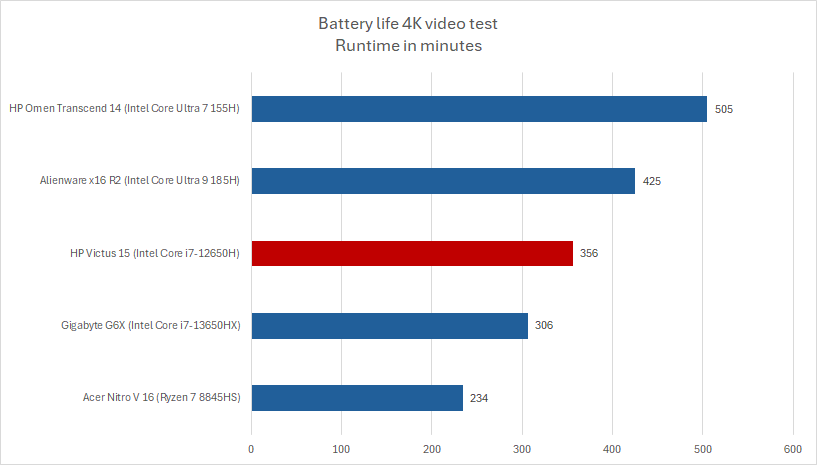
Our battery rundown test consists of running a 4K video at 250 nits on a loop until the laptop dies. The Victus managed just shy of six hours, which is respectable for a gaming notebook. It bests high-power machines like the Gigabyte G6X, but some laptops that prioritize battery capacity alongside performance still last longer while performing better.
The longevity is a bit shorter in general use. You won’t be able to use this machine for an entire work day, nor will you get much game time on the go without a power outlet. However, the battery is good enough that you can use it unplugged in a pinch.
HP Victus 15: Conclusion
The HP Victus 15 has a good mid-range GPU and a fast (though slightly old) CPU. It’s not the best gaming PC by a longshot, but it will play most of today’s AAA games at medium settings and the 1080p screen is fast enough to satisfy fans of fast-paced shooters. However, you won’t get high-end features like HDR or G-Sync, and the display is on the dim side.
You should not get the Victus 15 if productivity and work are on the agenda. While it’s capable enough right now, the 12th Gen Intel chip is already several years out of date and the selection of ports is lacking for 2024. The RTX 4050 is still shipping in plenty of laptops, but the Victus doesn’t have as much of a future as slightly more expensive gaming machines.
Overall, the HP Victus 15 is a competent and reasonably priced computer for basic gaming. However, you shouldn’t buy it for the $1,100 MSRP. You can do better for that much, but the current sale price ($799 as of this writing) is a good deal.