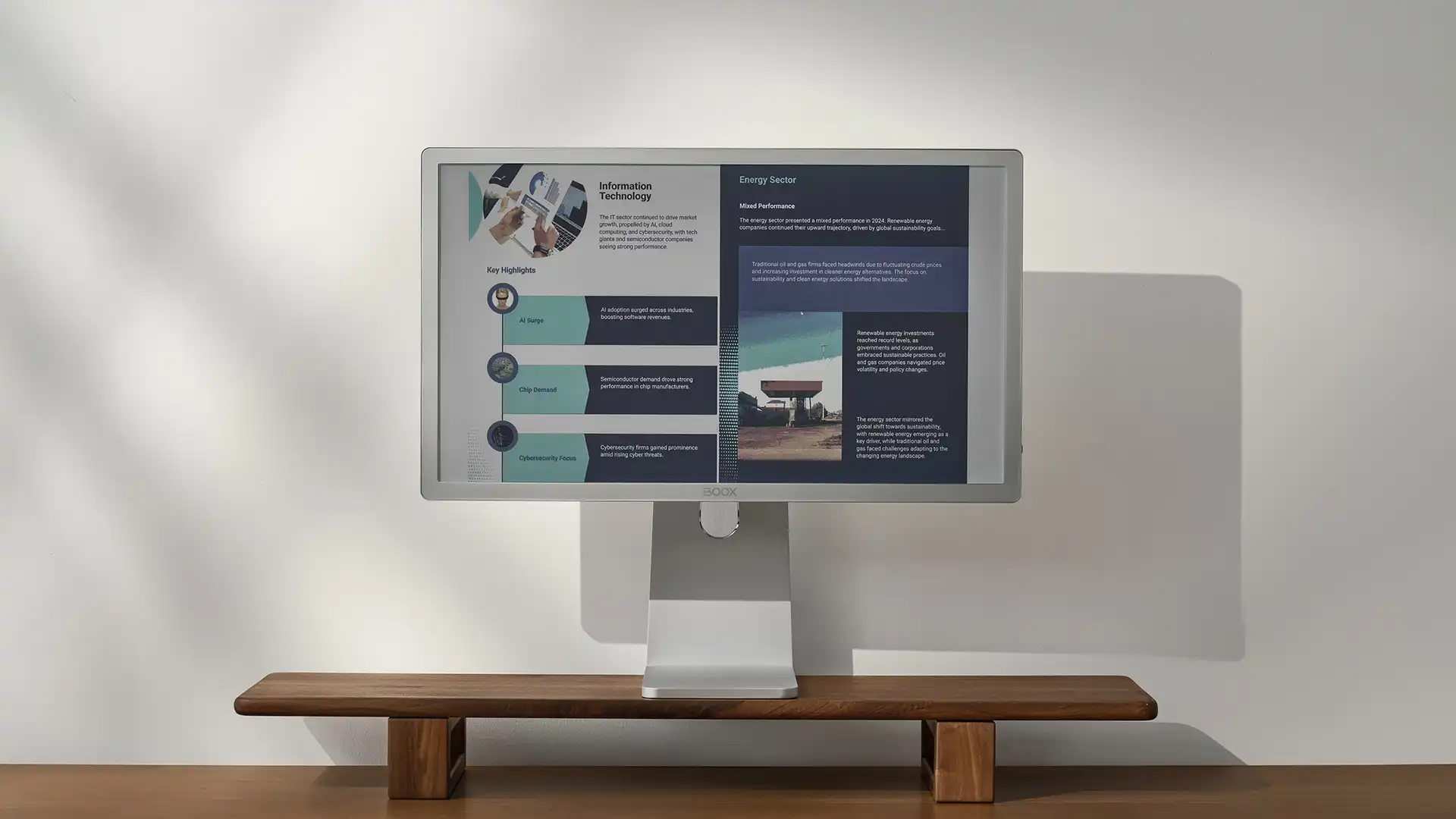Unlocking Apple Intelligence: How to Access AI Features in iOS 18.1
Apple has officially launched iOS 18.1, introducing a suite of AI capabilities—now referred to as Apple Intelligence—for newer devices, including the iPhone 15 Pro, iPhone 16, and iPhone 16 Pro. iPads powered by M-series processors from 2020 onward, as well as the latest iPad Mini, can also take advantage of these features through iPadOS 18.1.
However, simply updating to the latest operating system doesn’t guarantee immediate access to Apple Intelligence. Users will need to request access and join a waitlist to utilize these new AI technologies. Here’s how to get started.
Why Is There a Waitlist for Apple Intelligence?
During the beta testing phases for iOS 18.1, Apple gradually rolled out its first set of Apple Intelligence features. While many of these features operate locally on your device, certain tasks require processing through Apple’s Private Cloud Compute infrastructure.
It’s important to recognize that AI features are often resource-intensive. Unlike Google Gemini and OpenAI, which utilize vast cloud processing capabilities across numerous servers, Apple’s approach relies on its Private Cloud Compute technology. To manage the computational demands effectively, Apple has implemented a waitlist system. This strategy allows them to control the load on their servers and ensure a smoother experience for users as iOS 18.1 is rolled out more widely.
How to Request Access to Apple Intelligence
To start using Apple Intelligence, first ensure that you have downloaded and installed iOS 18.1 on your iPhone—remember to back up your data before upgrading. Once that’s done, follow these steps:
- Open the Settings app on your device.
- Navigate to Apple Intelligence & Siri (formerly just Siri).
- At the top of the menu, tap on Join the Apple Intelligence Waitlist.
- Select Join Waitlist to complete the process.
How Long Will You Wait for Access?
The duration of the wait can vary significantly. During my experience with the developer beta, I received access within a few hours, while others reported gaining access almost immediately. However, as more users adopt iOS 18.1, wait times may increase. For instance, in the iOS 18.2 developer beta, Apple has introduced the Image Playground app for creating Genmoji and AI-generated artwork. Despite signing up a week ago, I am still waiting for access to that feature.