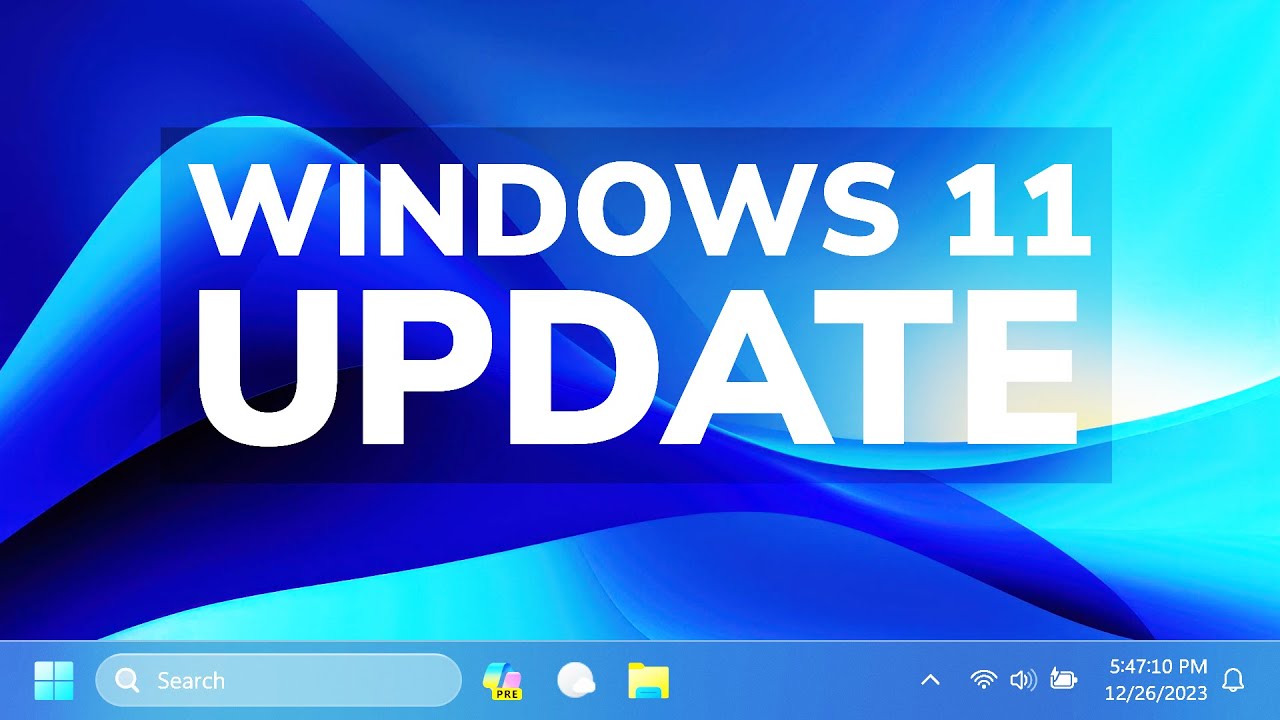Microsoft’s latest annual update for Windows 11, known as the 24H2 update, has turned into a significant headache for many users, with a slew of persistent issues overshadowing its intended improvements and new features. Among the numerous problems reported are blue screen crashes, particularly related to gaming and Intel drivers, as well as disappearing mouse cursors.
One of the most notable issues arising from the update is the creation of an enormous cache folder during installation that users are unable to delete. This cache, which can balloon to a staggering 8.63GB, occupies a substantial portion of storage space on most drives, particularly those that aren’t equipped with extensive capacity.
While Windows does generate a cache for updates as a temporary storage solution for installation files, the inability to remove this cache post-update is far from typical. Users have reported that attempts to delete the cache via the Control Panel have proven futile. Despite initiating the deletion process, the cache remains intact. Other methods, including using the Disk Cleanup tool and executing commands like SFC Scannow, have also failed to clear the cache, which only disappears following a clean installation of Windows.
Microsoft has acknowledged this bug, with numerous users sharing their frustrations in the Feedback Hub. Comments such as, “I tried the cleanup several times, but nothing worked,” and “Disk Cleanup Utility doesn’t clear the files,” reflect the shared frustration among users grappling with this issue.
The tech giant is currently working on a patch to address this problem, which is expected to be included in an upcoming update. Until that fix is rolled out, it’s advisable for users to leave the Windows Update cache alone, as reinstalling Windows solely to clear these files is not a practical solution.