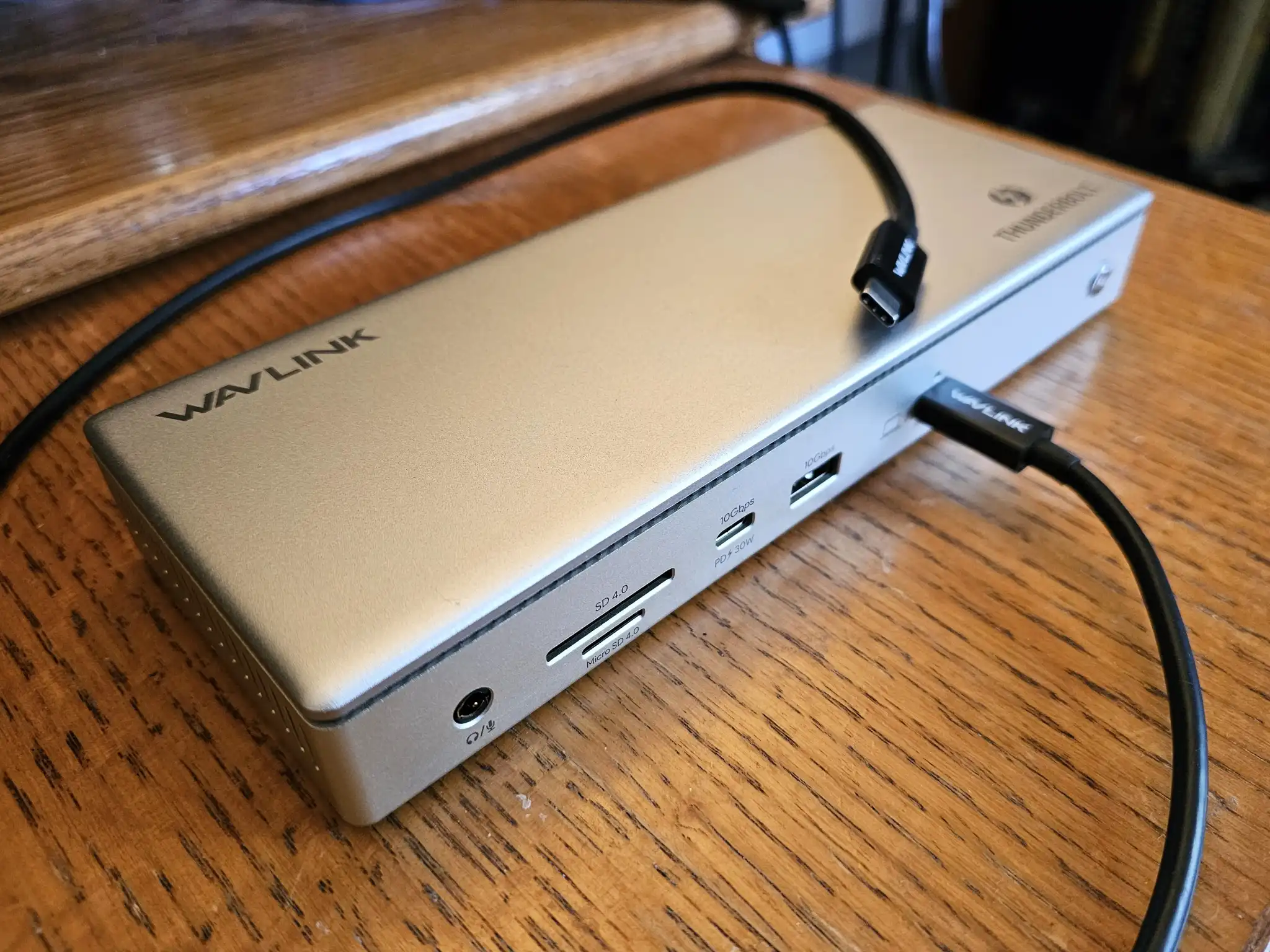The list of issues stemming from the Windows 11 24H2 update continues to grow, leaving users frustrated and searching for solutions. Not only has the update been linked to blue screen crashes and disappearing mouse cursors, but it also leaves behind a substantial cache of undeletable files. Now, reports indicate that the 2024 update is causing significant internet connectivity problems as well.
According to a recent post on a Microsoft forum, one user detailed their experience: “After updating to the new [Windows 11 24H2], some computers experienced network problems with both cable and Wi-Fi. They connect but do not get network access and get an IP address starting with 169… resulting in no internet or network connection. I have updated the drivers and firmware and reset the network settings. The MAC addresses of the devices have not changed. Does anyone know what could be causing this?” This sentiment has been echoed by multiple users, indicating that the problem is widespread.
Many affected users have attempted to troubleshoot the issue by updating drivers and firmware, as well as resetting network settings, but to no avail. The connectivity problems manifest on both personal computers and systems connected to servers. Compounding the issue, some users noted that their internet connections were initially fine after the first restart following the installation of 24H2, only to encounter problems after subsequent reboots.
What to Do If You’re Affected
If you’re experiencing internet connectivity problems due to the Windows 11 2024 Update, the most effective solution currently available is to roll back to Windows 11 23H2. Users have reported that this rollback resolves connectivity issues in most cases; however, it may not be a guaranteed fix. One user shared their experience: “We tried rolling back to 23H2, but it didn’t work. So far we have ‘burnt’ several machines requiring a complete rebuild from scratch. We are blocking 24H2.” This highlights the risks associated with the update and emphasizes the urgency for Microsoft to address these ongoing problems.