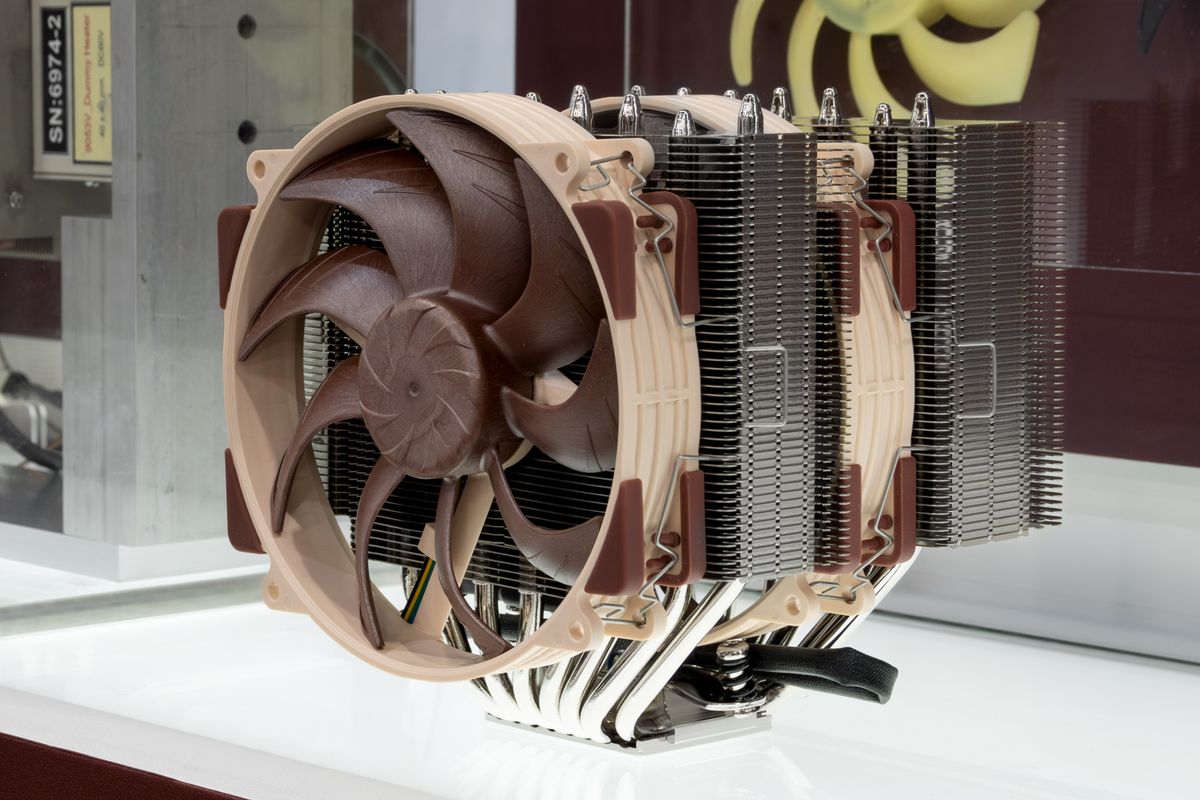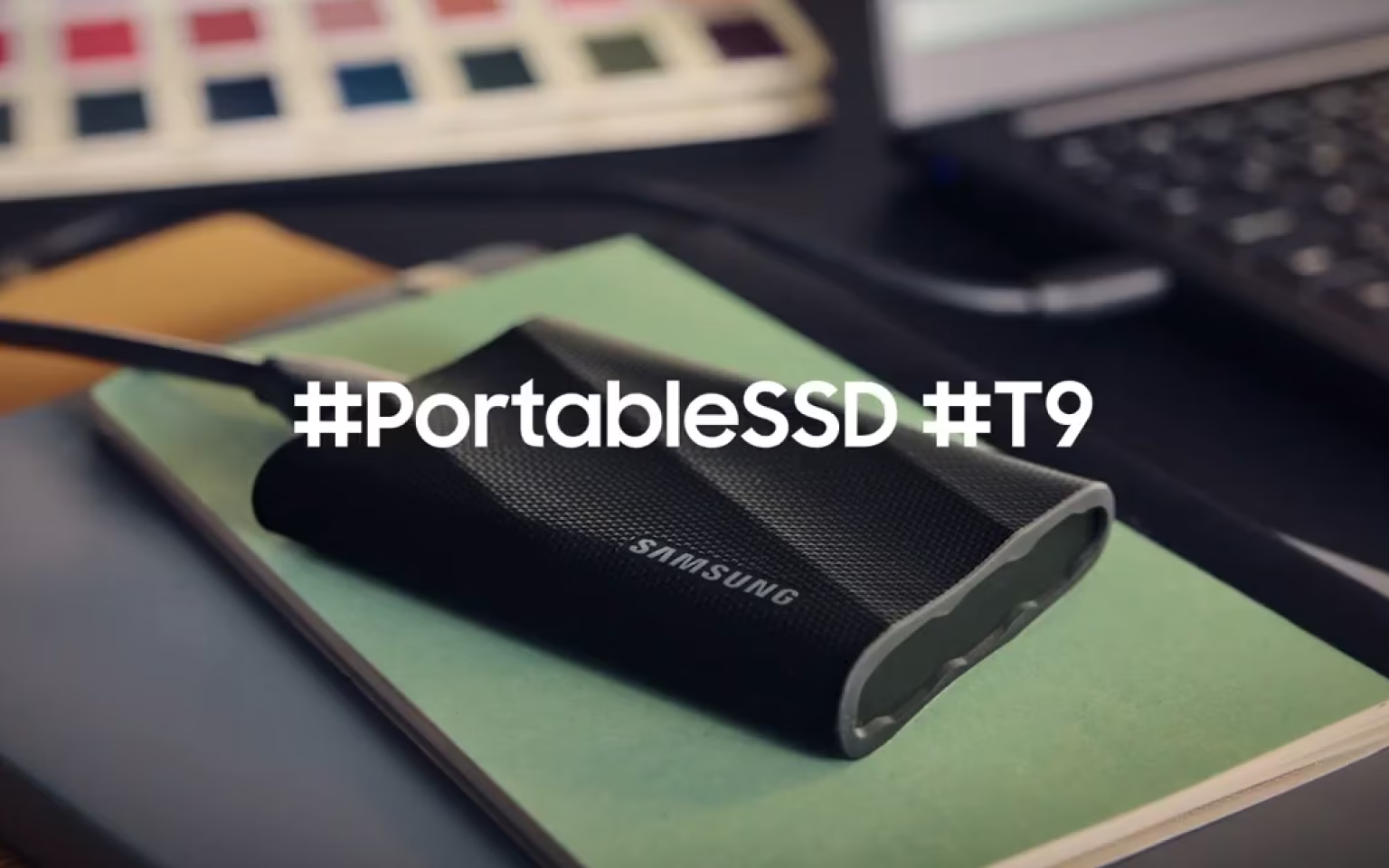A 5K image (218 pixels per inch) for about $800 is hard to beat on value and an easy recommendation to anyone who wants a 5K monitor.
5K monitors aren’t new, but they haven’t proven especially popular (in the Windows world, at least). Price is one big reason, as most 5K monitors available in the past have sold for $1,000 or more. The Asus ProArt Display 5K PA27JCV, which carries an MSRP of $799.99, changes the equation. And, despite its low price, this isn’t some cut-down 5K monitor built to fit a price but instead a thoroughly modern monitor that beats the pants off its predecessors.
Asus ProArt Display 5K PA27JCV specs and features
The star of the show here is obviously the 5K panel, which offers a “proper” 5K resolution of 5120×2880. This is much higher than 5K ultrawides, which have a lower resolution of 5,120 x 2,160. Asus is also packing an IPS Black panel capable of better contrast than typical for the category (though still far short of OLED).
- Display size: 27-inch 16:9 widescreen
- Native resolution: 5120×2880
- Panel type: IPS Black
- Refresh rate: 60Hz
- Adaptive sync: VESA MediaSync
- HDR: Yes, HDR 10, VESA DisplayHDR 500 certified
- Ports: 1x USB-C with DisplayPort Alternate Mode and 96 watts of Power Delivery, DisplayPort 1.4, HDMI 2.1, 3x USB-A 3.2 Gen 1 downstream, 1x USB-C 3.2 Gen 1 downstream
- VESA mount: 100x100mm
- Speakers: 2x 2-watt speakers
- Price: $799.99 MSRP
The monitor’s MSRP of $800 is affordable for a 5K monitor, yet Asus doesn’t hold back on features. The monitor supports VESA MediaSync, HDR10, and USB-C with DisplayPort and USB Power Delivery. While it does miss a few features, like Thunderbolt, it’s certainly the most feature-packed 5K monitor available below $1,000.
Further reading: See our roundup of the best monitors to learn about competing products.
Asus ProArt Display 5K PA27JCV Design
The look of the ProArt Display 5K PA27JCV isn’t exciting, but that’s not to say it’s bad. Asus has solidified the language of its ProArt monitors in recent years, opting for a simple but attractive black-and-silver design with a faux-heatsink look on the rear panel. The ProArt monitors are different enough to feel distinct but will still blend in with your home office.

Matthew Smith / Foundry
Looks aside, the ProArt Display 5K PA27JCV is functional but simple. It has an ergonomically adjustable stand that adjusts for height, tilt, swivel, and can pivot 90 degrees into landscape mode. The stand is sturdy, moderately sized, and flat, so it doesn’t take up much space. A hole in the stand neck provides cable management and is large enough to accommodate the power cable and several video inputs.
While the default stand is good, a 100x100mm VESA mount is available for connecting a third-party monitor stand or arm.
While the ProArt Display 5K does miss a few features, like Thunderbolt, it’s certainly the most feature-packed 5K monitor available below $1,000.
Asus ProArt Display 5K PA27JCV connectivity and menus
The Asus ProArt Display 5K PA27JCV has one HDMI 2.1, one DisplayPort 1.4, and one USB-C with DisplayPort Alternate Mode, for a total of three video inputs. That’s fine, though many similarly priced monitors will up the video input count to four.
Connecting via the USB-C port will also provide access to 96 watts of USB Power Delivery. That’s enough to power and charge most mid-range Windows laptops that lack discrete graphics, as well as all modern Apple MacBook computers.
Additional downstream USB-C connectivity includes three USB-A ports and one USB-C port, plus a 3.5mm headphone jack. That’s a good range of USB connectivity — though, once again, the monitor isn’t a leader. Dell’s Ultrasharp U2724DE is a direct competitor with far more connectivity. But that comes with a significant trade-off: The Dell only supports 1440p resolution.
I might’ve liked to see Asus squeeze in even better connectivity, such as Ethernet or Thunderbolt. To be fair, this monitor is already a great value, so I understand why these features didn’t make the cut. Still, some competitors offer them, and shoppers looking for the best connectivity might be swayed towards a display like the upcoming BenQ PD2730S, which has Thunderbolt 4.
The Asus ProArt Display 5K PA27JCV has both an ambient light sensor, which is common for this category, and a backlight sensor, which isn’t. The ambient light sensor can automatically adjust the display’s brightness as the light in a room varies, which is helpful for keeping display brightness where you need it throughout the day. The backlight sensor, meanwhile, is meant to monitor and adjust brightness when the display is turned on (backlights tend to be a bit dimmer than their maximum until they “warm up”), though I had a hard time noticing that feature with my naked eye.
A KVM switch is included, too, with an automatic switch feature based on the active display input. That’s helpful if you plan to have two computers connected to the display and want to seamlessly use a single wired keyboard and mouse with each.
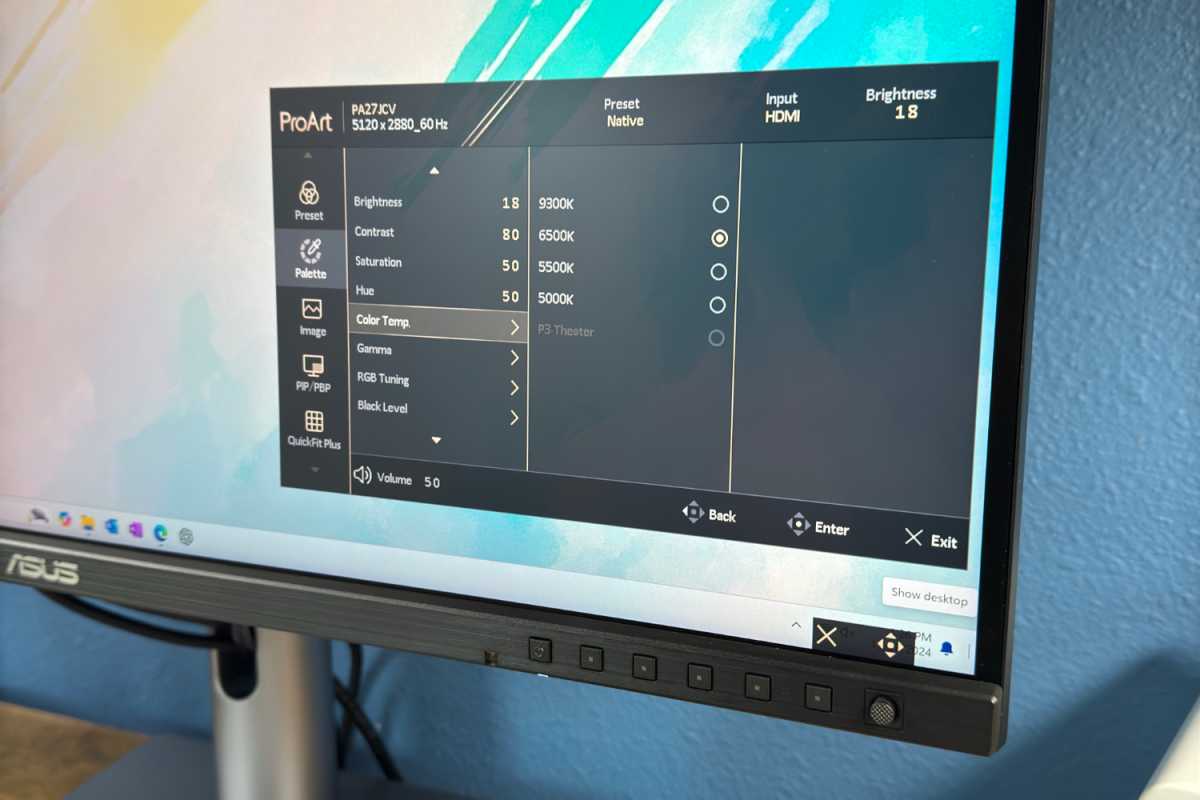
Matthew Smith / Foundry
The ProArt Display 5K, like other Asus ProArt monitors, has a long list of image quality adjustments and preset color gamut modes. You can adjust color, color temperature, and gamma, or select from sRGB, Adobe RGB, DCI-P3, Rec.2020, DICOM, or Rec.709 modes. Competitors like the BenQ photography line offer similar adjustment, but Dell Ultrasharp monitors usually have a narrower list of options (Dell really wants creators to opt for the more expensive, less common PremierColor line).
A pair of built-in speakers round out the ProArt Display 5K’s features set, but they’re weak and only useful for providing basic Windows system sounds or listening to less dynamic audio content, such as a podcast. This, however, is typical for the category. Most monitors that target professionals assume users will use their own, high-quality headphones or external speakers.
Asus ProArt Display 5K PA27JCV SDR image quality
The first 5K monitors available for Windows, like the Dell Ultrasharp U2715K and LG Ultrafine, delivered high resolutions but had low-contrast IPS display panels. That was fine at the time, but modern monitors have improved in that area. Thankfully, the Asus ProArt Display 5K PA27JCV provides a modern IPS Black level. Though certainly not as immersive as an OLED gaming monitor, the IPS Black panel delivers respectable contrast and excellent color performance.
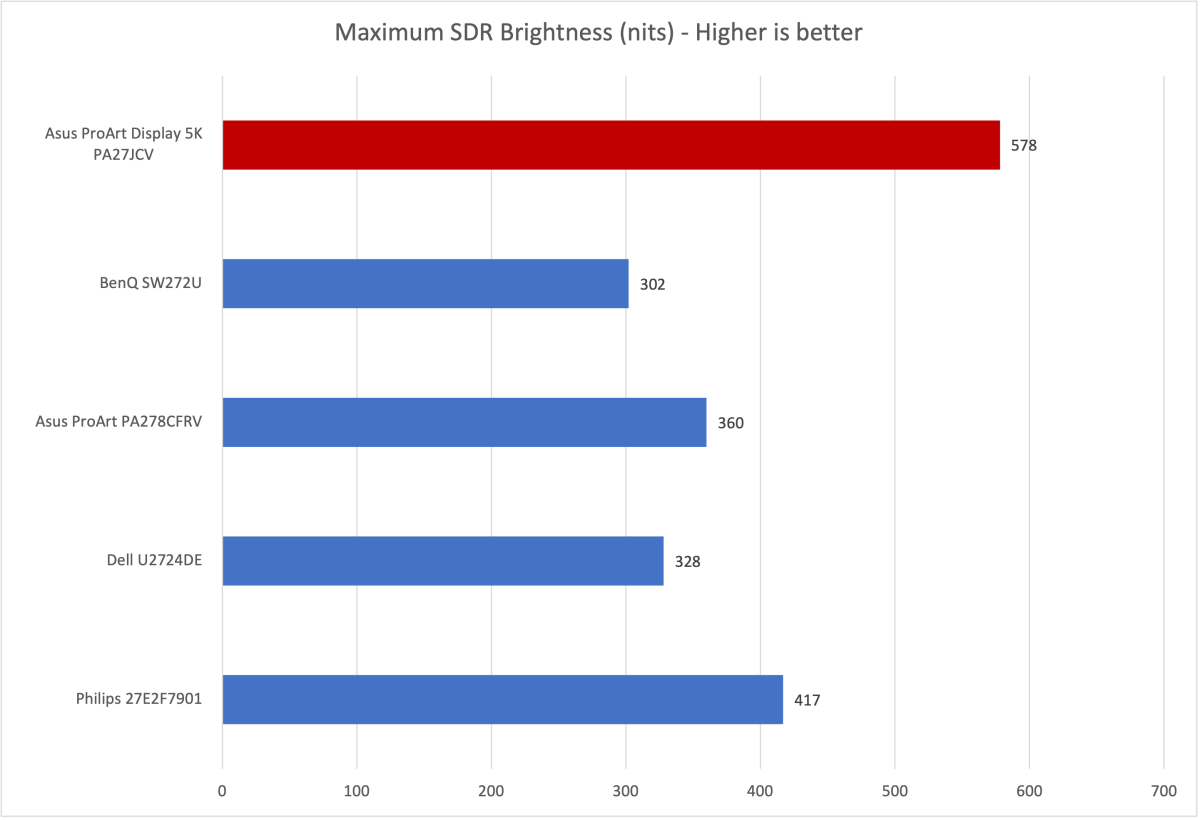
Matthew Smith / Foundry
The ProArt Display 5K PA27JCV packed a real punch in brightness with a maximum SDR brightness of 578 nits. That’s extremely high even among this field, which generally does rather well in brightness testing. It’s hard to imagine a scenario where the ProArt Display 5K would appear dim.
If anything, the monitor is arguably a bit too bright for its intended use. I found I had to use the monitor at a very low brightness setting (below 20) for it to be appropriate for my room, which has a couple windows facing away from the sun.
Still, I’d rather it have the brightness than not, as it makes the monitor more versatile.
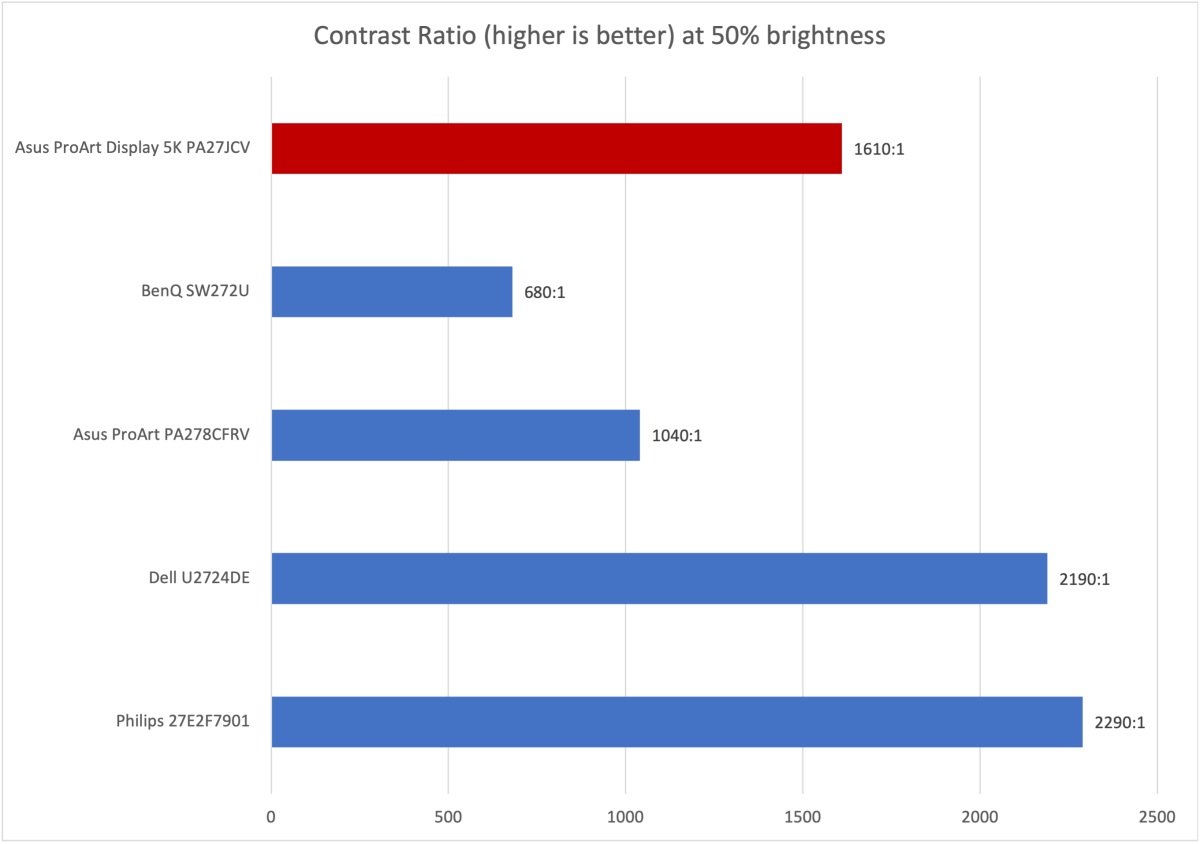
Matthew Smith / Foundry
I measured a contrast ratio of 1610:1 with the ProArt Display 5K at half its maximum brightness.
The quality of this result depends on your perspective. It’s much better than conventional creator monitors, like the BenQ SW272U and Asus ProArt PA278CFRV. However, the ProArt Display 5K’s contrast is not as high as some other monitors with IPS Black panels, such as the Dell U2724DE.
Still, this is a good result for the category, and the boost in contrast will be noticeable if you’re upgrading from an older productivity monitor with a contrast ratio around 1000:1 (or less).
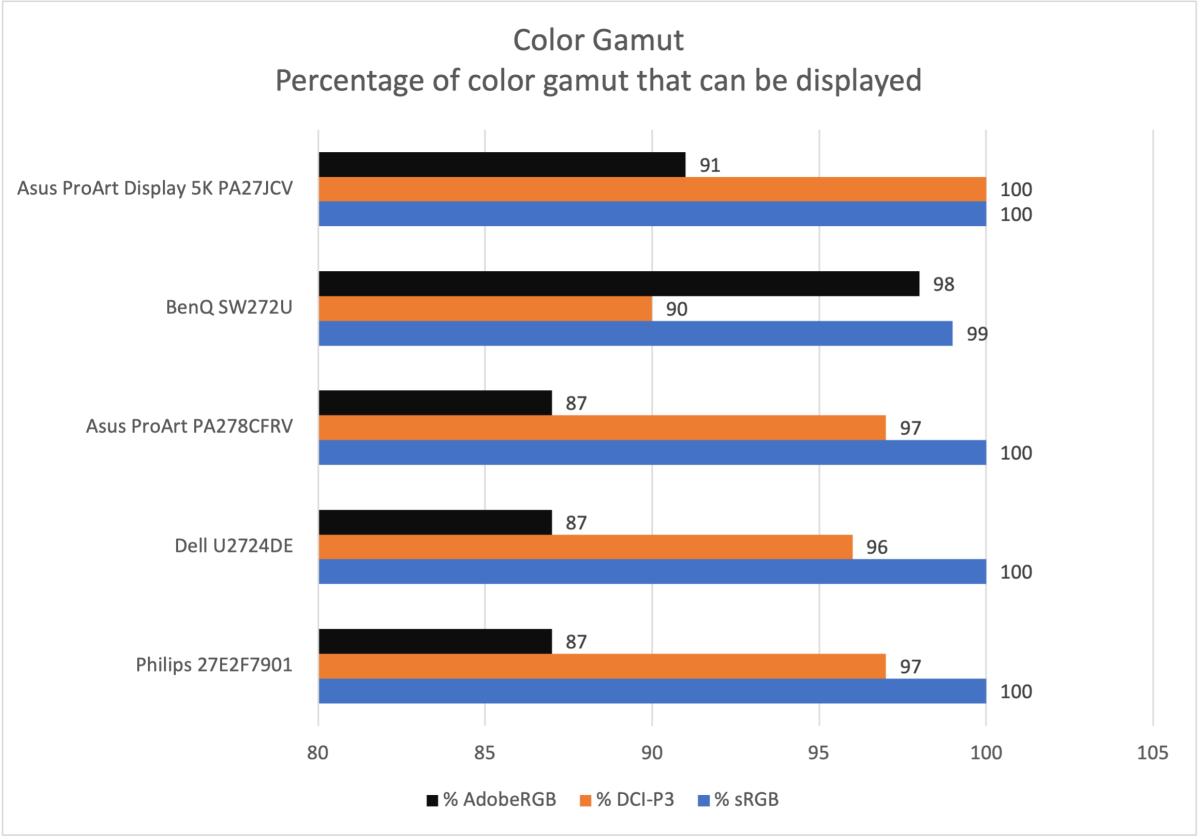
Matthew Smith / Foundry
The ProArt Display 5K provided a great default color gamut that covered 100 percent of sRGB and DCI-P3 as well as 91 percent of AdobeRGB. While PCWorld has tested some monitors with a wider AdobeRGB gamut, the ProArt’s result are generally excellent and should be enticing for most content creators. The monitor can display an extremely wide range of colors. It’s also a native 10-bit panel, which will please picky creators.
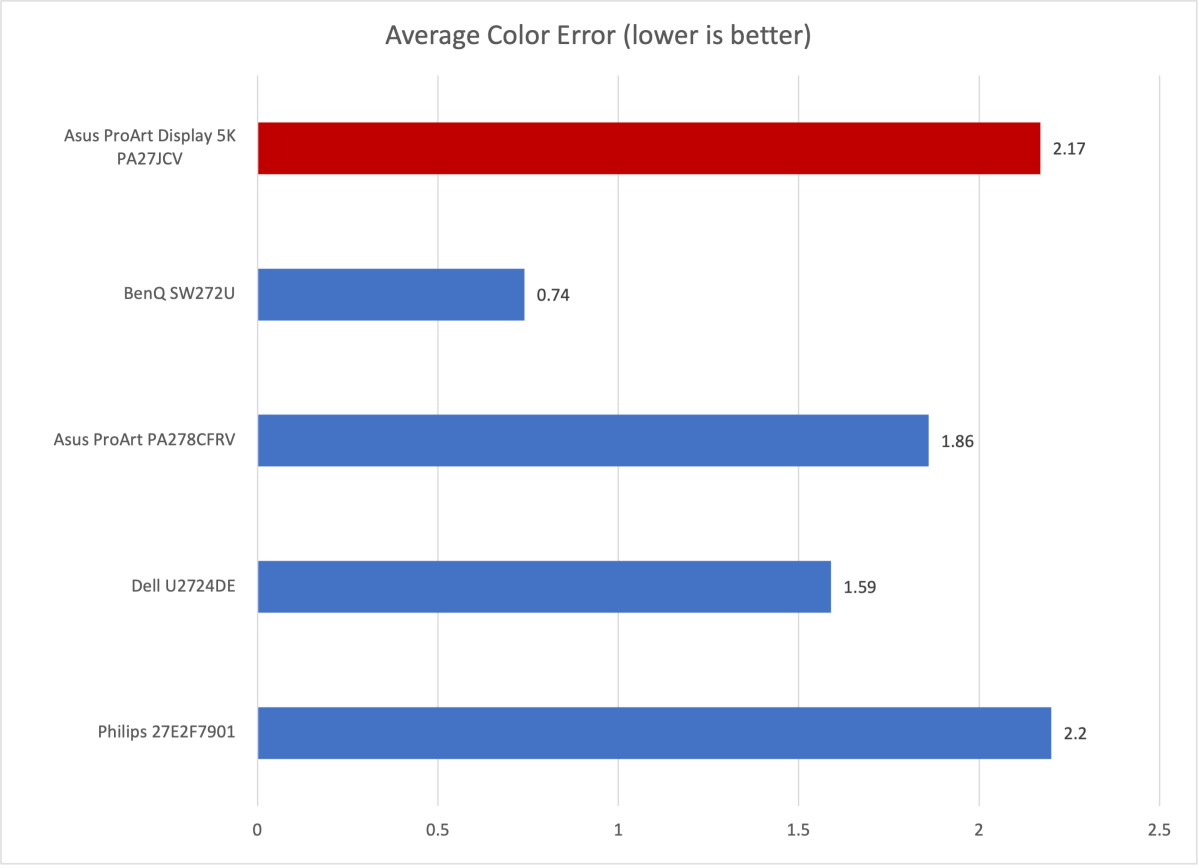
Matthew Smith / Foundry
Next up is color accuracy, where the PA27JCV provides a modest result. This, however, is still a fine number for a monitor in this price bracket (or any bracket, really) and similar to other mid- to high-end content creation and productivity monitors. The monitor’s image accuracy is helped along by good gamma and color temperature results of 2.2 and 6600K, which is close to our targets of 2.2 and 6500K. The monitor’s multiple gamma and color temperature modes allows adjustments to target different settings, if desired.
Sharpness is a major strength and, for some people, will be the obvious reason to buy the monitor. The 5120×2880 resolution on a 27-inch 5K amounts to a pixel density of 218 pixels per inch (ppi), which is close to the highest possible pixel density on a modern computer monitor. The only monitors that reach higher are 6K and 8K display.
Shoppers should also keep in mind that the ProArt Display 5K’s pixel density is much higher than 5K ultrawides, like the LG Ultrafine 34WK95U-W. A 34-inch 5K ultrawide has a pixel density of only 163 ppi, so it’s nowhere near as sharp. A 40-inch 5K ultrawide, like the Dell U4025QW, has just a pixel density of 139 ppi, which is less than a 27-inch 4K display. This is an important detail to note, as it’s otherwise easy to assume all 5K displays are the same. They’re not, and the ProArt Display 5K is much sharper than some others sold with 5K branding.
The ProArt Display 5K includes a matte panel coat that Asus calls LuxPixel. It’s meant to provide a paper-like screen effect, like BenQ’s monitors with a Fine Coated Panel. Subjectively, I feel that BenQ’s coating is a bit more “paper like,” but LuxPixel remains effective at reducing glare.
Overall, the Asus ProArt Display 5K provides excellent image quality across the board. It scores well by every metric and does especially well in brightness and color gamut performance.
It’s important to note that the ProArt Display 5K is price-competitive with some OLED monitors, like the Alienware AW2725DF, and those will deliver a deeper, more immersive image with far superior contrast. However, OLED monitors stick to 1440p resolution in a 27-inch size, and the difference in sharpness is obvious. The ProArt Display 5K is not the best display for playing games or watching Netflix but, when it comes to productivity, it’s hard to beat.
Asus ProArt Display 5K PA27JCV HDR image quality
The Asus ProArt Display 5K PA27JCV supports HDR10 and is VESA DisplayHDR 500 certified. That’s a step higher than the more basic VESA DisplayHDR 400 certification found on many similarly priced monitors, but it’s still not great.
Contrast is the real issue. The Asus ProArt Display 5K can get bright in HDR, sustaining well over 500 nits fullscreen. However, the monitor lacks a dynamic or per-pixel lighting technology (like Mini-LED or OLED), so an increase in brightness also increases the brightness of dark areas of the display. That results in a flat, washed-out look.
Asus makes a small effort to combat that with a dynamic backlight feature, but the edge-lit lighting zones on the monitor are massive. Because of that, any scene that displays a small, bright object on an otherwise dark scene will lead to obvious, distracting halos and pillars of light as different segments of the backlight turn on and off. It’s distracting, and I recommend turning it off.
It could be worse, but it’s not good, and I don’t recommend relying on the monitor’s HDR for games or entertainment. Still, it might be passable if you need a way to quickly preview HDR video and can’t afford a second, better HDR display for that purpose.
Asus ProArt Display 5K PA27JCV motion performance
The Asus ProArt Display 5K PA27JCV isn’t meant for gaming and entertainment, so it’s no shock to see the monitor stick to a 60Hz refresh rate. It also claims a modest gray-to-gray pixel response time of five milliseconds.
What does that mean? Put simply, motion performance is mediocre, at best. Don’t get me wrong: It’s fine for most situations, including games that don’t have a lot of fast action. However, viewers with a critical eye for motion blur will absolutely notice it.
It’s not all bad news, though. The ProArt Display 5K supports Adaptive Sync through VESA MediaSync, a standard focused on variable refresh rates in a tight range of 48Hz to 60Hz. Though that narrows the feature’s use in games, it’s helpful if you can use V-Sync or a frame limiter that can keep a game running at or near 60 FPS (or anywhere between 48 and 60 FPS, really).
MediaSync is also designed for smooth playback of 24 FPS video, which is handy if you want to use the ProArt Display 5K to edit for film or TV.
Should you buy the Asus ProArt Display 5K PA27JCV?
The Asus ProArt Display 5K PA27JCV sets the new bar that all 5K monitors must clear. It’s not the best high-resolution display on the market (that honor goes to more extreme displays, like the Apple Pro Display XDR), but it delivers a gorgeous 5K image and long list of features at a reasonable price. Any new 5K monitor looking to compete needs to make sure that it’s at least as good as, or less expensive than, the ProArt Display 5K.