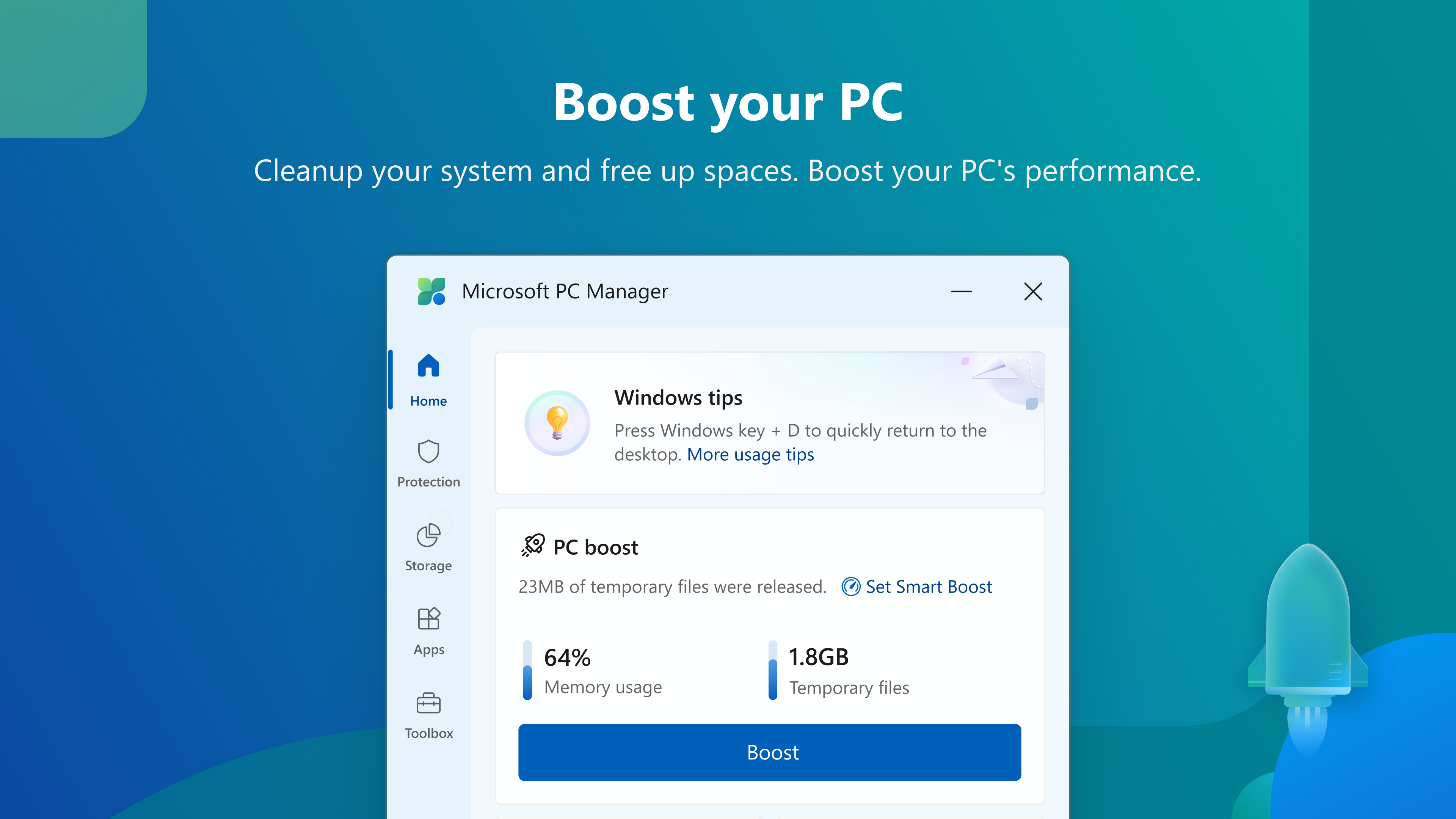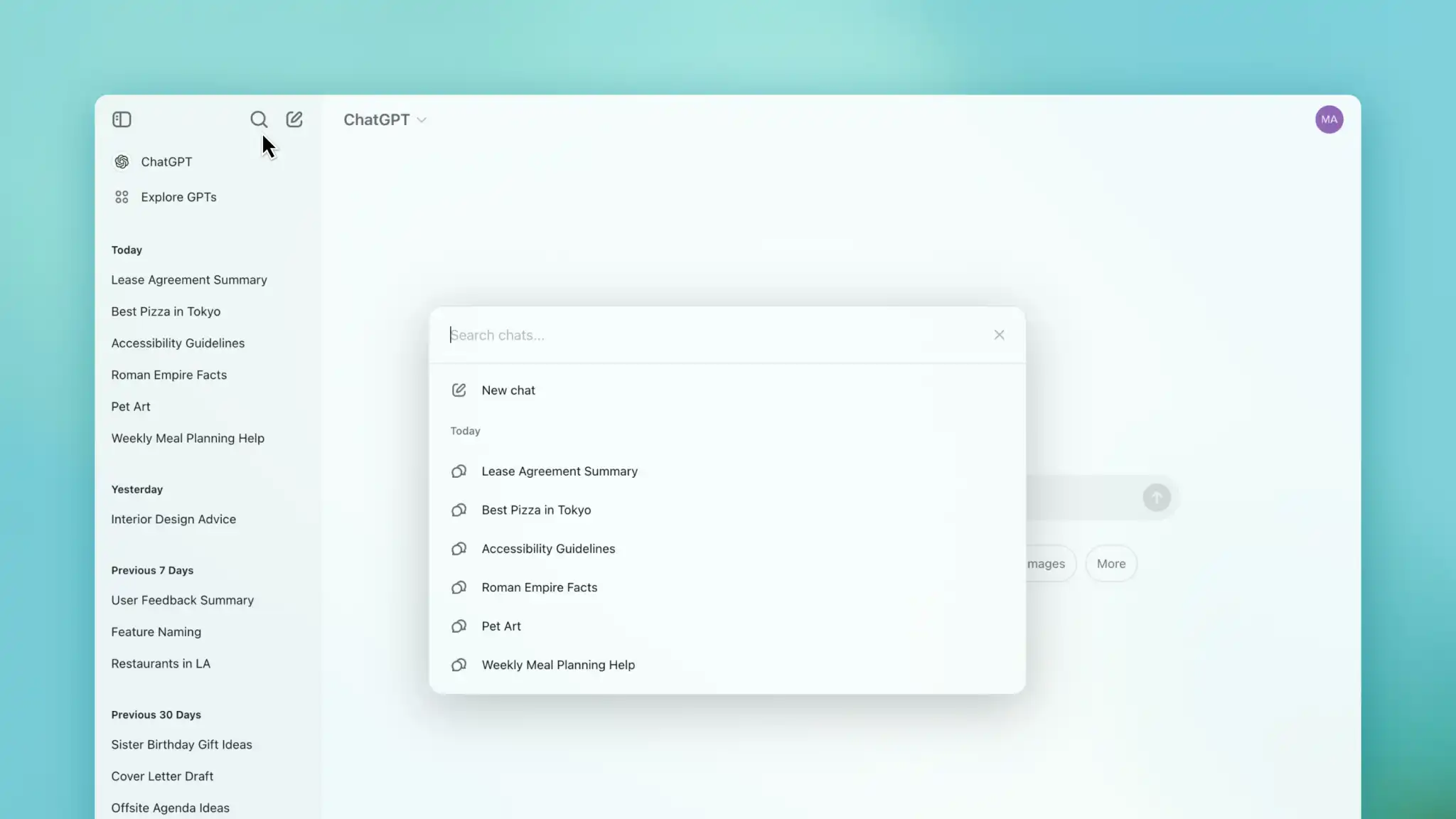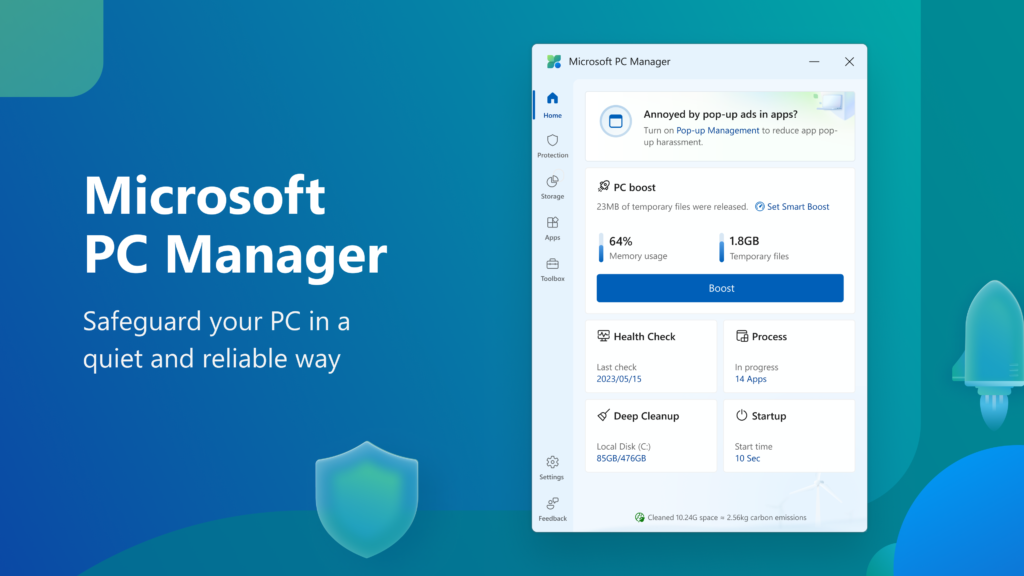
Microsoft’s PC Manager, a free tool aimed at helping users optimize their Windows 10 and Windows 11 systems, has just been updated with several useful features in version 3.14. One of the most noticeable upgrades is the addition of a real-time internet speed monitor right in the Windows taskbar. With this feature, users can keep track of their current internet speeds without needing additional software, providing both download and upload speeds for easy monitoring directly from the desktop. This update is particularly helpful for users who rely on constant internet connectivity and want to keep an eye on their network performance.
In addition to the internet speed tracker, PC Manager 3.14 introduces an improved storage-cleaning algorithm. This new feature enhances the tool’s ability to identify and delete unnecessary files, including temporary files, to free up space on the system. By optimizing storage cleaning with a more efficient algorithm, PC Manager can now reclaim disk space faster and more effectively, providing a boost to overall system performance, especially for users working with limited storage on their devices.
Another key addition in this release is PC Manager’s integration with Windows 11 Widgets, a feature that could appeal to users who haven’t yet explored Windows Widgets. By embedding PC Manager into this often-underutilized section of Windows, Microsoft has made it easier to access important system insights and quick actions. Windows Widgets already serve as a convenient tool for gathering information at a glance, and the integration of PC Manager further expands this functionality. This update signals Microsoft’s commitment to enhancing the user experience by bringing system management tools to the forefront in a way that feels accessible and integrated into the OS.