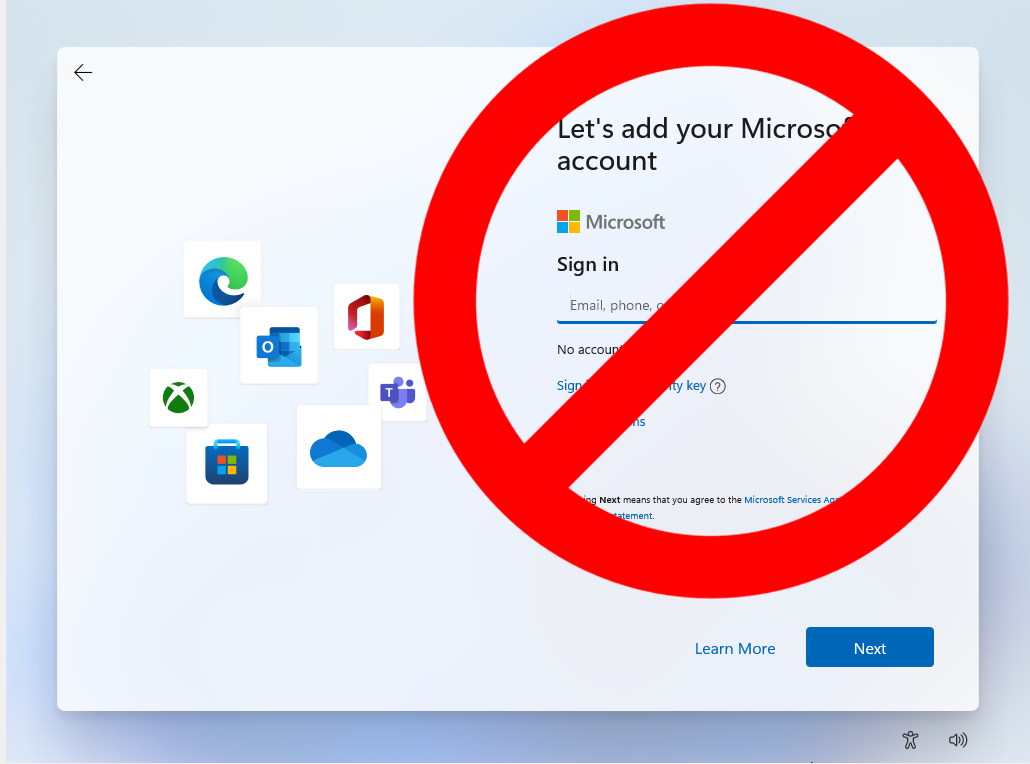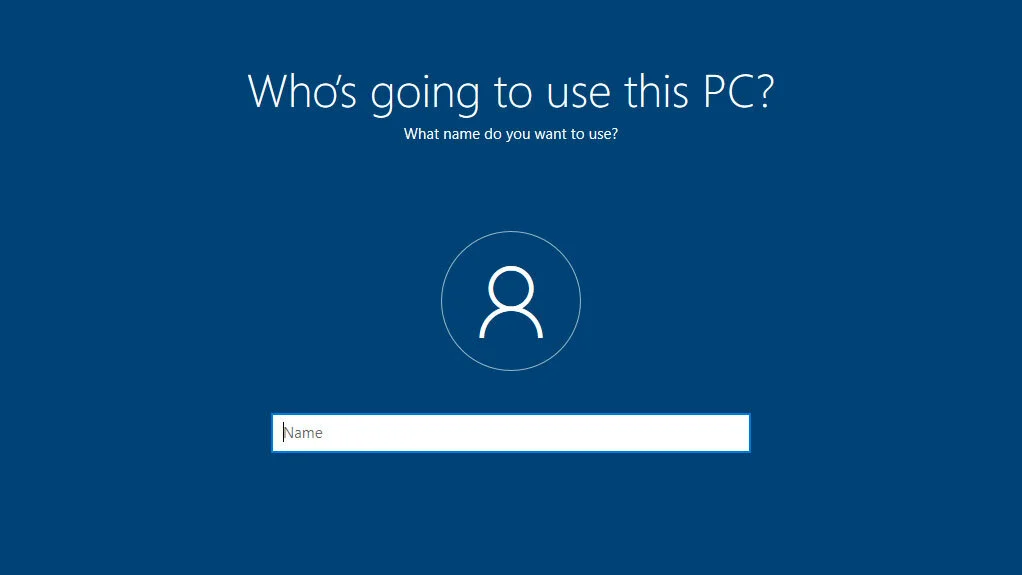
When you install Windows 11, you’re typically required to log in with a Microsoft account — a step many users dislike, especially those who prefer local accounts to avoid being tied to an online service. Although Microsoft has made it difficult to bypass this requirement, a new PowerShell script called UnattendedWinstall has emerged, offering a way to sidestep the need for a Microsoft account and perform several other useful system tweaks.
To get started, you’ll need to download the latest version (2.0.0) of the UnattendedWinstall script from its GitHub releases page. This script leverages Windows’ “response files,” a command-line tool typically used to automate various setup tasks. The result? A system that bypasses the Microsoft account login at the Windows setup stage and allows you to log in without the hassle of connecting to an online account.
But that’s not all — the UnattendedWinstall script also provides a range of other customizations for Windows 11, including:
- Bypassing system requirements for Windows 11
- Disabling Windows Security services (though this is not recommended)
- Turning off User Account Controls by default
- Allowing PowerShell scripts to execute automatically
- Removing pre-installed bloatware apps
- Disabling Copilot and Windows Recall
- Limiting Windows Update to only security updates for a year
- Optimizing the registry for better performance
- Disabling unnecessary scheduled tasks
- Enabling the “Ultimate Performance” power plan for better power management
These modifications can help create a “cleaner” and more streamlined version of Windows 11 without extraneous features, such as Windows Recall or unnecessary services. However, caution is advised when using such a powerful tool.
Although the developer claims compatibility with Windows 11 24H2, it’s crucial to understand the risks involved in making system-wide changes. To avoid issues, it’s a good idea to test the script on a virtual machine before applying it to your main PC. You should also remember to reactivate Windows Security, as its protections are vital for defending against malware and other online threats.
Lastly, keep in mind that Microsoft doesn’t approve of tools that “purify” Windows 11 in this way. There’s always a risk that the tool could be blocked or removed in future updates, though it currently still allows security updates to be received.