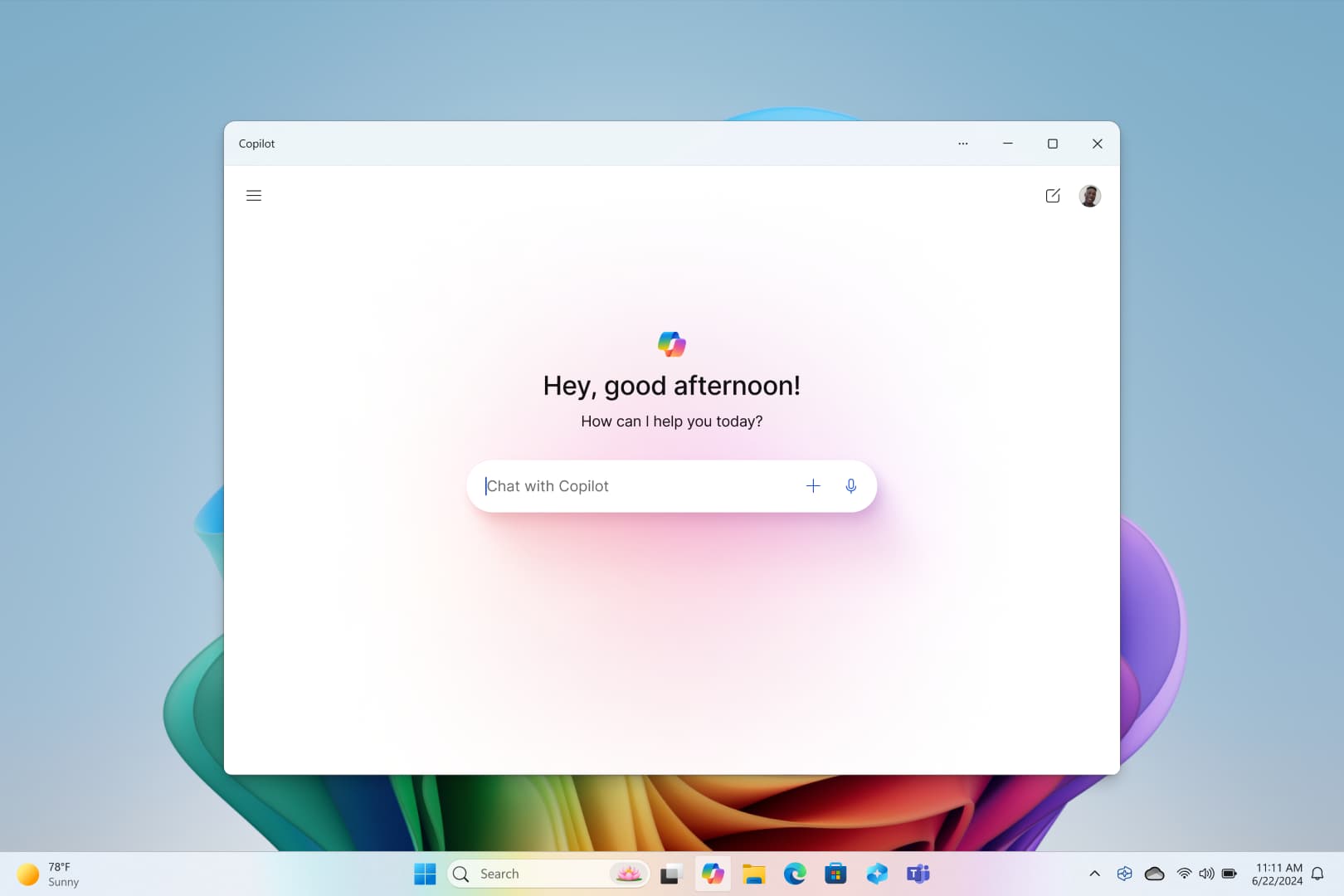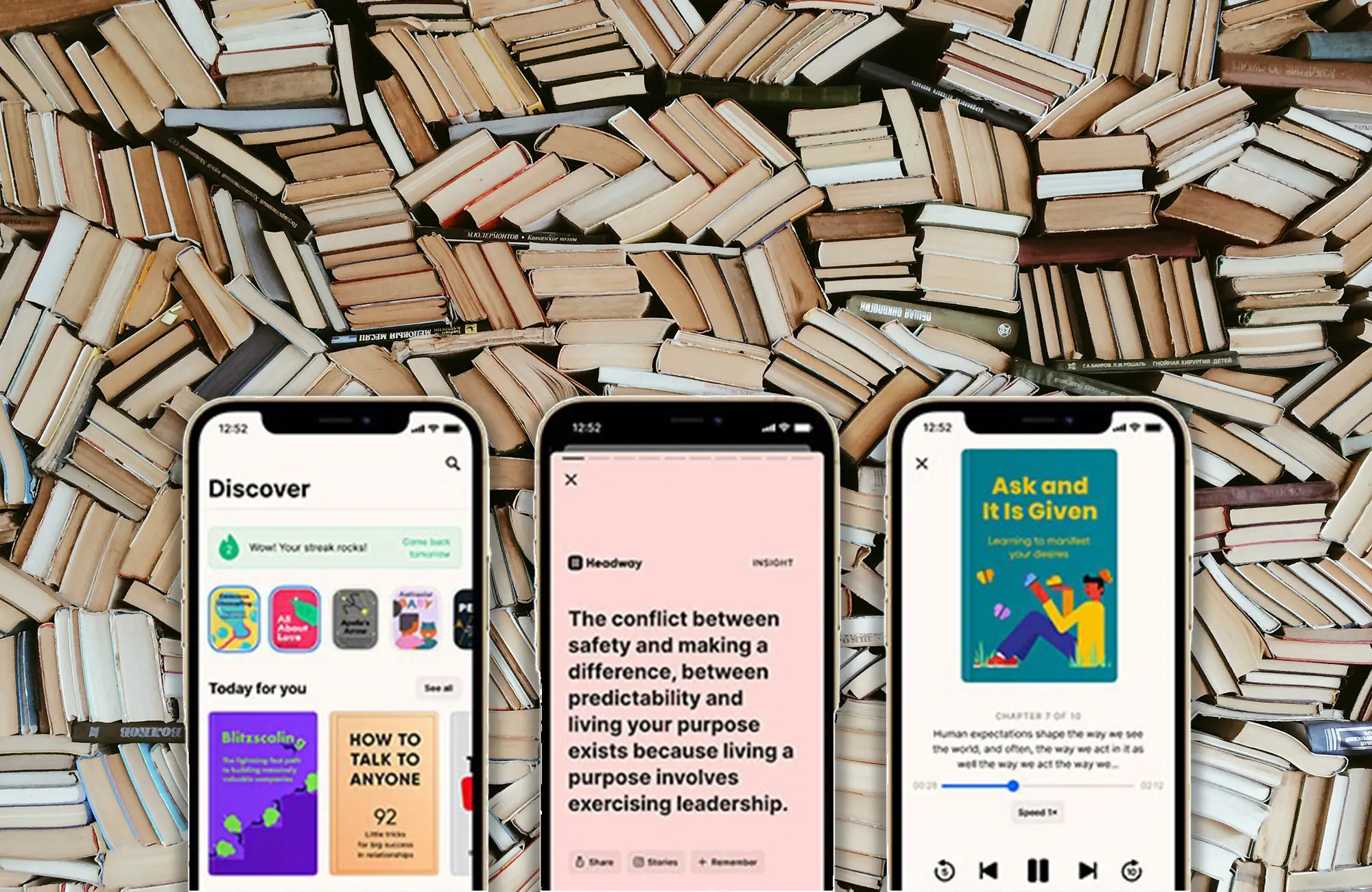Windows Copilot Gets a New Compact View with Alt+Space Shortcut
Microsoft is continuing to refine its Copilot feature in Windows, now rolling out a compact view for the tool that can be accessed via the Alt+Space shortcut. This move aims to make the experience more streamlined and easily accessible, but there are still some limitations to keep in mind.
While this version is touted as a “native” app, it’s not quite as local as you might hope. The new Copilot app, instead of being a fully offline native app, still relies on the Copilot website for its functionality. This means it won’t be running entirely locally on your PC as some might expect, but it’s a step toward more integration with the OS.
The compact view can be opened quickly using the Alt+Space shortcut, though users should note that this shortcut may conflict with other apps that also use it. In that case, the shortcut will launch whichever app was running first. Once open, users can expand Copilot to a larger window using a dedicated button.
Though the update doesn’t introduce major changes, it does make Copilot more accessible. This shift toward a native app could signal future updates that improve how Copilot integrates with the Windows experience. The new version is currently being pushed out to Windows Insiders, so keep an eye out for further developments.