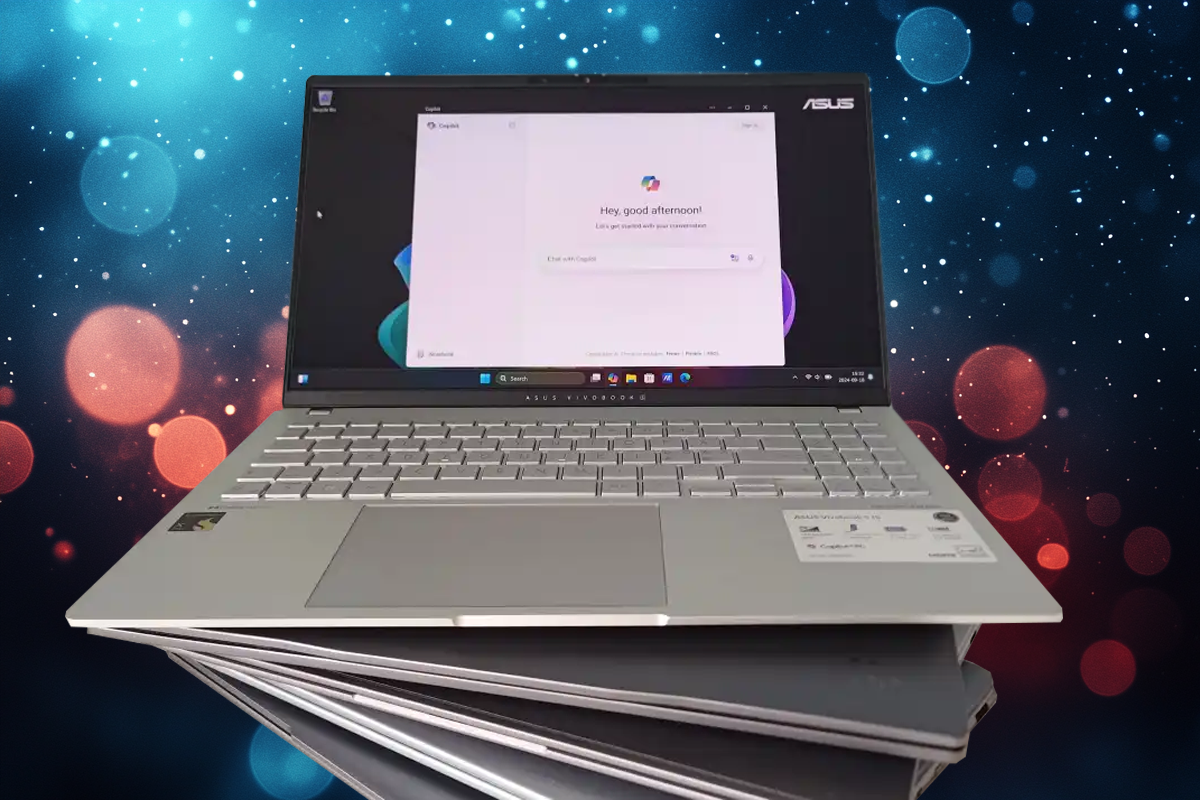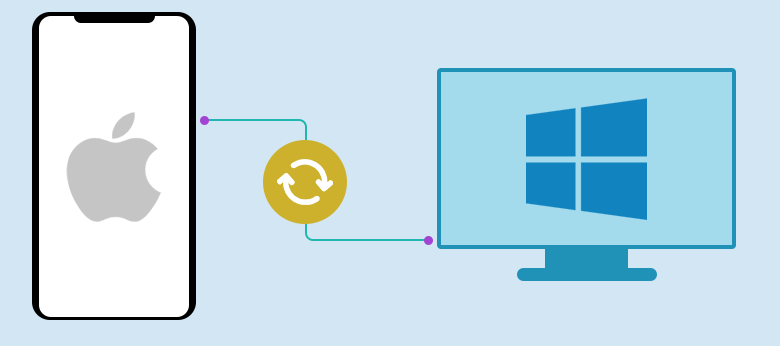
Windows 11 Now Makes File Sharing with iPhones Easier Than Ever
For those who use both Windows 11 PCs and iPhones, file sharing has often been a hassle, especially given how tight Apple’s ecosystem is compared to Microsoft’s. However, Microsoft is stepping up to make things easier with an update to its Phone Link feature.
The new version of Phone Link, part of the latest Windows Insider update, allows for seamless file sharing between any iPhone running a recent version of iOS and a Windows 11 PC. While Phone Link and its companion iOS app, Link to Windows, could already share files over Bluetooth, the process was often painfully slow. This update addresses that issue by utilizing your local network or carrier network to send files between devices. It’s a much faster, more efficient solution that’s comparable to Apple’s AirDrop system, making it significantly easier to transfer files of any kind.
Once updated, you can quickly send files from your iPhone to your PC (and vice versa) with just a few taps in the app or notifications, cutting out the need for USB cables. As someone who’s used a combination of cloud services (like Dropbox and Google Drive) and other direct file-sharing tools (like AirDroid), the convenience of this new method could save a lot of time and frustration.
Although I’m an Android user myself (and don’t care much about the color of message bubbles), I can definitely see how this update would appeal to iPhone users who rely on Windows 11 for work or personal use. For those already juggling an iPhone and a Windows 11 PC, this is a welcome improvement.
However, it’s worth noting that functionality for tablets is still not included in this update, and the Link to Windows app on an iPad is still limited to a small phone interface. Despite that, this development marks a solid step in bridging the gap between iPhone and Windows ecosystems.