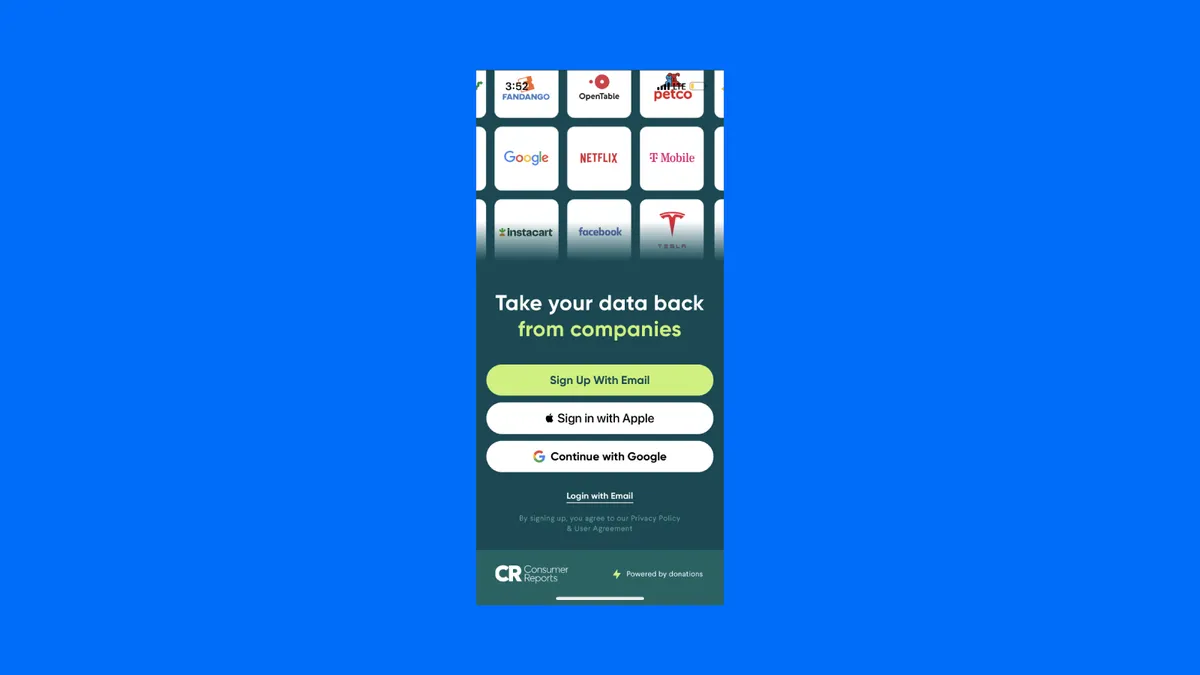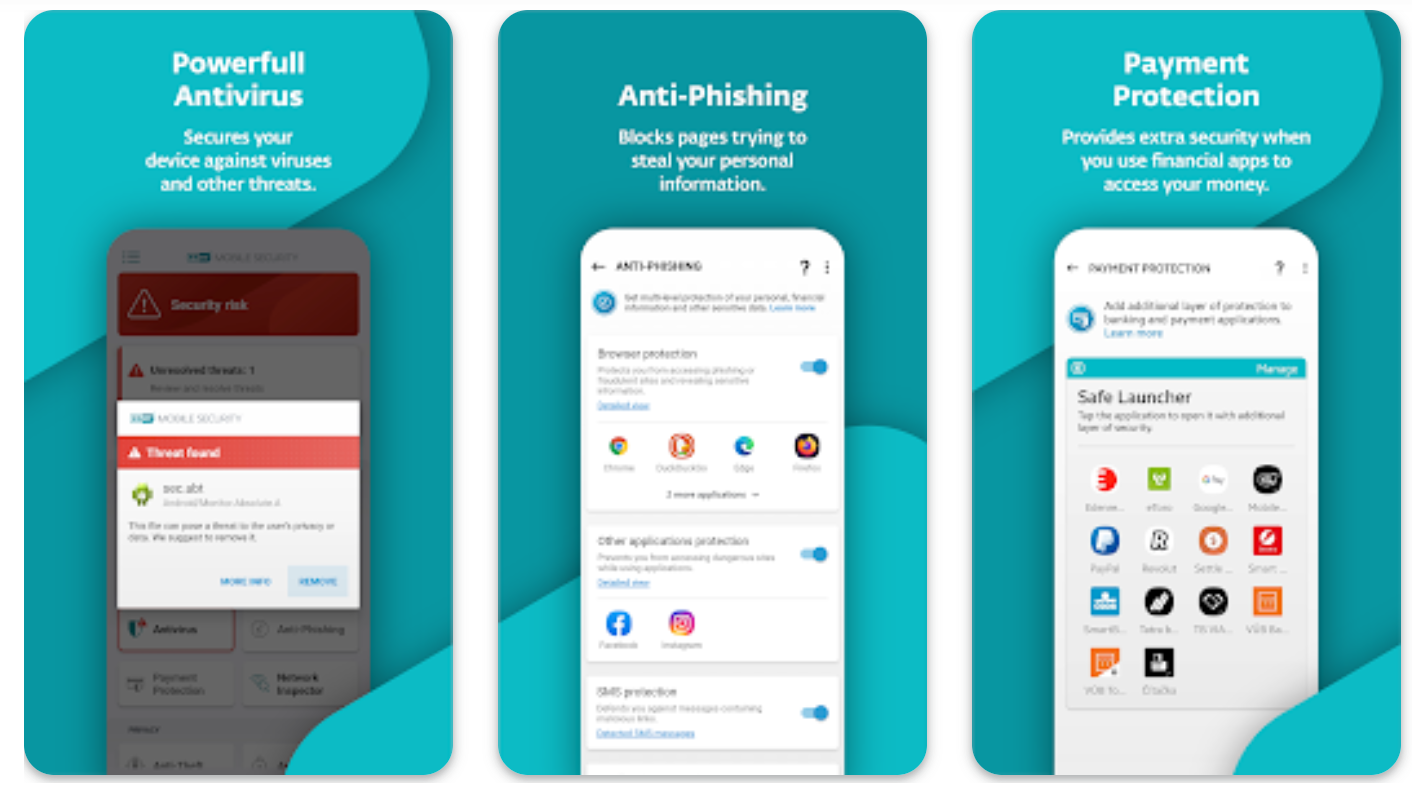Windows 11 Camera Features Expanded: Customization and Multitasking Now Available
Microsoft has introduced new camera features in Windows 11, offering greater flexibility and functionality for users. According to a blog post from Microsoft, you can now adjust brightness and contrast settings directly through the operating system, ensuring your camera delivers the optimal image quality for your environment. In addition, the update enables adjustments to camera resolution and frame rate, providing more control for tasks like video conferencing and content creation.
A particularly noteworthy improvement is the ability for multiple applications to access the camera simultaneously. This has been a long-requested feature that promises to streamline workflows for users who frequently switch between apps like video conferencing software, screen recorders, and other camera-dependent tools.
However, these features are not universally available across all camera models. Compatibility depends on the hardware, so some users may not yet benefit from these changes. For beta testers eager to explore these enhancements, version 26120.2702 is the build to install. To try it out, head to Settings > Update & Security > Windows Insider Program, and make sure you’re enrolled in the Dev Channel.
This update signals Microsoft’s ongoing commitment to improving the core usability of Windows 11, with more granular controls and features that cater to diverse user needs.