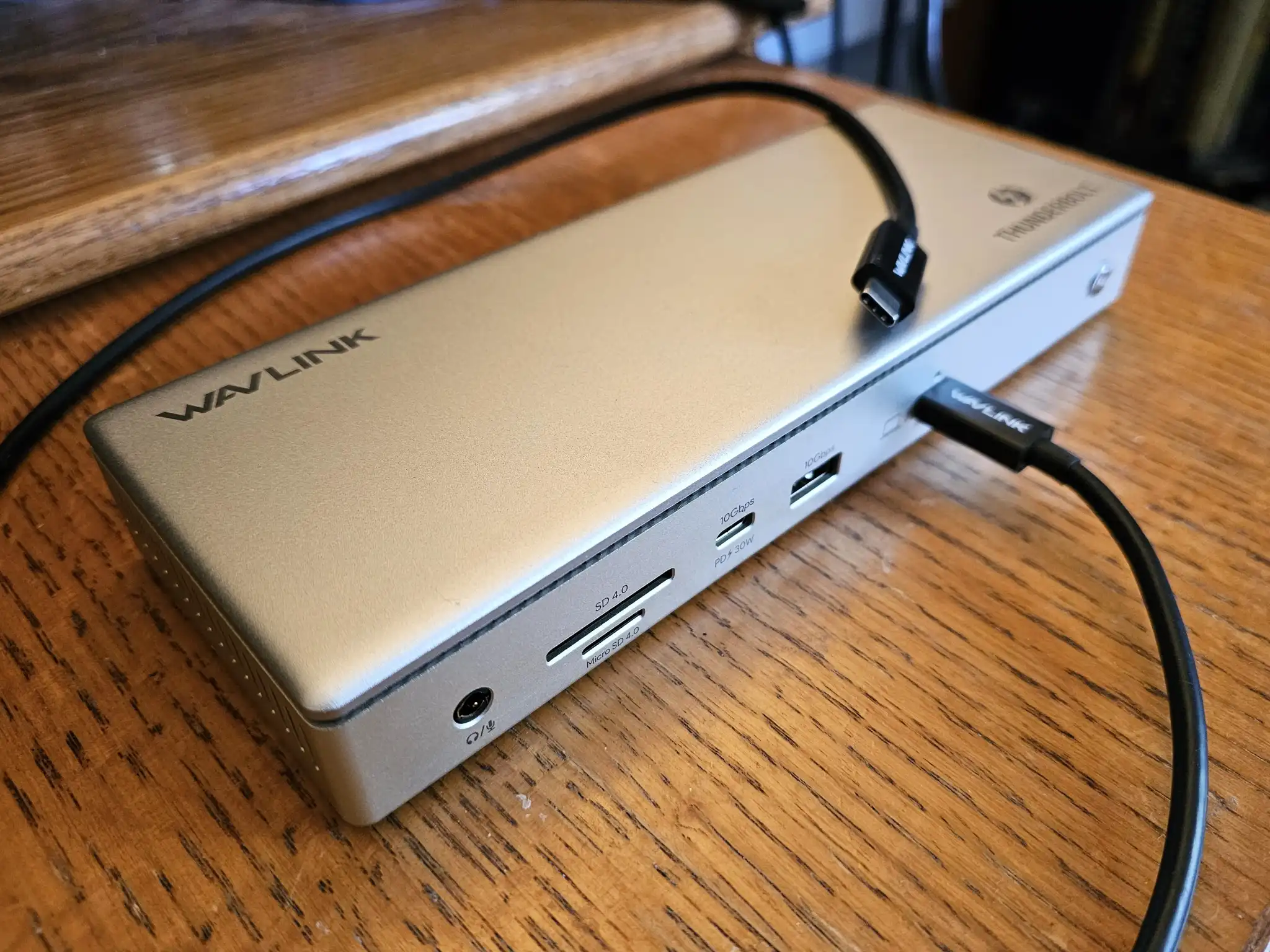Windows 11 Insiders Get a Preview of the New Battery Indicator in Build 26120.2510
Windows 11 users on the Dev Channel can now get an early look at a new, more colorful battery indicator. According to Neowin, Build 26120.2510 introduces an updated version of the battery icon, designed to make it easier to check your remaining battery life at a glance.
The updated indicator is larger and more visually distinct than the current black-and-white design. The new icon features color changes to indicate charging status: green when charging and yellow when Power Saving Mode is activated. The previous design, which uses small symbols in the corners for charging and smart charging, is being replaced by this more prominent and intuitive version.
Currently, the new battery indicator only appears in the taskbar, with the old design remaining visible on the lock screen. It’s likely that Microsoft will bring the new design to the lock screen after further testing. While the exact release date for this new feature is unknown, it’s expected to become available to the broader public once the testing phase is complete.
In addition to the battery indicator, Build 26120.2510 also includes several new features, such as improved experiences for Copilot+ PCs running on both AMD and Intel hardware.