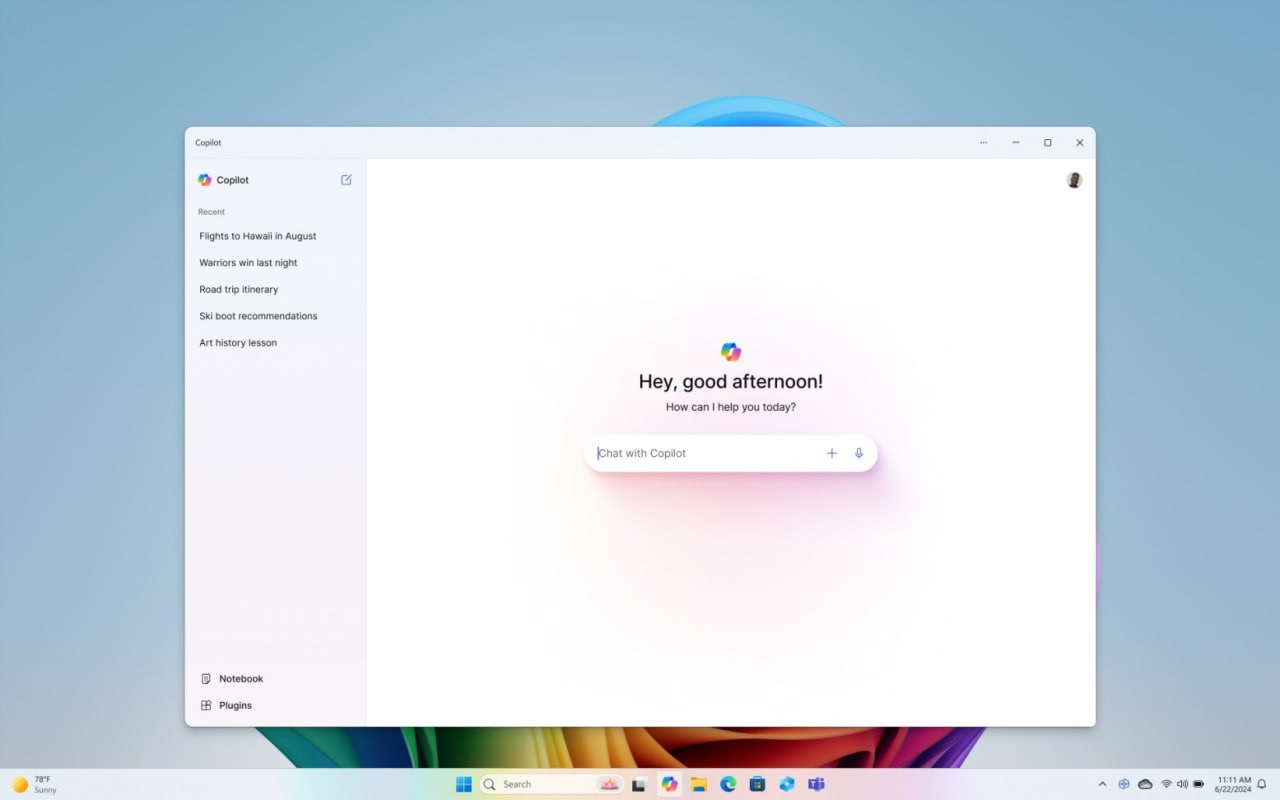Google’s ChromeOS M131 Update Brings “Safety Reset” and Flash Notifications
On Friday, Google released the latest version of its ChromeOS operating system, Version M131, introducing some highly anticipated features, including the long-awaited “Safety Reset.” This new feature allows users to reinstall ChromeOS without losing personal data. While it resets network settings, the default search engine, and other Chrome-related preferences like shortcuts, extensions, cookies, and site data, it ensures that files, passwords, tabs, bookmarks, and browsing history remain untouched.
Until now, users had to perform a more drastic Powerwash to restore their Chromebook to a clean state, which could wipe out important data. The Safety Reset offers a less destructive solution, making it a great first step for troubleshooting system issues.
Another major feature in this update is “Flash Notifications,” designed to make Chromebook notifications more noticeable. Rather than just a small pop-up in the corner, Flash Notifications will flash the entire screen to ensure users don’t miss important alerts.
The ChromeOS M131 update is currently rolling out, so if you haven’t received it yet, you may need to wait a bit longer before accessing these new features.