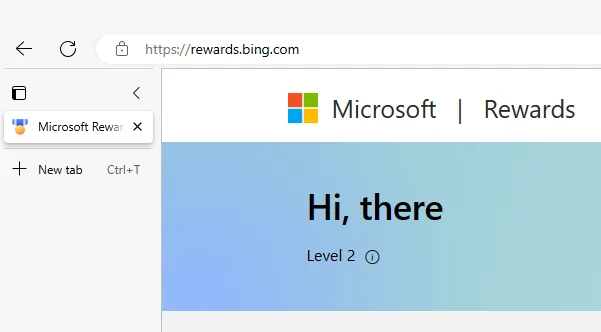
Microsoft Accounts Will Now Keep You Signed In by Default
Starting next month, Microsoft is changing how its account sign-in process works. Users will no longer be asked if they want to remain signed in when accessing their Microsoft accounts. Instead, they will now stay signed in by default unless they manually log out.
While this might be a convenient change for personal devices, it raises potential security concerns for users on shared or public computers, such as those in libraries or computer labs. The Verge notes that this shift makes it even more important to log out manually after using a public device to prevent unauthorized access. For extra security, using a private browsing mode while signing in to a Microsoft account on a shared system can help ensure your session ends once the browser is closed.
If you happen to forget to log out on a shared device, Microsoft offers a backup option. You can visit your account’s security dashboard from another device, then select the “Sign out everywhere” feature. This will disconnect your account from all devices except Xbox, giving you a way to safeguard your data remotely.



