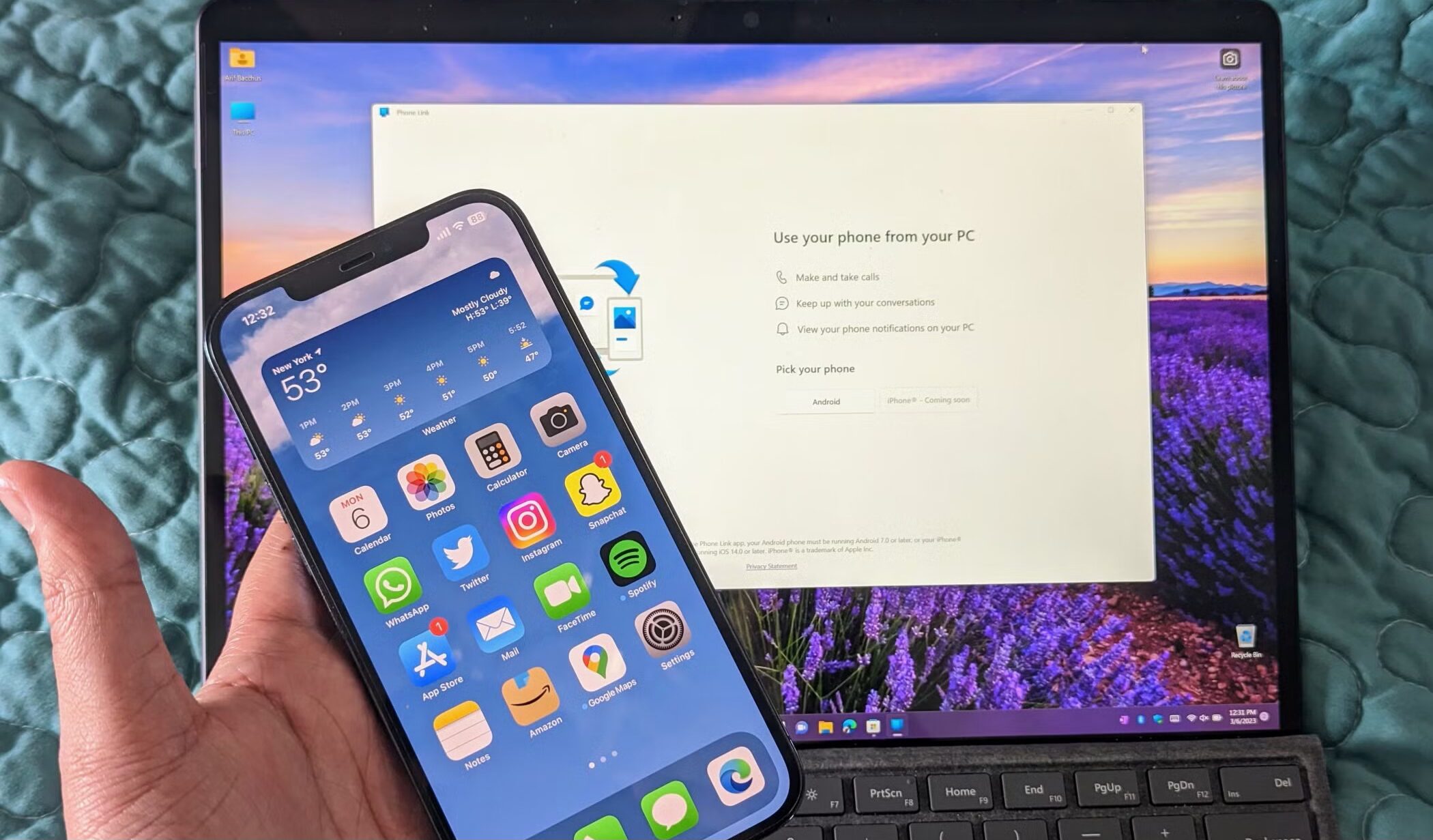The journey of integrating Windows with Apple’s iPhone has been a complicated one, with Microsoft facing significant challenges in bridging the two platforms. However, Microsoft is making strides with a new update that aims to offer a more seamless and consistent user experience across both Windows and iPhones. This move is part of a broader effort to integrate the Start menu with enhanced file sharing and connectivity features.
Currently, Microsoft’s Phone Link app offers Android users a powerful way to connect their phones to Windows, allowing easy access to messages, calls, and photos right from the desktop. Unfortunately, Apple’s reluctance to open up its ecosystem has meant that iPhone users haven’t enjoyed the same level of integration. For example, connecting iPhones to Windows Phone Link and using iMessage has involved a series of workarounds.
This new update is changing the game. Last June, Microsoft began testing a floating sidebar in the Windows 11 Start menu, giving Android users access to important phone notifications, battery status, and quick links to Phone Link features. iPhones were notably absent from this initial offering. Now, Microsoft is working to make both Android and iPhone users equal participants in this feature.
The new update, which is currently available for testing in Windows’ Insider channels (Dev and Beta), introduces several key improvements. First, the setup process is now streamlined for both Android and iPhone users, providing a more consistent UI across platforms. Second, file sharing between Windows, Android, and iPhones is now a more integrated experience, making it easier to transfer files back and forth, even though iPhones still require a more manual approach.
The absence of iPhone support for Phone Link features like chat access and photos is being addressed with this update, though the solution for iPhones involves a workaround. While Android users can directly access their phone’s content through the floating sidebar, iPhone users will still need to follow a manual process to achieve similar functionality.
As of now, this feature isn’t available to all users and is being rolled out exclusively to Windows Insider participants. To access this feature, users must be running specific builds of Windows 11, including Preview Build 4805 or higher in the Beta Channel, or Dev Channel version 26120.3000 and higher. Additionally, users will need a Microsoft account linked to their phone and the Phone Link app version 1.24121.30.0 or higher.
For those in the Stable Channel (i.e., everyday users), this feature is still out of reach, but it’s an exciting development for Windows 11 enthusiasts who are eager to see tighter integration between their Windows PCs and iPhones. While Microsoft’s Phone Link is continuing to evolve and improve, competition is also growing, as seen with Intel’s Unison software. However, Unison has remained relatively quiet lately, while Microsoft continues to refine its Phone Link app, signaling the company’s commitment to creating a robust cross-platform experience.