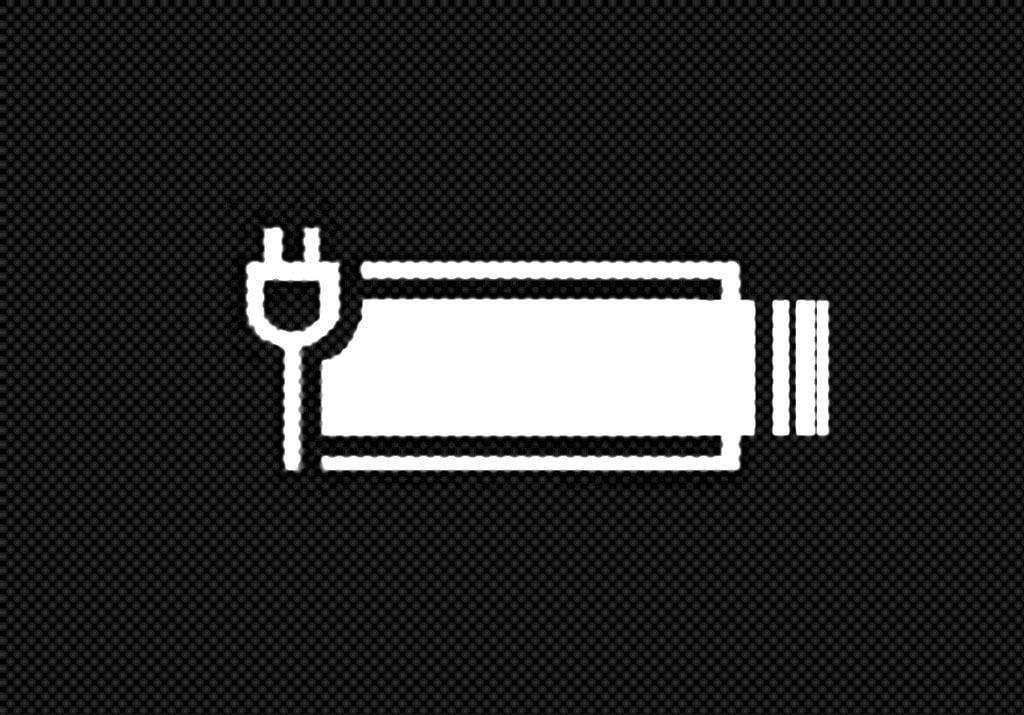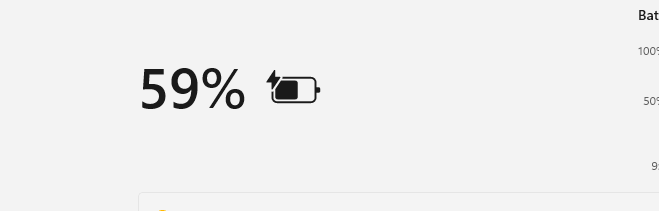
Microsoft Tests Color-Coded Battery Indicators in Windows 11 Preview
Microsoft is introducing a new, color-coded battery indicator in its latest Windows 11 Insider Preview Build 26120.3000 (KB5050103) via the Dev Channel, offering users a quick and intuitive way to monitor their laptop’s battery life. The feature, long overdue, provides visual cues with green, yellow, and red icons: green for sufficient charge, yellow for low power (usually below 20%), and red as a warning to plug in immediately. This improvement addresses a long-standing gap in Windows laptops, where battery monitoring was often left to manufacturers’ custom solutions.
Users also have the option to toggle an actual battery percentage alongside the icon, accessible via Settings > Power & Battery. Microsoft plans to expand this feature by integrating battery indicators into the lock screen in future builds, enhancing visibility for users at a glance.
However, the feature is still in its testing phase and only available to Windows Insider users. As with all Dev Channel features, there’s no guarantee it will make it to the stable release, and even if it does, mainstream availability is likely months away.
In addition, Microsoft is experimenting with a unique capability for Xbox gamepads, allowing users to type on an on-screen keyboard using their controller. While it may not replace traditional input methods, it offers surprising ease for casual typing.
Not all changes have been welcomed, though. Microsoft recently retired its “suggested actions” feature after it failed to resonate with users—a reminder that not every innovation sticks.