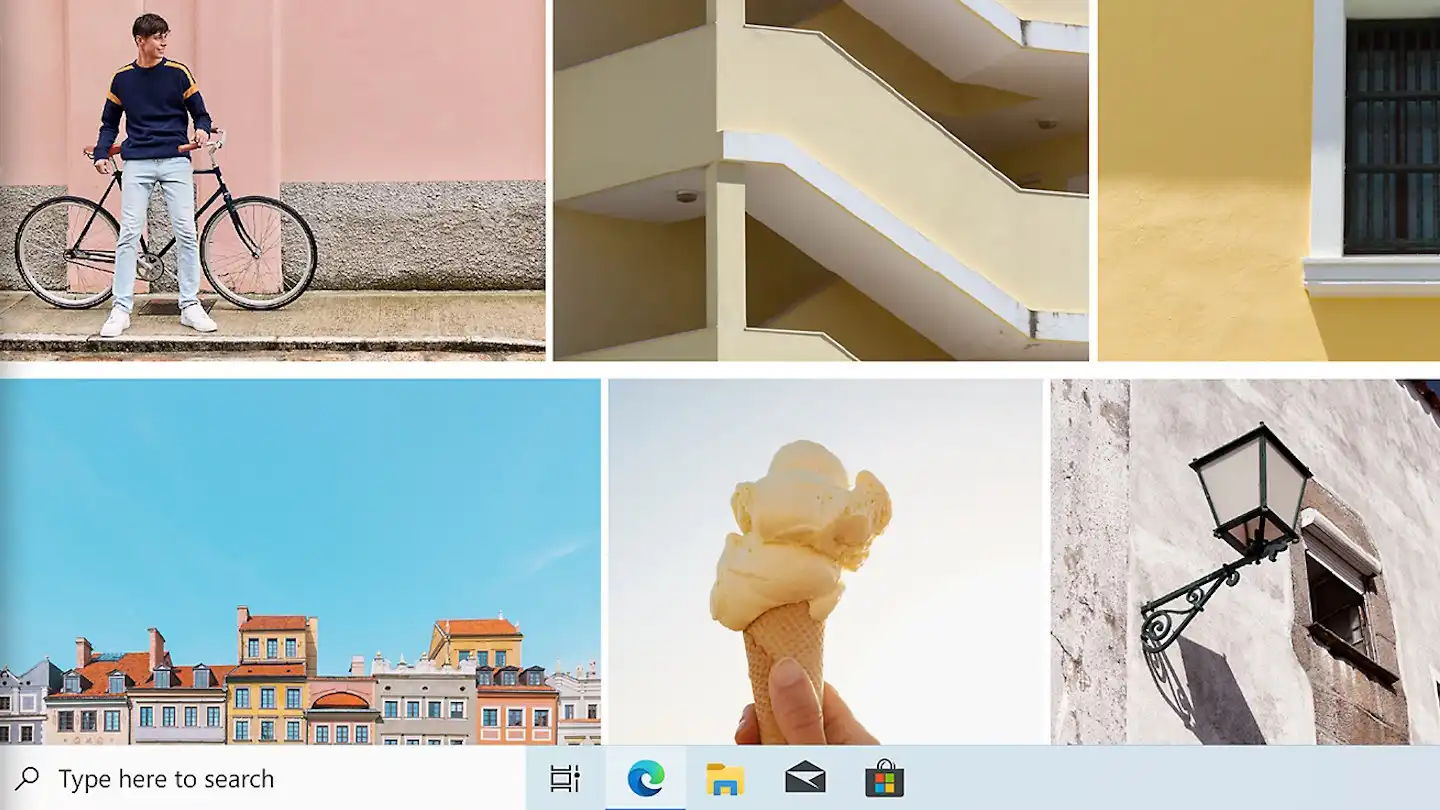Microsoft Quietly Removes Windows 11 Bypass Instructions as Support for Windows 10 Nears End
As the end of support for Windows 10 approaches, Microsoft is taking measures to push users toward newer hardware that meets Windows 11‘s system requirements. One of the more subtle moves recently noted is the removal of an article detailing a workaround for bypassing the TPM 2.0 requirement for installing Windows 11 on older PCs.
Previously, Microsoft had shared a method allowing users to tweak the registry to install Windows 11 on unsupported devices, bypassing the strict TPM 2.0 and CPU requirements. However, the company warned that using this method could lead to serious issues if not followed correctly. Despite this, the workaround continued to work even after official guidance was removed from the support page.
With the removal of this guide, Microsoft is making it clear that, while it is possible to install Windows 11 on unsupported PCs, it still wants users to upgrade to new hardware that meets the official requirements. For those still on Windows 10, you now face a few options: you can take advantage of the free Windows 11 upgrade (if your PC meets the hardware requirements), purchase extended support for Windows 10, or buy a new Windows 11-compatible machine. Alternatively, users could explore other operating systems like Linux, which offers a similar experience without the hardware restrictions.