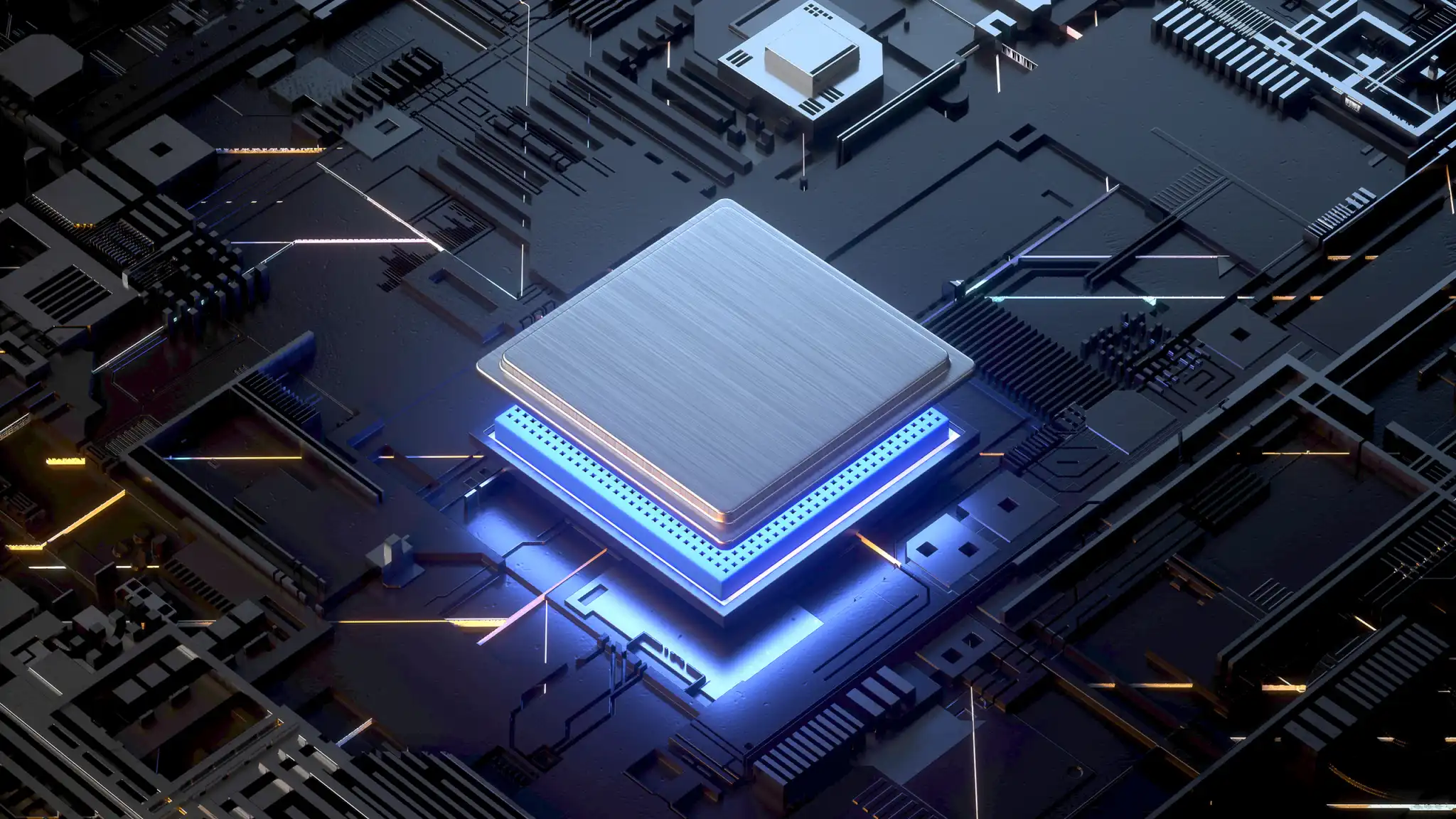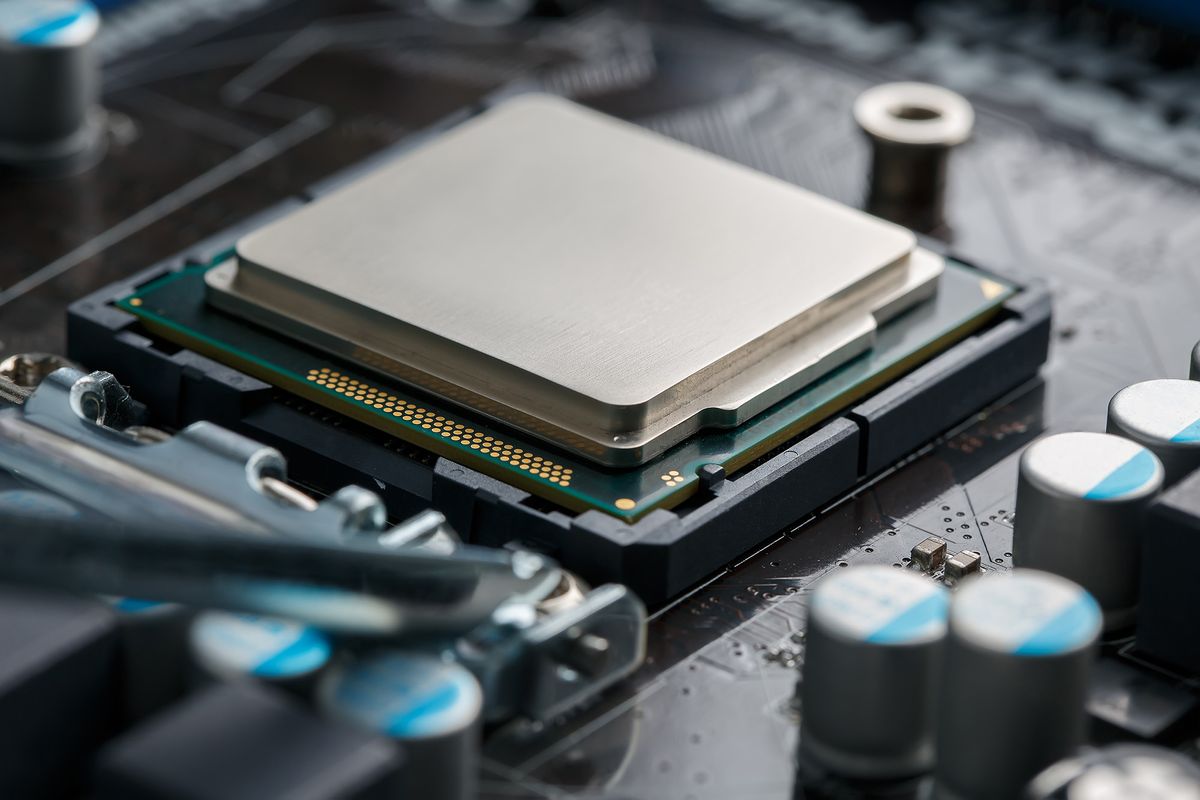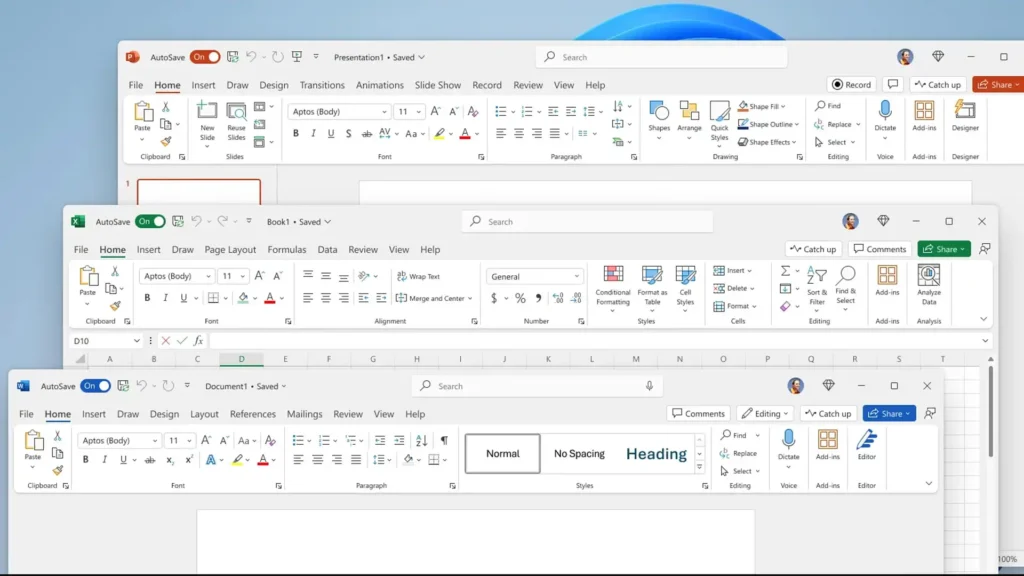
Office’s New “Startup Boost” Feature: Faster Apps, Slower PCs?
Microsoft is rolling out a new “Startup Boost” feature that will have Office apps like Word and Excel launch as soon as you boot up your computer—which sounds like it might speed things up, right? Well, not exactly. While this feature is designed to make Office apps launch faster, it may also contribute to a slower overall startup time for your computer.
Why the Change?
As much as it might seem like a “nice” feature, Microsoft’s decision to add Startup Boost to Office raises some questions. The change is designed to make applications like Word and Excel load faster after booting, but that speed comes at a price. Your computer’s performance might take a hit since Office will be hogging resources right from the get-go.
However, there is a bit of reasoning behind the change. The update will only affect systems with at least 8GB of RAM and 5GB of free disk space, according to the Microsoft 365 Message Center Archive. That’s a reasonable floor, though let’s be honest—8GB of RAM is probably the minimum to even run Windows 11 smoothly these days.
The Real Question: Why Not Just Make Office More Efficient?
Of course, the cynic in me can’t help but wonder: why not focus on making Office more efficient instead? After all, if we could just launch apps as fast without sacrificing system performance, that’d be ideal, right? But for now, it seems like Microsoft is hoping this Startup Boost will offer a quick fix to Office’s speed issues, even if it’s not the most elegant solution.
What You Need to Know
The feature will first be available in Microsoft Word in mid-May and will later spread to other Office programs. But don’t worry—if you don’t like it, you can disable it through Word’s settings or in Task Scheduler.