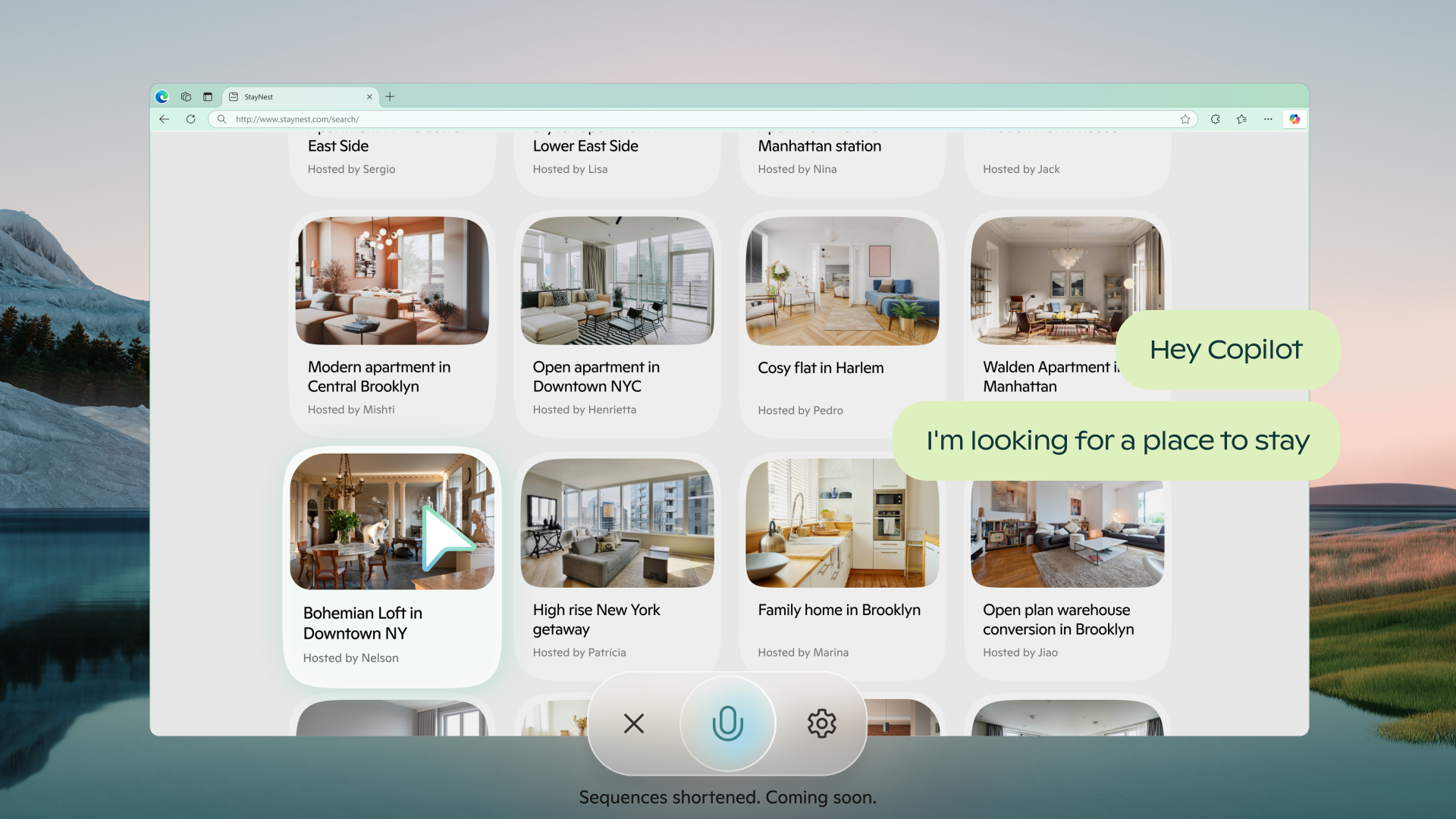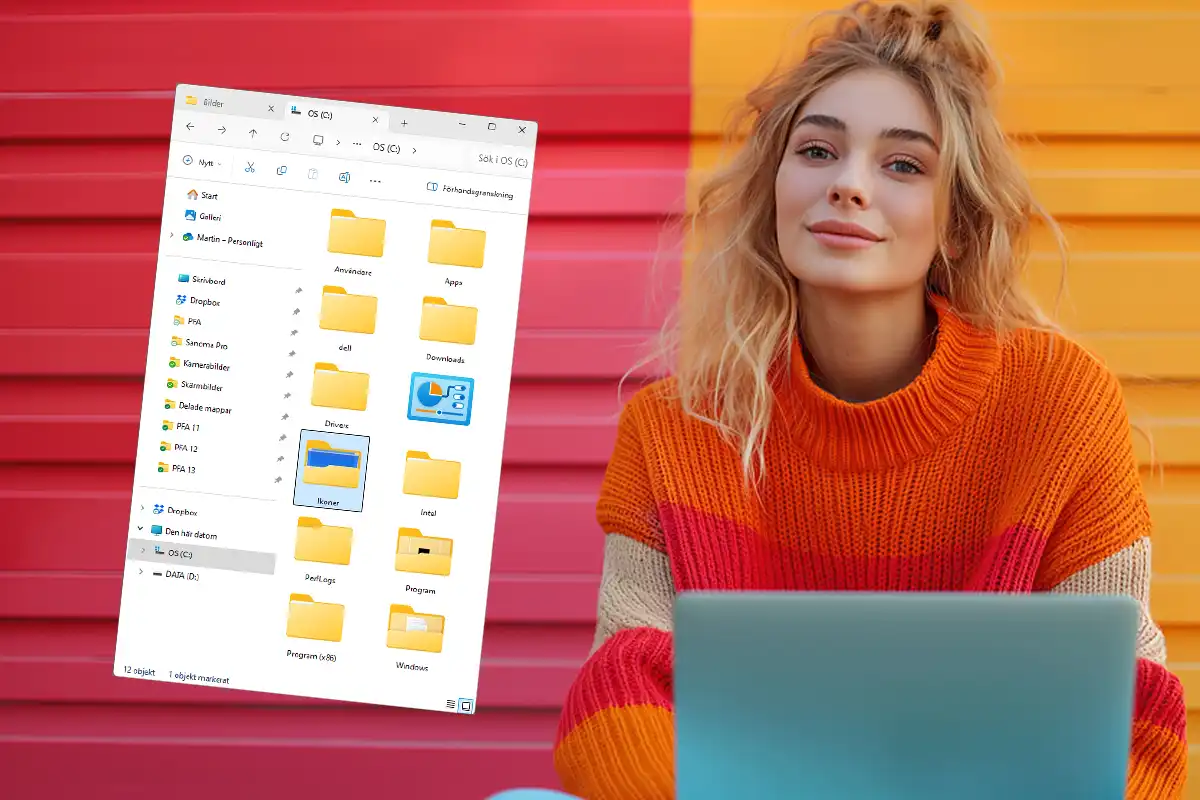Microsoft Expands Copilot Vision Testing for Windows PCs, Adding Visual Assistance and Desktop Search
Microsoft has officially started rolling out Copilot Vision for Windows PCs, a significant step forward in integrating AI-driven visual understanding into the operating system. Copilot Vision, which first surfaced late last year in a limited and somewhat unimpressive form for the Edge browser, has now evolved into a much more promising Windows-native feature. At Microsoft’s recent 50th anniversary celebration, the company demonstrated how Copilot Vision could provide real-time, context-aware assistance inside complex applications like Adobe Photoshop—guiding users step-by-step by visually analyzing their screens. The potential of this feature was impressive enough that it stood out as the best Copilot demonstration during the event.
Copilot Vision, however, isn’t designed to be constantly active. Users will need to engage it manually by clicking a small “binoculars” icon within the Copilot interface. From there, they can selectively enable Vision for the specific app they want assistance with. This opt-in approach will likely be reassuring for users who are wary of constant screen monitoring, especially in sensitive areas like personal finance or confidential work projects.
Naturally, questions remain about how well Copilot Vision will perform in real-world scenarios. Key issues include how accurately it interprets the screen contents, whether it can offer meaningful and useful instructions for unfamiliar apps, and how deeply it can integrate with different types of software. A true test of its utility will be its ability to guide users through complex or lesser-known applications without needing external tutorials or manuals—essentially offering AI-powered “on-screen handholding” when needed.
Currently, Copilot Vision is being made available through Microsoft’s Windows Insider programs, with no restriction on which Insider channel you must be enrolled in. Importantly, the feature is rolling out via the Microsoft Store rather than through a traditional Windows Update, meaning users will need to manually download the latest version of the Copilot app (version 1.25034.133.0 or later) from the Store to access it. Microsoft has stated that this is a gradual rollout, so not all Insiders will immediately see the update. For now, Copilot Vision is limited to U.S. PCs and hasn’t yet appeared even on some of Microsoft’s latest Copilot+ laptops.
In addition to visual guidance, the new Copilot update also introduces desktop file search. Users can now ask Copilot questions like “Where is my resume?” or “Find the trip itinerary I worked on last week,” and Copilot will search local files to retrieve matching documents. Supported file types include DOCX, XLSX, PPTX, TXT, PDF, and JSON files, offering broad coverage for most users’ typical needs. This feature mirrors Microsoft’s larger push toward semantic search within Windows 11, allowing for more natural, meaning-based queries rather than relying solely on strict file names or locations. As these updates roll out, Copilot continues to show promise as a deeply integrated and increasingly indispensable part of the Windows ecosystem.