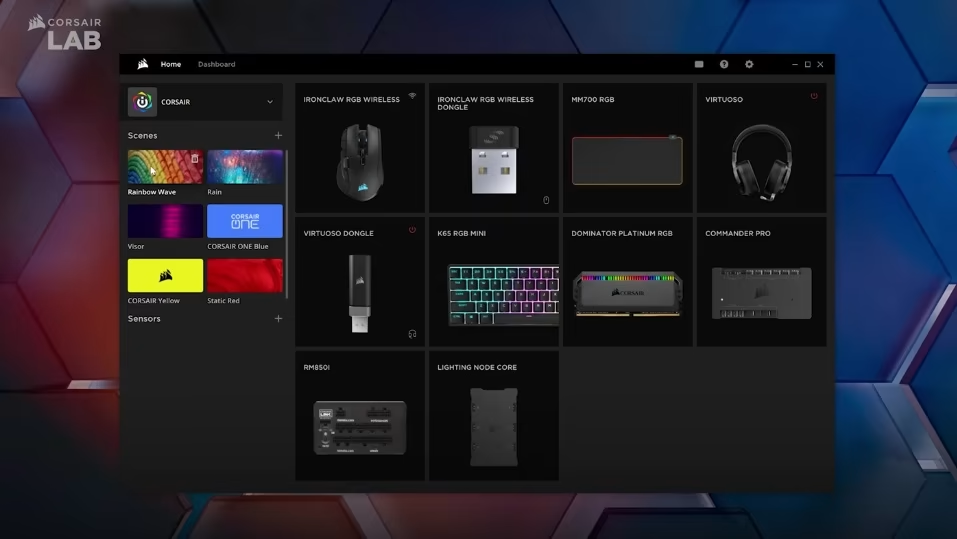Corsair’s New Web Interface: A Game-Changer for Firmware Updates
As someone who’s spent countless hours using gaming keyboards, I can tell you that one of the most frustrating parts of PC gaming accessories is often the software. It’s never fun to deal with a bulky, resource-draining program that runs in the background just to access a handful of settings. Worse still, many of these programs feature clunky, unintuitive interfaces that make even the simplest adjustments feel like a hassle. Thankfully, Corsair is offering a new, more streamlined solution with its web-based firmware updater—a tool that promises to eliminate the need for their usual, resource-heavy iCue software when updating device firmware.
Corsair’s iCue software has long served as the all-in-one solution for controlling and customizing a variety of Corsair devices, including keyboards, mice, headsets, RGB lighting setups, and even peripherals from acquisitions like Elgato. It’s been an essential tool for those looking to tweak every detail of their gaming setup. However, one major downside of iCue has always been that it can be pretty demanding on your system’s resources. Running it in the background can slow things down, and while it offers extensive customization options, it’s not exactly known for being lightweight or user-friendly.
That’s where Corsair’s new web-based firmware update tool comes in. As PCGamer reports, this online tool allows you to update the firmware on your Corsair devices without needing to install iCue at all. The process is simple: you visit the website on a standard web browser, authorize it to access your hardware via a pop-up, and it will take care of the firmware update automatically. It’s fast, straightforward, and doesn’t require additional software running on your system. This is a huge improvement for those who don’t need the full power of iCue and simply want to keep their hardware up to date without the bloat.
I’ve had the chance to test out this new tool on the Corsair K70 Pro TKL keyboard, which I’m currently reviewing. The web tool worked flawlessly. It detected the keyboard, identified that the firmware was outdated, and handled the update smoothly without any hiccups. The entire process took only a few minutes, and I didn’t have to worry about any unnecessary software running in the background.
Corsair isn’t the first to offer this kind of browser-based solution—companies like Keychron have been using similar tools to update firmware and perform key assignments. However, Corsair’s web tool is a step up in terms of ease of use and functionality. It’s a welcome change for anyone who’s been frustrated with the resource demands of iCue, and it shows that Corsair is willing to adapt to the needs of its users.
That said, the tool is still somewhat limited in scope. While it’s perfect for updating firmware, it doesn’t yet allow you to customize key layouts, assign macros, or set up specific profiles for individual games or applications. If you need to make those types of adjustments, you’ll still need to have iCue installed on your system. This means that the most dedicated gamers, who rely on complex key mappings and game-specific profiles, will still need to run iCue in the background for full functionality.
Overall, while iCue isn’t the worst program out there, this new web tool is a major improvement. It offers a simpler, more efficient way to handle firmware updates without the need for heavy, resource-draining software. If Corsair continues to expand this tool’s capabilities, it could become an even more useful solution for a wider range of tasks, reducing the need for iCue even further. For now, it’s a solid start that makes life easier for gamers who want to keep their devices up to date without the extra bloat.