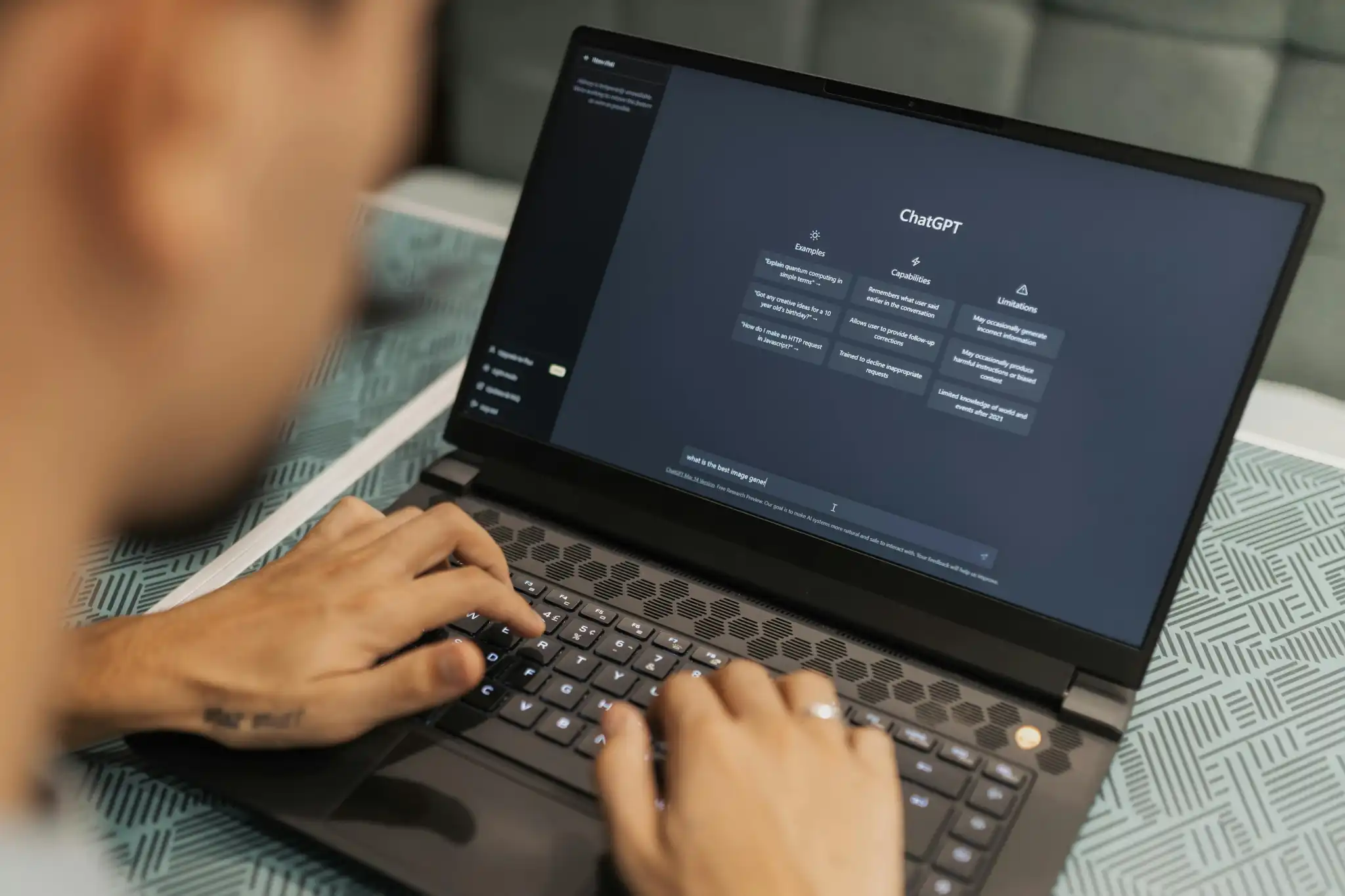This swim-centric camera aims to improve the safety of your home swimming pool, but it has a very limited set of features and its price tag is through the roof.
Best Prices Today: SwamCam Camera Pool Alarm System with WiFi Repeater
With a name like SwamCam, you might already have an inkling of what this product is designed to do. If you guessed it’s designed to keep an eye on your swimming pool, congrats! That said, my expectation is that some of SwamCam’s functionality will surprise you—as will its price tag.
At its simplest, SwamCam is a camera designed with pool safety—particularly children who might not be water-safe—squarely in mind. The oblong device is a basic 1080p (1920 x 1080 pixels) camera with a fisheye camera with a 160-degree field of view and standard LED night vision.
You mount the camera on a wall, fence, or somewhere else (various hardware is included, along with a 20-foot power cord—a 50-foot cord is available at additional cost) and aim it directly at your swimming pool, where it keeps a watchful eye on goings-on.
If a toddler wanders into my backyard while the SwamCam is armed, the 80dBA siren (91dBA at the extender) will let me know.
The camera carries a weatherization rating of IP65, which our IP code guide tells us means it is impervious to dust ingress and that it can withstand water jets coming from any direction (short of a pressure washer). Also in the mix are two-way audio, an integrated alarm system, and a button that lets you quickly dial 911 should you spot something amiss.
A security camera that doesn’t record on motion detection
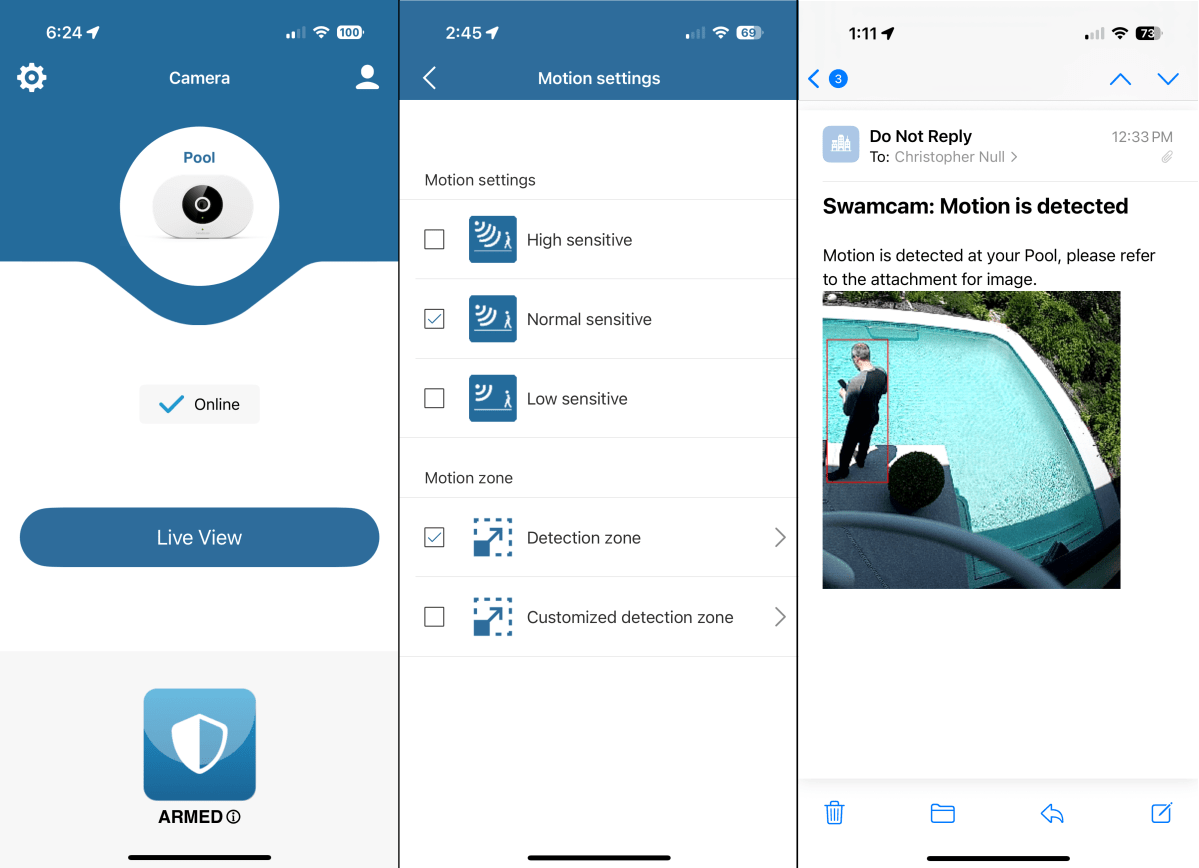
Christopher Null/Foundry
What the SwamCam does not do is record video automatically, and officially the company says it is not designed to be “a historical data security system.” The motion detection system in the device watches for human movement at a range of up to 35 feet away, and (if armed) sounds an alarm if it detects any. That alarm keeps sounding until the motion stops.
The SwamCam mobile app sends you a push notification, at which point you can check out a live video feed, but, again, video is not recorded unless you manually initiate it (which in turn requires a subscription plan; I’ll get to that in a bit). A live video feed is available for viewing any time, whether the alarm is sounding or not.
Performance

Christopher Null/Foundry
Over several weeks of testing, I found the device to be responsive, performing well at its primary task: detecting humans in and around the pool. I placed it alongside a standard Vivint security camera and didn’t see any real difference in the alert rates—or false positives, with occasional alerts popping up when a pool robot lumbered into view. Live video was quick to load in my testing, and the alarm sounded immediately—and sustainedly—when I had the system armed.
The SwamCam app is a curiosity that merits its own analysis. The main page is very simple, offering only a Live View button and a separate button for arm/disarm actions. It really couldn’t be simpler, which is entirely the point of the device. Tapping the gear icon, however, takes you to an oddball settings page, which is arranged as a grid of haphazardly organized functions.
Everything else you can do with the camera is located here, from setting motion sensitivity and your motion detection zone, an arming timer and scheduling system, a custom emergency call number (if you don’t want 911), and even the video playback system. It’s weird to dig around in a settings menu to find recorded videos, but I suppose it’s something you’ll get used to.
It comes with some extras
SwamCam isn’t just a single device but rather part of an ecosystem that is sold in numerous bundles and configurations, including bundles that contain multiple cameras, so you can get a look at your pool from different angles, along with various accessories you can add to the mix. (The app supports a maximum of three cameras and a total of 20 accessories.) The accessories include an indoor alarm (with or without an integrated Wi-Fi repeater) and a numeric keypad that can be used to arm and disarm the SwamCam alarm. The keypad can be used indoors or out, since it’s rated IP65 for protection from dust and liquid ingress.

Christopher Null/Foundry
The accessories connect to the SwamCam via Zigbee. I tested the version with the included Wi-Fi repeater, and while it promises to work at a range of up to 100 feet (from the SwamCam camera), I was unable to get it to connect to the camera at a range of 40 feet, ostensibly due to interference between the two devices. The camera only works on 2.4GHz Wi-Fi networks.
Once I moved the indoor alarm/repeater to just a few feet away from the camera (but still inside the house), I was able to get a strong, reliable signal. The interior alarm is extremely loud and ear-piercing (; a voiced alternative is also available. When it went off, I knew, even if I was on the other side of the house.
The numeric keypad is simplistic in both design and function. The chunky device, powered by two AAA batteries, can arm and disarm the system after entering a PIN you create in the app. Tapping any digit on the keypad causes it to light up and indicate with a small LED whether the system is armed or disarmed. Most of the time, however, the lights are all off, so you can’t readily tell without tapping it whether the system is armed or not.
The cost conundrum
As a basic alarm system that can alert you if someone falls into the pool, SwamCam does what it promises, and I feel reasonably comfortable knowing that if a toddler wanders into my backyard while the SwamCam is armed, the siren on the camera (80dBA at 10 feet) and/or the Wi-Fi extender (91dBA at 10 feet) will fire off and let me know.
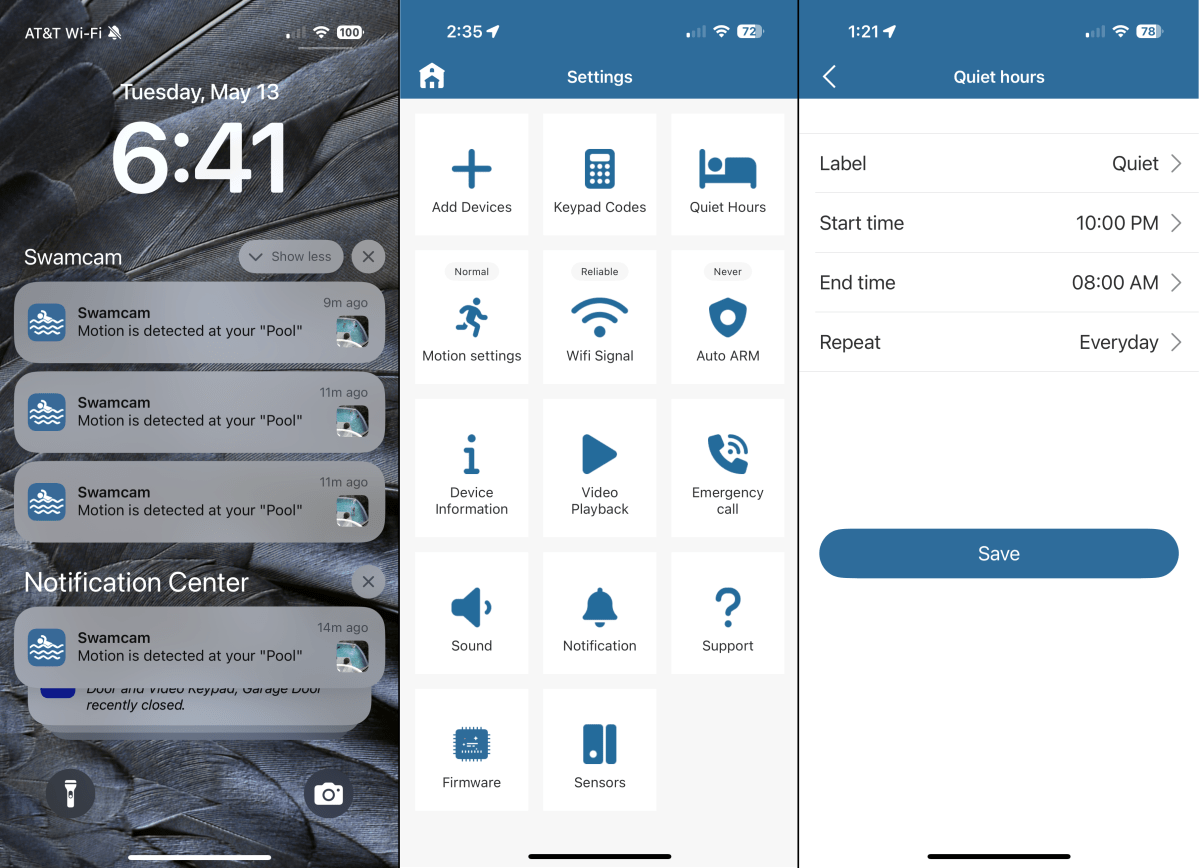
Christopher Null/Foundry
On the other hand, I’m equally comfortable that my existing camera system—or any of a number of other more conventional security cameras—would do the same job. But they would also record video of the incident. That said, my other security cameras are not.
The big catch is that all this stuff is very, very expensive. The SwamCam bundle I received, including one camera, the interior alarm (with Wi-Fi repeater), and the keypad costs a jaw-dropping $499. Standalone products are also pricey. A replacement camera is $299. The interior alarm is $149, or $129 without the repeater. The keypad is $99.
Those kinds of prices boggle the mind given their limited feature set, and I don’t know of any DIY security system that would come anywhere close to costing that kind of cash. (For rough comparison, SimpliSafe’s “The Beacon” kit with base station, keypad, two outdoor cameras, and four sensors is currently $367.)
And it bears repeating that those other systems can be set to record video on motion detection. The SwamCam will not.
You might also be surprised to learn you’ll need to subscribe to SwamCam’s premium service if you want many of the system’s features; namely, the ability to record and share videos, to set custom detection zones, create more than one keypad code, and more. With a paid subscription, video is stored for 30 days on SwamCam’s cloud service.

Christopher Null/Foundry
Clips can be a maximum of 10 minutes if you have one camera, or 5 minutes if you have two.) The service costs $4/month or $40/year. SwamCam suggests customers might want to subscribe only for the months of the year when their pool is in active use. A 30-day trial subscription is included with purchase.
I did encounter one problem with recorded video: While the manual recordings I made at the beginning of my testing were immediately playable, more recent recordings never became available for playback, showing a “Video failed to load, please try again later” error—even after more than a day had passed since they were ostensibly created.
Should you buy a SwamCam?
Listen: Pool safety is no joke, with some 4,000 people drowning each year according to the CDC, most of those in swimming pools. It’s also the leading cause of unintentional death for children ages 1 to 4. As a pool owner, I take safety seriously, including fencing and round-the-clock camera surveillance, and I recommend the same to other pool owners.
But while SwamCam’s heart is in the right place—and there’s something to be said for its being an ASTM-certified pool alarm—its pricing simply is not. I just can’t get my head around any calculus that would convince me that a near-$500 purchase (plus subscription fees) is warranted for the very basic functionality the SwamCam offers—no matter how good a job it does.