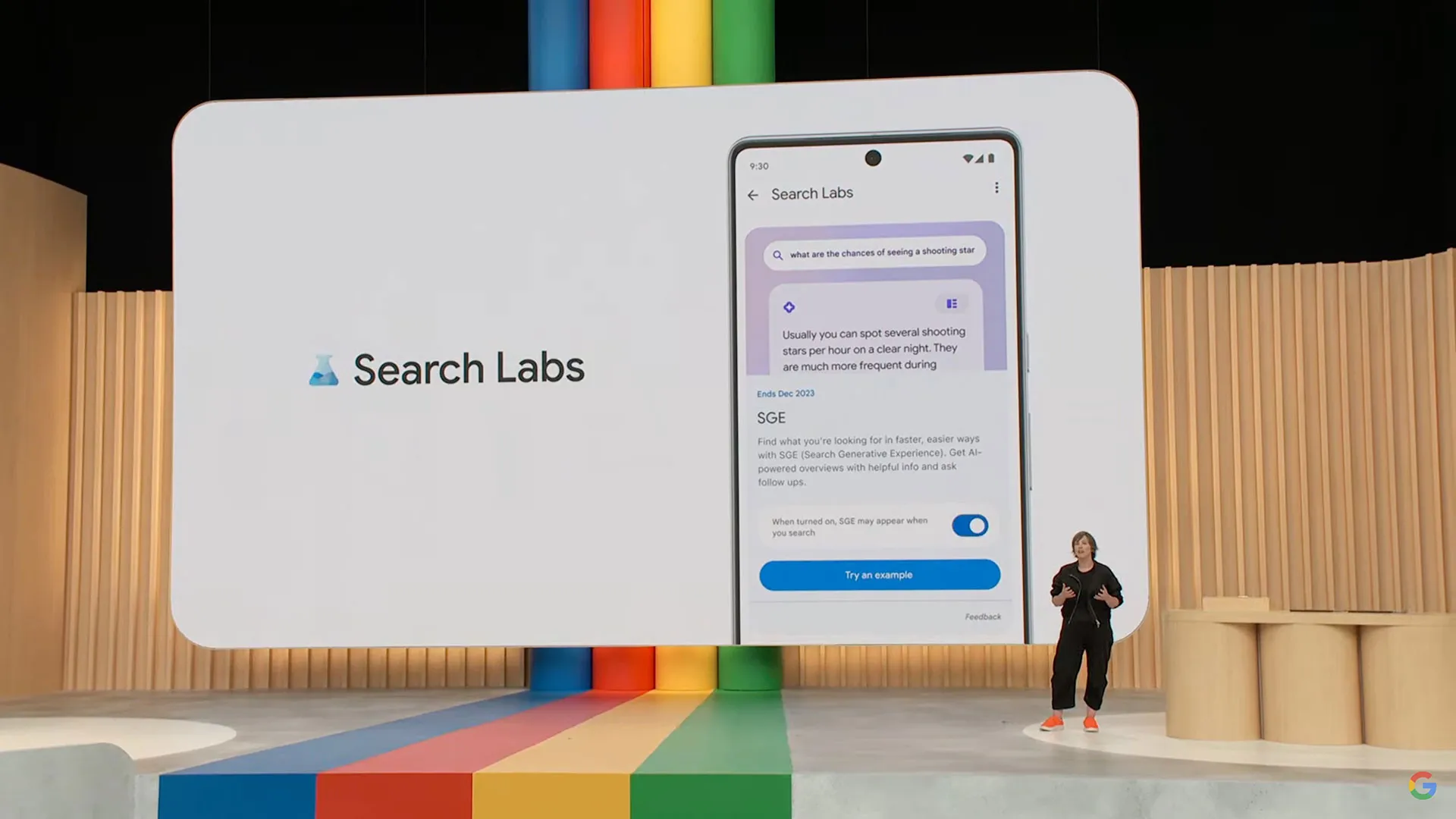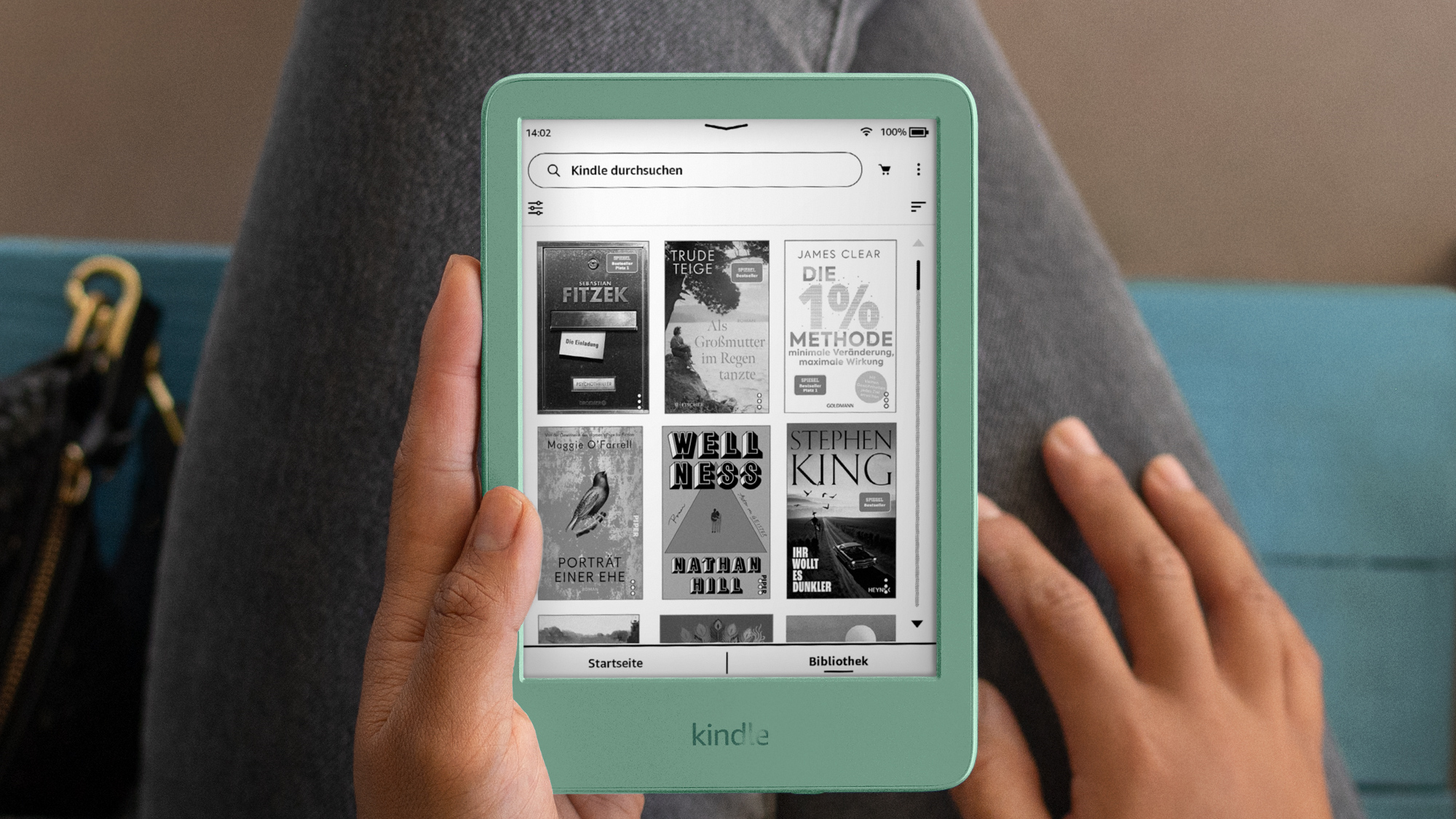Recently, Google introduced AI enhancements to ChromeOS, aiming to attract users away from Microsoft’s automation systems by promoting Google’s more affordable and accessible devices. Now, Google is extending its AI capabilities to the Chrome browser, which remains one of the most popular desktop applications globally.
The latest update includes Gemini AI integrations that enhance image searches through Google Lens and streamline information retrieval from your tabs and browsing history.
Image Search Enhancements:
Previously, reverse image searches in Chrome were straightforward, involving a right-click to find similar images online. The new update introduces a more versatile image search feature. By clicking a Lens camera icon in the toolbar, you can select a portion of an image or click directly on an object to view relevant results in a sidebar. This feature allows further refinement of results, such as searching for a green suitcase and finding it in different colors.
This updated Lens tool, similar to its Android counterpart, can interpret text from images and even work with videos. It will start rolling out to Chrome users worldwide later today, though it seems to focus heavily on product-related searches.
Tab and History Features:
Chrome will also introduce a new tab comparison tool, which auto-generates tables to compare product specifications, prices, and other details across multiple tabs. This feature will be available in the US within the next few weeks.
Additionally, Chrome’s history search will get an AI upgrade. The enhanced tool will allow conversational queries to locate previously visited sites more effectively. For instance, searching “What was that ice cream shop I looked at last week?” will yield more precise results.
Google is taking a cautious approach with this feature, ensuring it’s opt-in and only uses synthetic data. The advanced history search will initially be available to US users before a broader rollout.
While these updates might not sway me from my current browser choice, I’ll definitely keep Chrome handy for these new features.