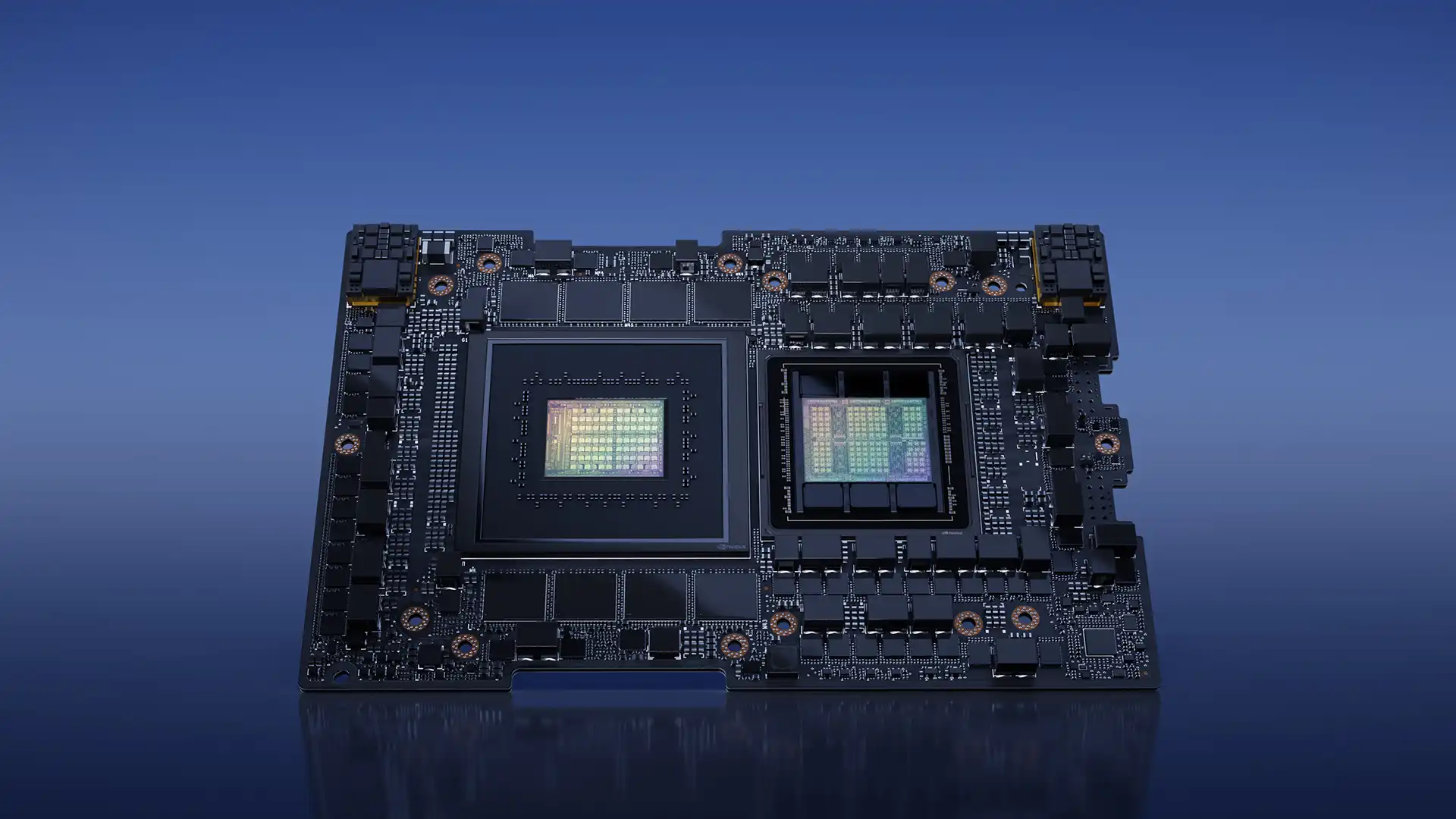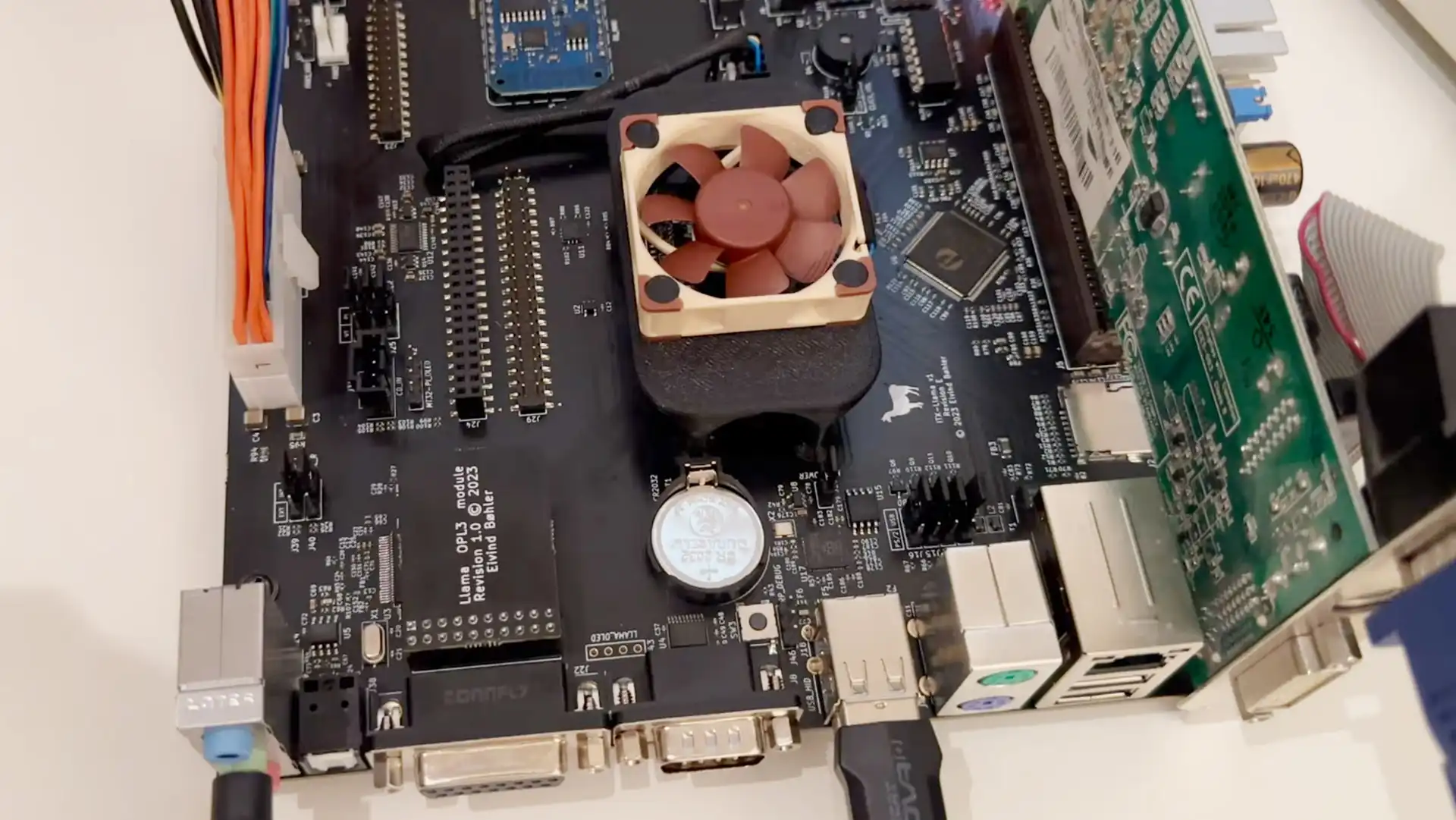Microsoft continues to increase the number of ads in Windows 11. Users are now seeing self-promotions in the Start menu, app suggestions, pop-ups for Game Pass titles, and even persistent cloud storage ads that can’t be turned off. It’s enough to drive anyone who just wants a smooth, distraction-free experience on their computer to the brink of frustration.
Although you can manually disable many of these ads by diving deep into the Windows 11 settings, there’s a more convenient solution available.
Free Tool to Remove Windows Ads and More
Ashampoo’s Windows 11 AdBlock tool offers an easy way to clean up your system. This free software lets you see all active built-in ads at a glance and allows you to disable them with a single click.
The tool doesn’t make any drastic changes to the Windows 11 registry. Instead, it leverages existing settings, meaning you can use it without worrying about damaging your installation. While the options are somewhat limited, they’re effective in decluttering your system.
Ashampoo AdBlock is compatible with all versions of Windows 11 and can remove various unwanted elements, such as:
- Bing results in search
- Edge search bar widget
- Ads in File Explorer
- “Finish Setup” advertising
- General tips and ads
- Lock screen tips and ads
- Personalized advertising
- Ads in Settings
- Start menu ads
- “Tailored Experiences”
- “Welcome Experience” ads
- Excess Windows notifications
You can download Ashampoo Windows 11 AdBlock for free and start using it immediately. Alternatively, other free tools like OFGB or Winpilot Adblock offer similar functionality, though they may differ slightly in features. Whichever you choose, these tools are designed to help you reclaim a clutter-free Windows 11 experience.