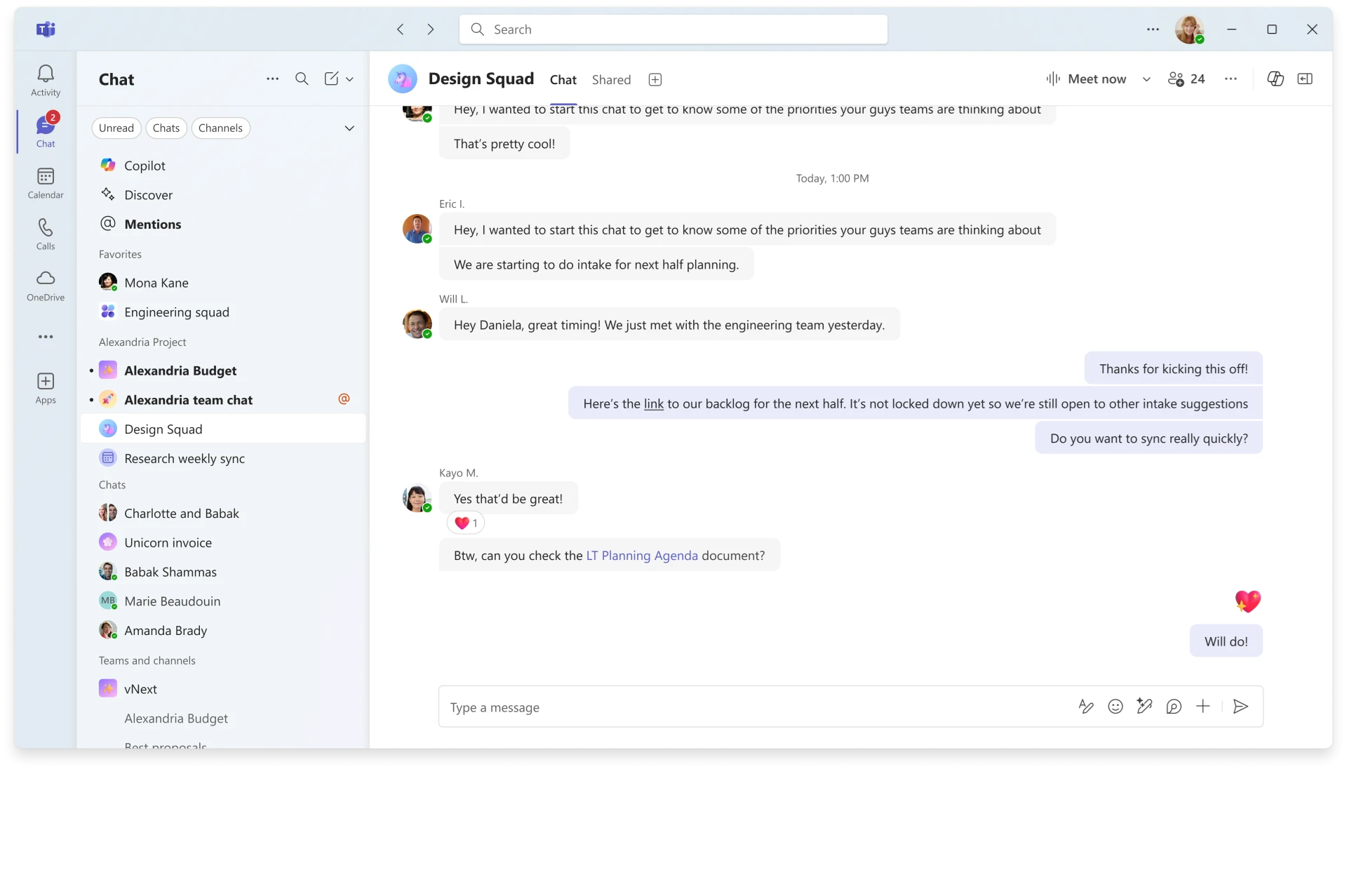Microsoft warns that merely typing in several Microsoft 365 apps can cause the app itself to unexpectedly crash, a rather rude way to interrupt your day! While there’s no fix at the present, there is a workaround.
Neowin unearthed this Microsoft support document from Wednesday, which gets right to the point: “Outlook, Word, or OneNote unexpectedly close when typing.”
“After updating to Version 2407 Build 17830.20138 or higher you find that Outlook, Word, or OneNote may unexpectedly close when typing or doing other authoring tasks such as spell check,” Microsoft said. All three apps are part of Microsoft 365, which means that a constant flow of updates is part of this subscription service.
It’s probably pretty clear that all three apps are subject to the bug if they unexpectedly crashed while you were the middle of an absolutely crucial report that’s due soon. (Obviously, make sure you have auto-save turned on.)
To confirm this, however, Microsoft suggests that you look at the Windows Event Viewer Application Log for Event 1000 or Event 1001, and then the following event details:
Faulting application name: OUTLOOK.EXE, version: 16.0.17830.20138, time stamp: 0x66aaad8c
Faulting module name: mscss7it.dll, version: 16.0.12527.20122, time stamp: 0x5e439ea1 Exception code: 0xc0000005
Fault offset: 0x000000000003e518
Faulting process id: 0x0x51B0
Faulting application start time: 0x0x1DAE97DD89190C3
Microsoft says that the bug may occur if the language pack isn’t updated, too. In the example above, “mscss7it.dll” refers to the Italian language pack. The file name may vary by language.
There’s no fix, but there is a workaround. Microsoft suggests either performing an online repair of the Office application or else uninstalling and reinstalling the language pack. Microsoft provides some assistance on how to do that, here.
Finally, remember to save!