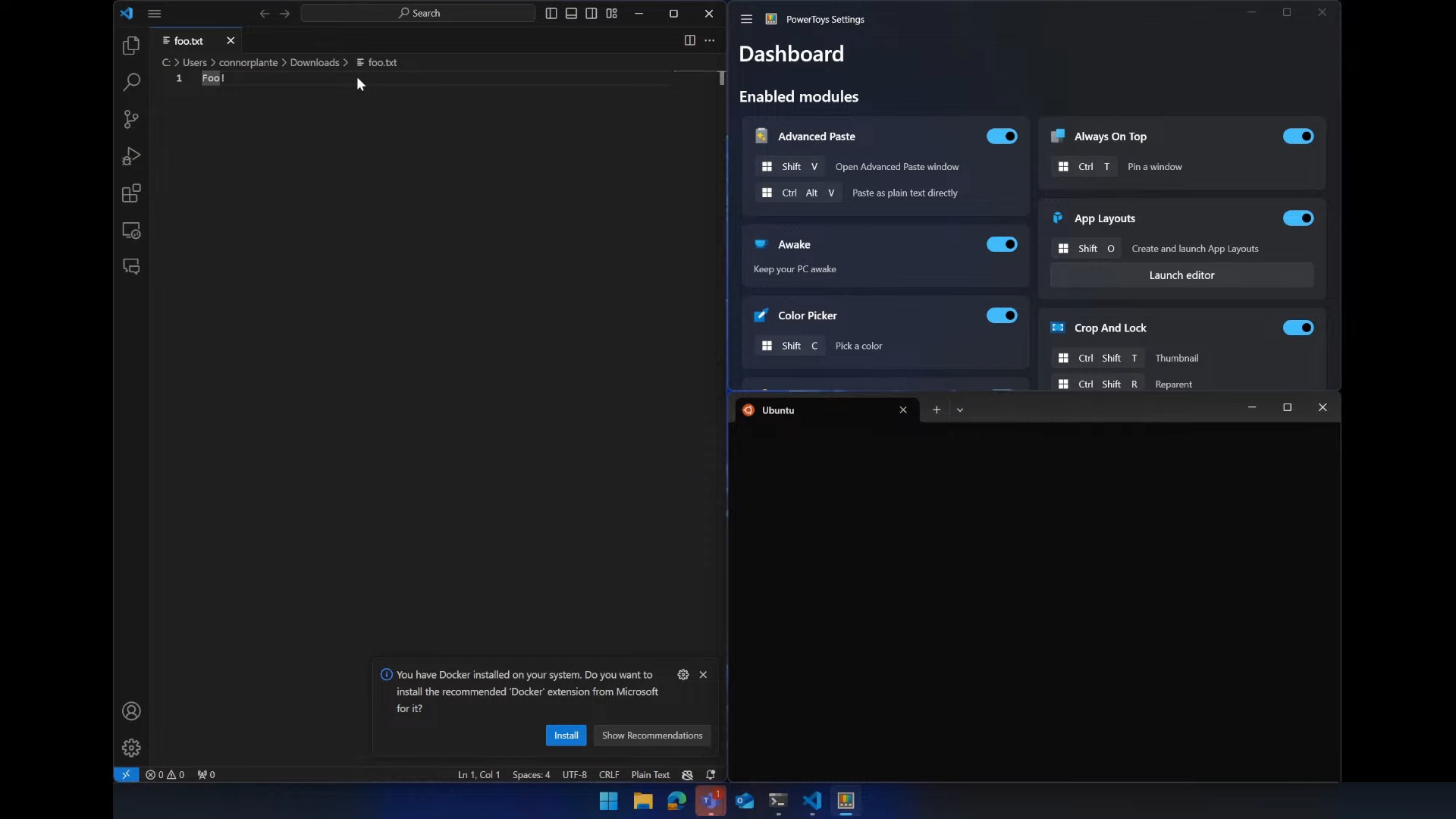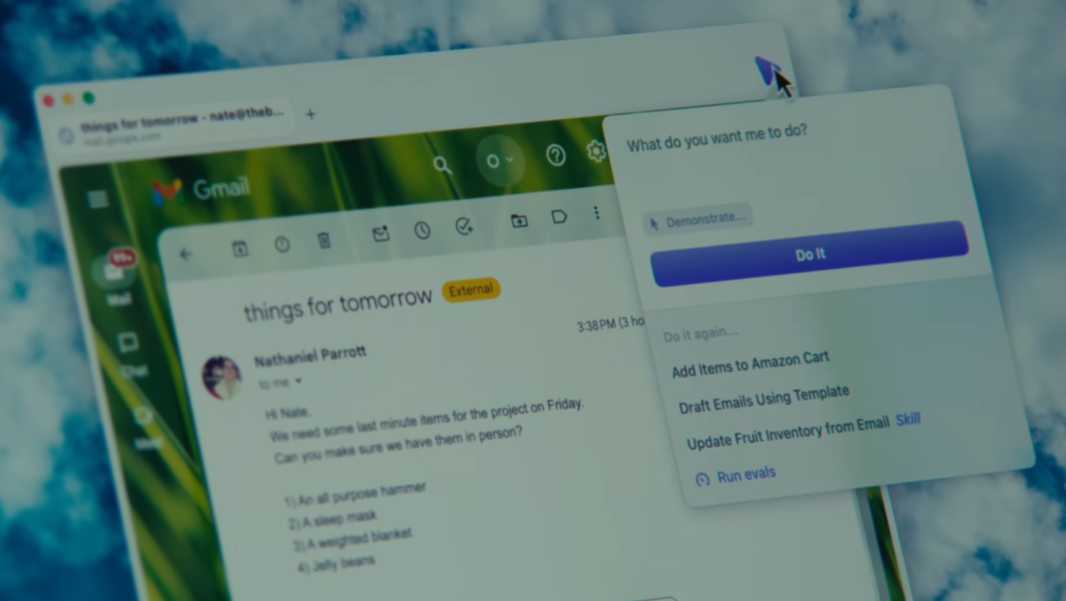Microsoft is revamping its Windows Snap Layouts, virtual desktops, and PowerToys to introduce PowerToys Workspaces, a new feature designed to organize your apps just the way you want them. This enhancement promises to bring a higher level of customization and efficiency to your workflow.
PowerToys Workspaces takes the concept of virtual desktops and extends it to multiple monitors, allowing you to arrange your apps across several screens with ease. Unlike the traditional virtual desktop feature, which is often underutilized on single-screen laptops, this new addition lets you configure specific files to open automatically when a workspace is launched, making it a robust tool for anyone who values meticulous organization.
Currently dubbed App Layouts, PowerToys Workspaces will officially be released under this name in the upcoming 0.84 update of PowerToys, which remains in preview. The setup process involves arranging your apps across your monitors, after which you can use a shortcut key to capture a “screenshot” of the layout. This snapshot isn’t a traditional screenshot but a record of your app arrangement.
The configuration interface for Workspaces resembles the layout screens used in Snap Layouts, displaying small icons representing each app and its position. Users can adjust, add, or remove apps from this layout and save multiple configurations for easy access. PowerToys Workspaces also includes advanced features like precise window resizing and the ability to load specific files with app launches, catering to both developers and power users alike.
Although Microsoft has yet to announce a release date for Workspaces, it will be integrated into your existing PowerToys setup once available. With PowerToys currently at version 0.83, the release of Workspaces in version 0.84 should be just around the corner.