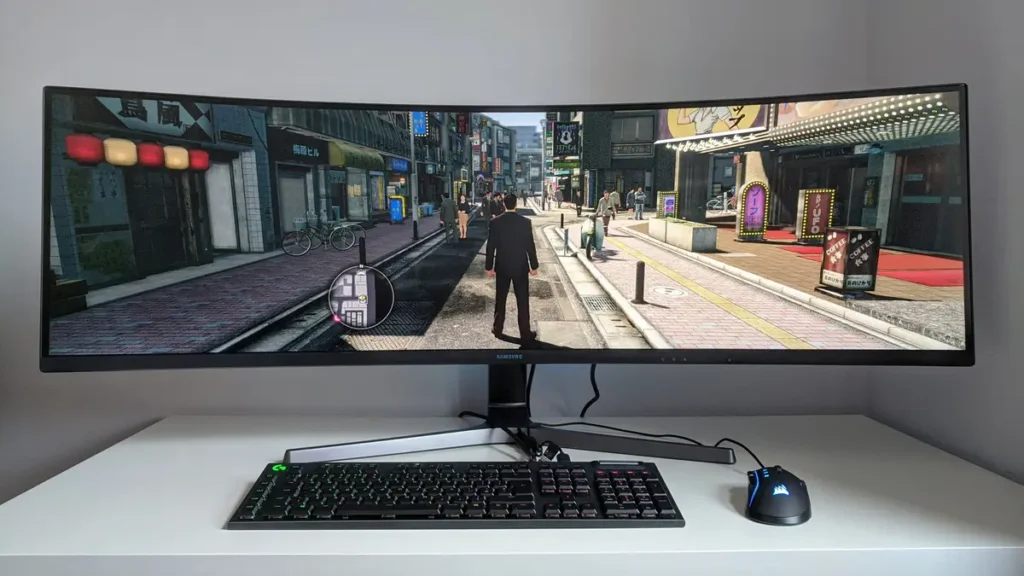
A while back, I decided to revamp my desktop PC setup by replacing my dual 24-inch monitors with a single 35-inch ultrawide display. This new monitor, the LG 35WN65C-B, offers a substantial 3440×1440 resolution, providing about 34 percent more horizontal space than a standard 2560×1440 widescreen monitor.
Initially, I was driven by curiosity and a desire to address some frustrations with my old dual-monitor arrangement. While I’m generally satisfied with the new ultrawide monitor, the transition has been more impactful than I anticipated—sometimes for the better, sometimes not.
One of the biggest adjustments has been the learning curve. Apps can appear stretched and awkward when covering the full width of the screen, so I’ve had to adapt by using smaller windows and leveraging features like Windows’ Snap or macOS’s Split View for better window management. Tools like Microsoft PowerToys’ FancyZones and macOS’s Rectangle have also been crucial, though they require some extra effort to master.
Curved screens are another aspect to consider. Many ultrawide monitors, including mine with its 1800R curve radius, are designed to enhance immersion and reduce eye strain by making the edges of the screen feel closer. While I find the curve subtle and unobtrusive, it’s not to everyone’s taste.
The switch to a single monitor has also shifted my multitasking habits. Instead of spreading apps across multiple screens, I now focus on one or two at a time, which has surprisingly improved my productivity and focus.
Physically, my neck has benefited from the change. Previously, I’d strain my neck by frequently shifting my gaze between two monitors. With the ultrawide’s central positioning, I can keep everything in view without the discomfort.
Another unexpected benefit has been the extra desk space. The switch to a single monitor has cleared up considerable space, thanks to the reduced bezel and stand footprint. The monitor’s adjustable stand also helps manage cables and accessories more neatly.
Finally, gaming on the ultrawide has been a revelation. Though my old desktop PC is now used primarily for gaming in the basement, I’ve been using Nvidia GeForce Now to stream games in full ultrawide resolution. The immersive experience is hard to beat, and it’s made me appreciate the ultrawide monitor’s impact on both work and play.




