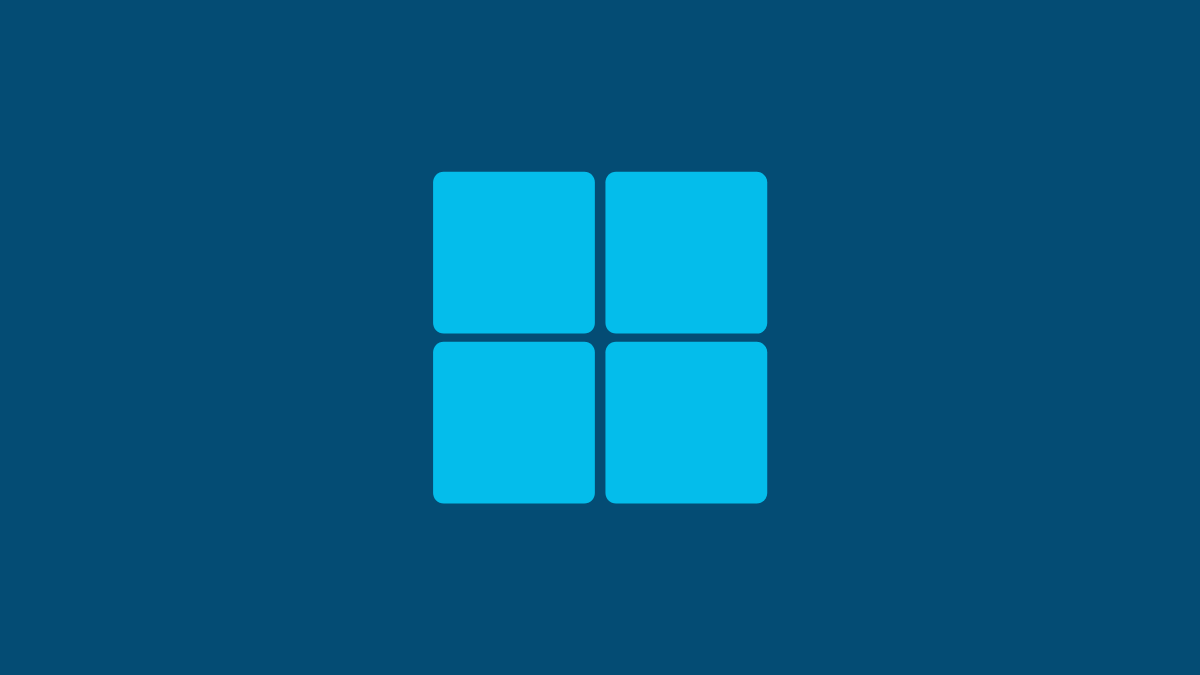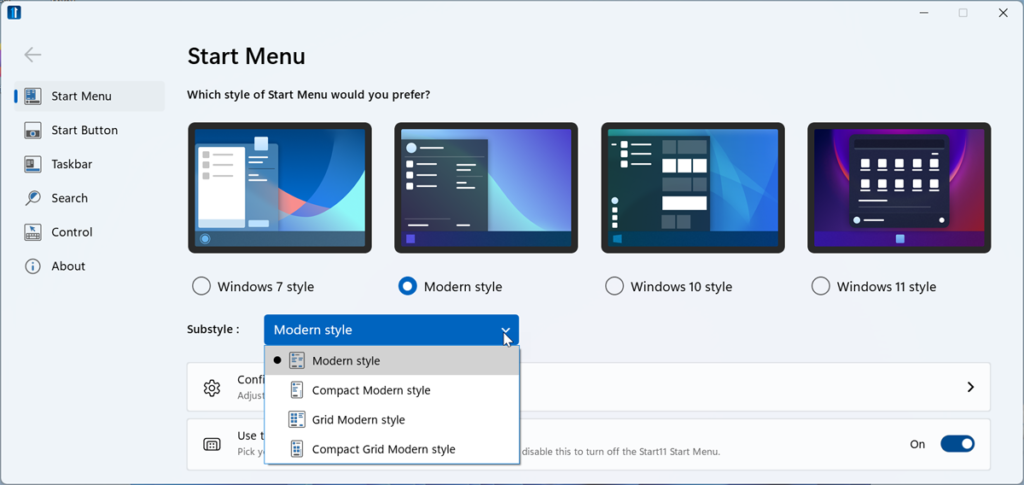
According to the latest data from Statcounter, Windows 10 remains the dominant version of Microsoft’s OS, with over 64 percent of Windows users still relying on it, compared to about 31 percent who have made the switch to Windows 11. Despite Microsoft’s push for users to upgrade to Windows 11, the sheer number of Windows 10 users provides ample motivation for the company to continue updating the older OS, even as official support is set to end soon.
One area where Microsoft continues to invest in Windows 10 is the Start menu. While many users have noticed an increasing number of ads promoting Microsoft products and services in this space, Microsoft is also introducing more practical updates. One of the latest changes being tested focuses on the integration of Microsoft 365 account management within the Start menu.
According to Windows Latest, Microsoft is experimenting with new layouts for the Start menu that resemble a feature recently introduced in Windows 11. Specifically, a new icon in the Start menu’s sidebar provides quick access to Microsoft 365 account options. With this addition, users can seamlessly switch between different Microsoft 365 accounts and local Windows accounts. The icon also offers easy access to settings such as “Change account settings,” “Lock,” and “Sign out,” as well as links to Microsoft 365 and OneDrive.
Unfortunately, there doesn’t seem to be an option to disable the Microsoft 365 account manager or its recurring prompts to upgrade to a paid subscription. This change appears to be part of Microsoft’s broader strategy to integrate its services more deeply into Windows 10 and promote its subscription offerings.
While this feature is still in the testing phase, Windows Latest predicts that it will soon be rolled out to the broader Windows 10 user base, bringing the Microsoft 365 account manager front and center in the Start menu.