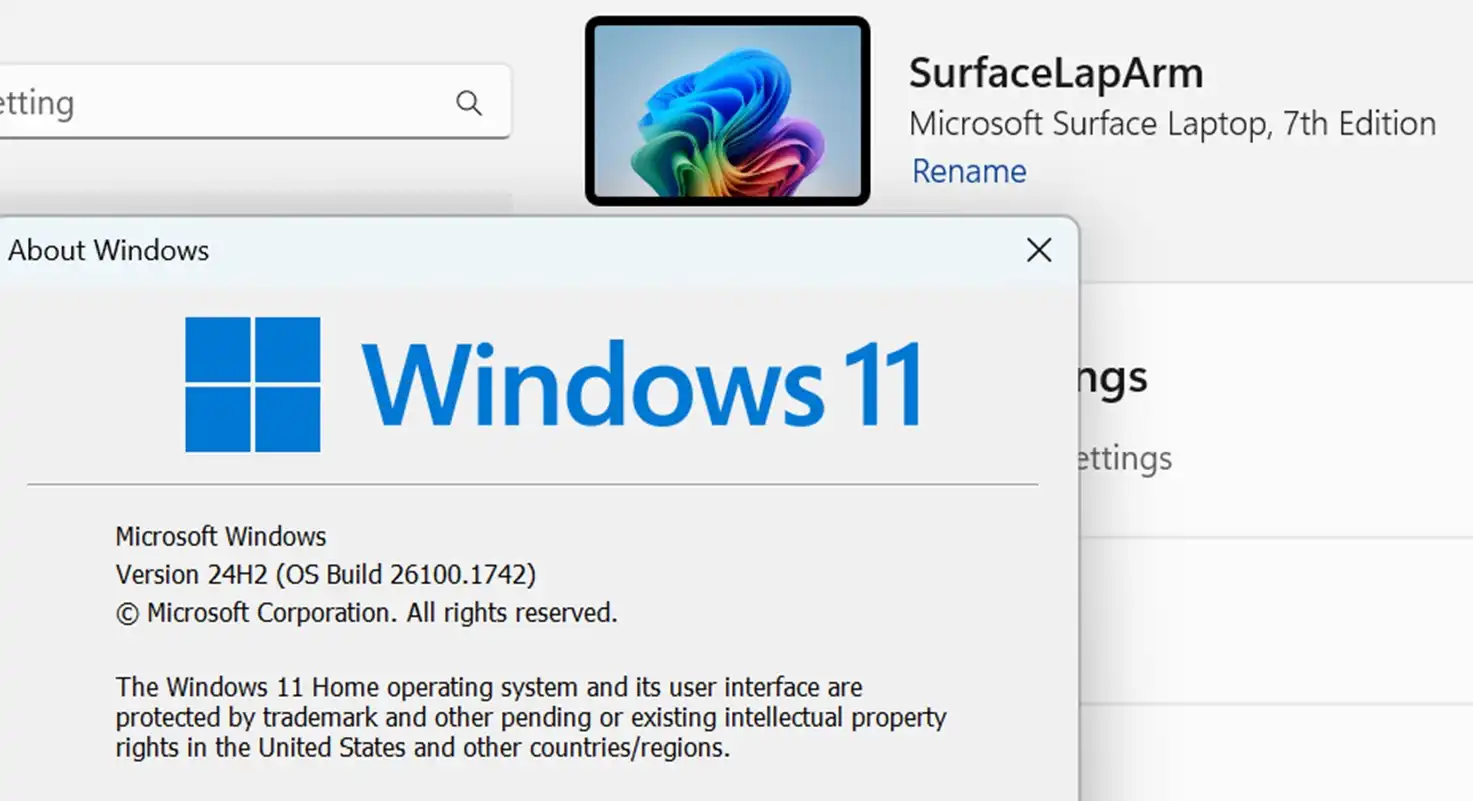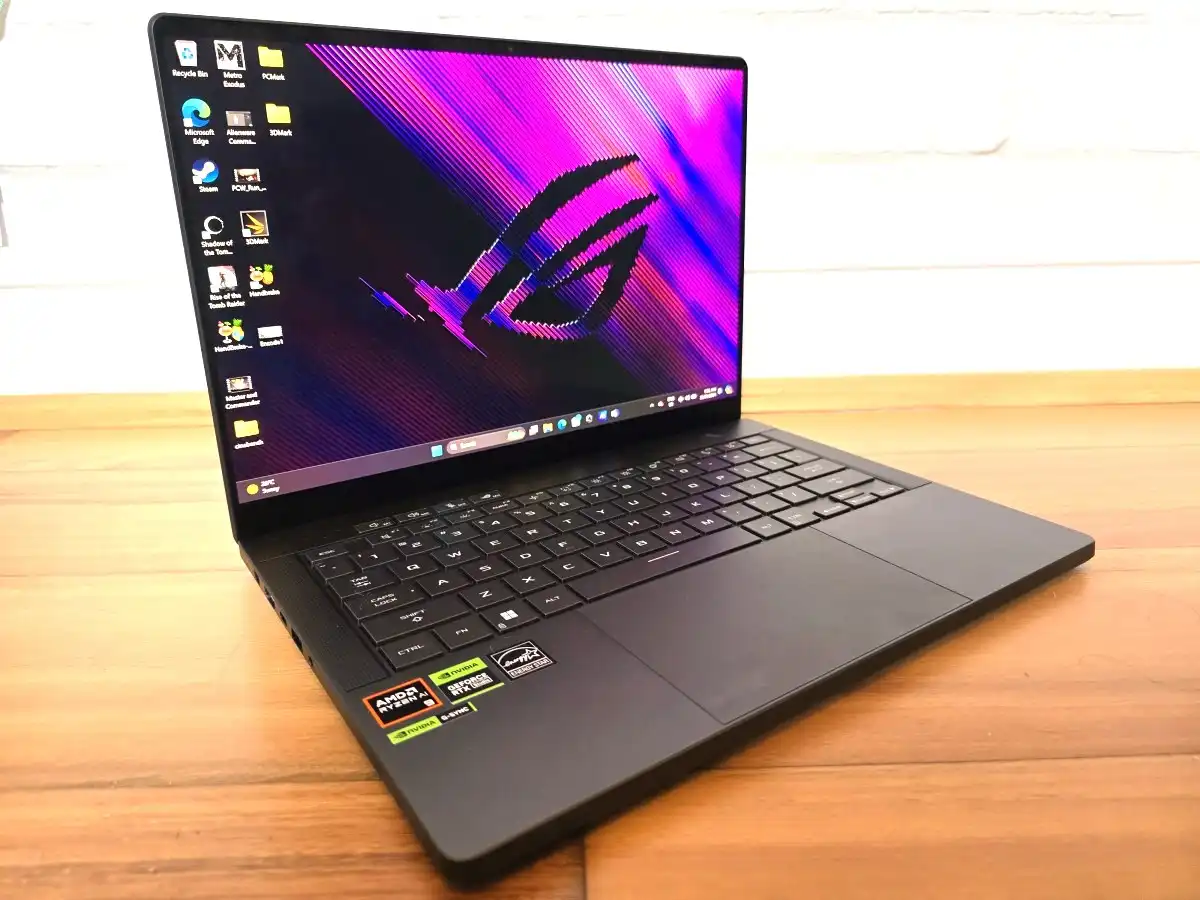Microsoft appears to be preparing to push the next Windows 11 feature update, otherwise known as Windows 11 24H2, to PCs beginning next month.
Paul Thurrott sniffed out the release date on this Microsoft post, which “aligns” a new feature in Copilot with the “the annual Windows 11 feature update release,” or Windows 11 24H2. It appears that Windows 10 may receive its annual feature release, known as Windows 11 24H2, a month later in October.
“The shift to the Microsoft 365 app as the entry point for Microsoft Copilot will align with the annual Windows 11 feature update release,” the post says. “Changes will be rolled out to managed PCs starting with the optional non-security preview release on September 24, 2024, and following with the monthly security update release on October 8 for all supported versions of Windows 11. These changes will be applied to Windows 10 PCs the month after.”
As the post notes, you’ll have the option of accepting Windows 11 24H2 “early,” on Sept. 24. You can do that by going into the Windows Settings menu, navigating to Windows Update, and toggling on the option to “Get the latest updates as soon as they’re available.” Otherwise, the update will be pushed to your PC beginning on October 8.
Ironically, Windows 11 24H2 has been officially out for months — but not for everyone. Microsoft shipped a “final” version of Windows 11 24H2 with the launch of the latest Surface Laptop (7th Edition) and Surface Pro (11th Edition), which included many of Windows 11’s AI-powered features — some of which we’ve seen before on AI-equipped PCs that predated the Copilot+ era. (Windows Studio Effects, for example, included background blur and a new Eye Contact feature. It’s since been beefed up with additional filters, lighting effects, and Voice Clarity to filter out background noise.) Those Surface devices also debuted with Microsoft’s Prism emulator, which helps some apps emulate native X86 instructions and allows them to run.

Mark Hachman / IDG
Those AI features, however, will require a Copilot+-capable NPU. (You should still receive the update whether you have one or not, but without the bits that enable AI features.) If you do already own a laptop with an AMD Ryzen AI 300 chip (and soon, Intel’s Lunar Lake) you’ll receive an update that enables those features. Microsoft hasn’t clarified whether this will be separate from the existing Windows 11 24H2 update.
What to expect in Windows 11 24H2
Windows 11 24H2 is expected to be a mixed bag of features. We already know that Ryzen laptops should get a significant performance boost, thanks to some recoding performed behind the scenes. AutoSR (Automatic Super Resolution) should do for generic games what frame generation like Nvidia’s DLSS has done for games specifically optimized for the technology: potentially improve performance. (Eurogamer’s tests of this technology were mixed, though positive.) Wi-Fi 7 support debuts, too.
Generally, Windows 11 will ship with a few UI tweaks here and there, with most of the improvements coming from the apps. Again, the Surface devices have allowed me to play with some of the AI experiences within Windows 11 24H2: Paint’s Cocreator and layers, and the AI elements like background removal that have been added to Photos. (My Surface Pro review has more.) Since Microsoft has said that it plans to test its controversial Recall feature more thoroughly, it will almost certainly be excluded, save for Windows Insider preview releases.
I’ve already seen new Windows 11 24H2 PCs preload with the new Outlook web app, which pales in comparison to Mail. It’s unclear whether Mail will get a last-minute reprieve or at least get cast out into the Microsoft Store, to be loaded later. However, Microsoft has signaled in periodic popups throughout 2024 that it will go away.