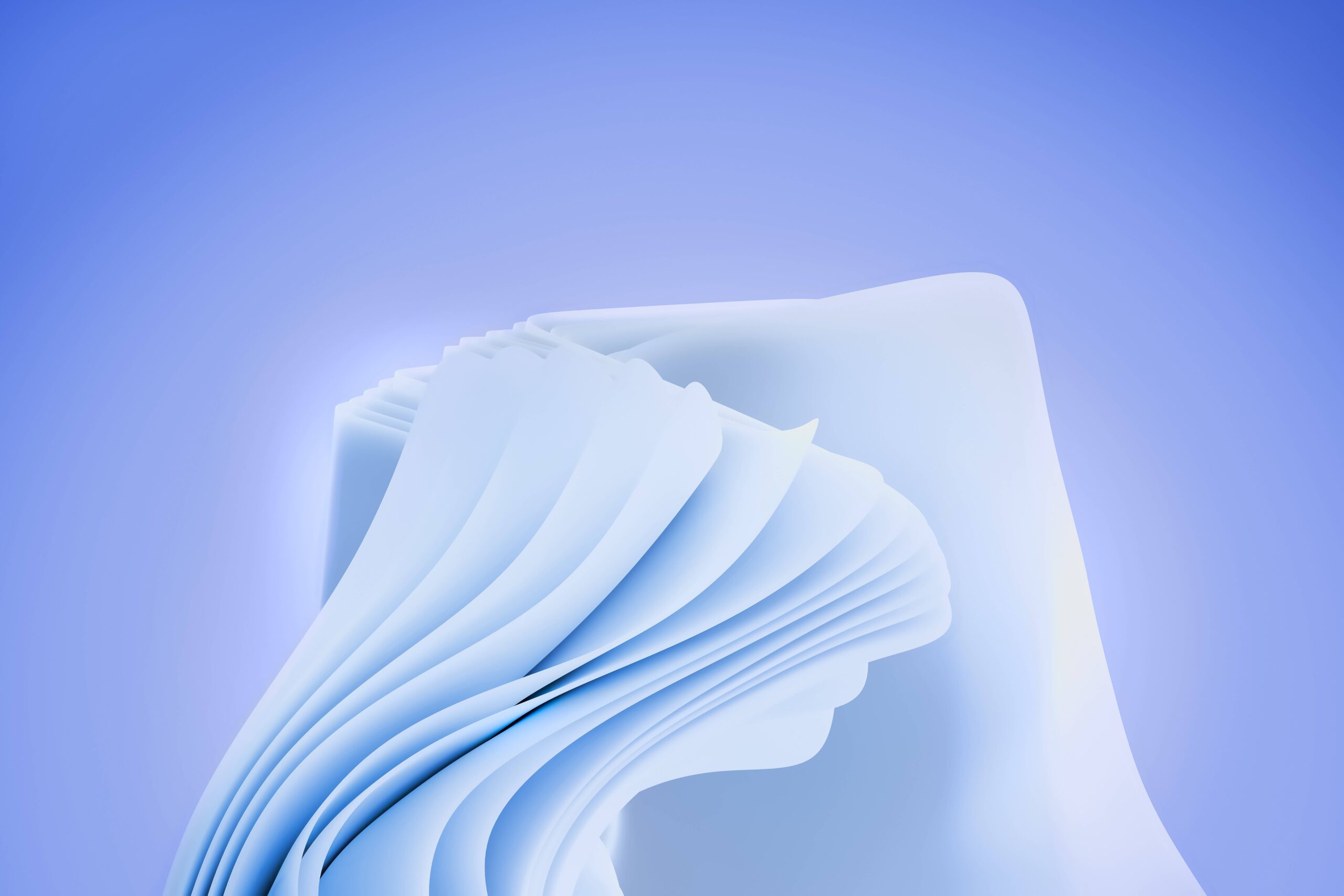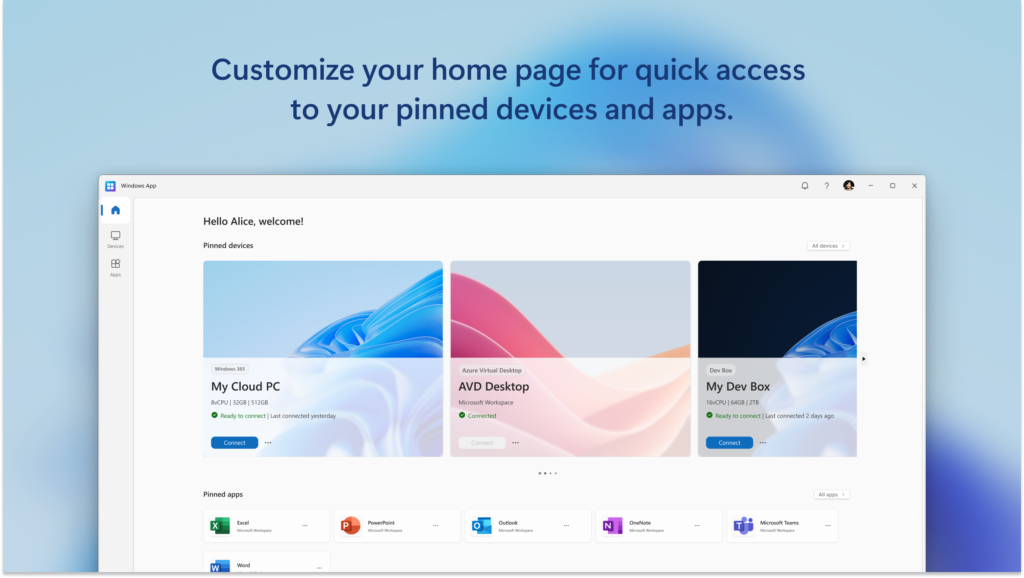
Yesterday, Microsoft announced the official launch of its Windows App, now available for a range of platforms including Windows, macOS, iOS, iPadOS, and web browsers. This new app represents a significant leap forward in remote access technology, offering users a streamlined and secure way to connect to their Windows devices from virtually anywhere. Essentially, Windows App consolidates various remote desktop services—such as Windows 365, Azure Virtual Desktop, Remote Desktop, and Microsoft Dev Box—into a single unified experience. This means that users can replace their existing remote desktop applications with Windows App, simplifying their workflows and enhancing usability across different devices.
But the Windows App goes beyond basic remote access functionality. It’s designed to cater to both IT professionals and everyday users by providing a comprehensive tool for managing content on connected Windows devices. With robust security features integrated into the app, users can work remotely with confidence, knowing that their data is protected. Microsoft highlighted user feedback from early testers who praised the app’s ability to facilitate seamless access to Windows devices, significantly improving the overall user experience. Whether you’re on your daily commute or enjoying a vacation, Windows App makes it easy to read, edit, or manage important documents as if you were sitting right in front of your PC.
The app offers a multitude of features aimed at enhancing productivity and user convenience. Users can benefit from unified access to various Windows services all within a single interface, supporting cloud PCs, virtual desktops, and local PCs. Additional functionalities include multi-factor authentication for added security, customizable start screens for personalization, and support for multiple monitors and dynamic resolutions. USB redirection allows users to connect local USB devices directly to their remote sessions, further extending the app’s utility. Moreover, optimizations for Microsoft Teams make it easier to collaborate with colleagues, and the in-app feedback function enables users to provide suggestions for ongoing improvements.
To get started with the Windows App, users can download it directly from their respective app stores, including the Microsoft Store, Google Play Store, and Apple App Store. Microsoft recommends that IT administrators consult the “Get started with Windows App” documentation to help implement this new tool within their organizations effectively. For those who prefer not to install software, the app is also accessible through web browsers, providing a seamless connection to your Windows devices without any additional installations. It’s important to note that the Windows App requires Microsoft accounts and compatible cloud services, so it may not work with third-party platforms.