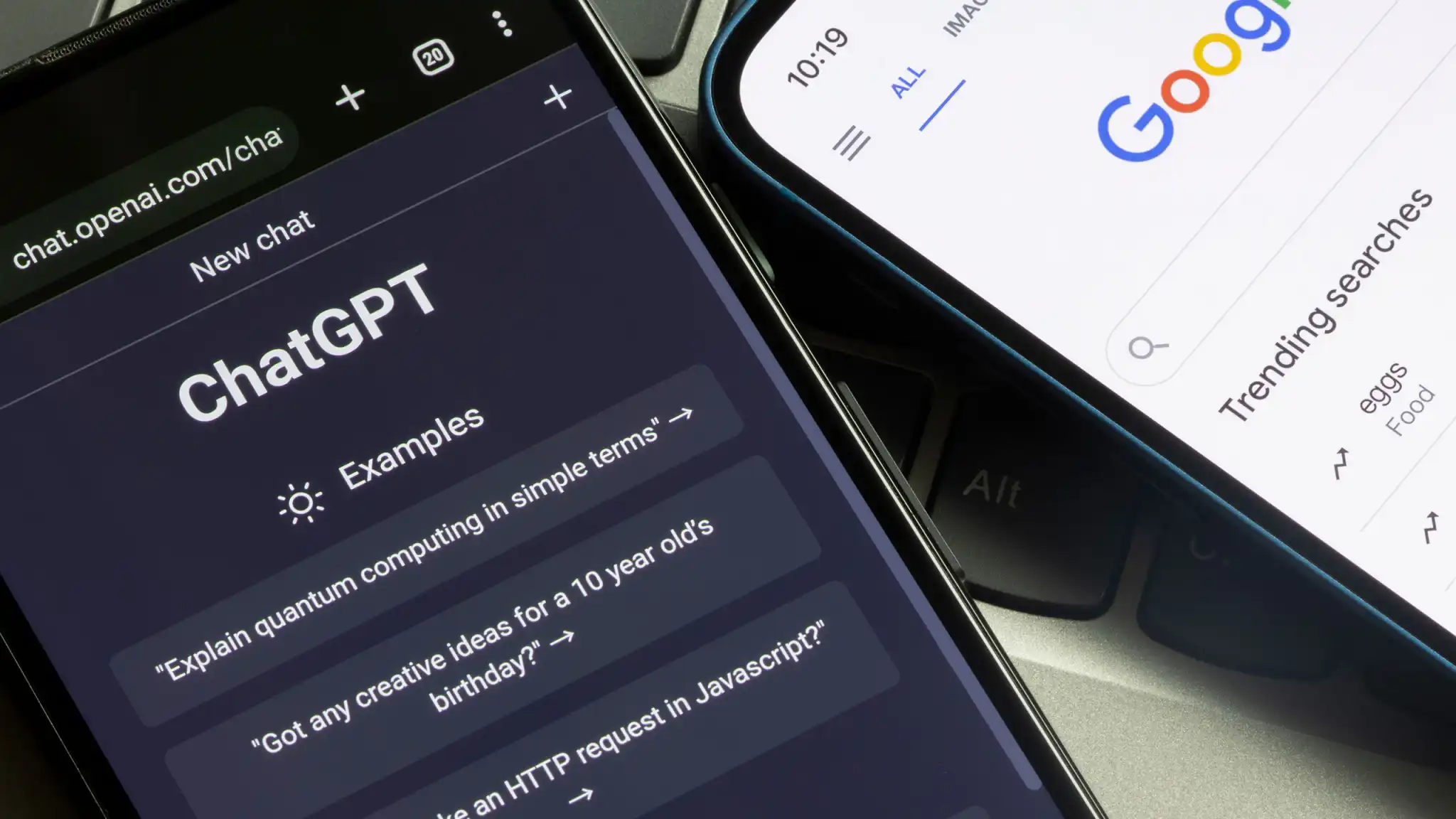Many people overlook the amount of care needed to maintain their smartphones properly. These small devices, essentially pocket-sized PCs, require routine upkeep and updates to remain safe from damage and cyber threats.
Turning Off Your Phone Provides Essential Protection
Interestingly, one of the simplest yet often ignored security measures is to switch your phone off entirely. According to experts from the NSA, powering down your device can protect it from various hacking attempts. Cybercriminals frequently exploit smartphones using malicious links, but zero-click exploits are also becoming increasingly common.
These zero-click attacks can bypass your phone’s security through seemingly harmless actions, such as a missed call, gradually installing files that allow unauthorized access. Fortunately, regular complete reboots can help prevent this stealthy infiltration.
How Often Should You Reboot?
Security experts recommend turning your phone off at least once a week, not only for enhanced protection but also to maintain optimal performance. Regular reboots help the operating system function more efficiently. You can even check how long it’s been since your last reboot by going into your device settings. On Android, navigate to “Device” and then “Status,” where you’ll see the uptime displayed.