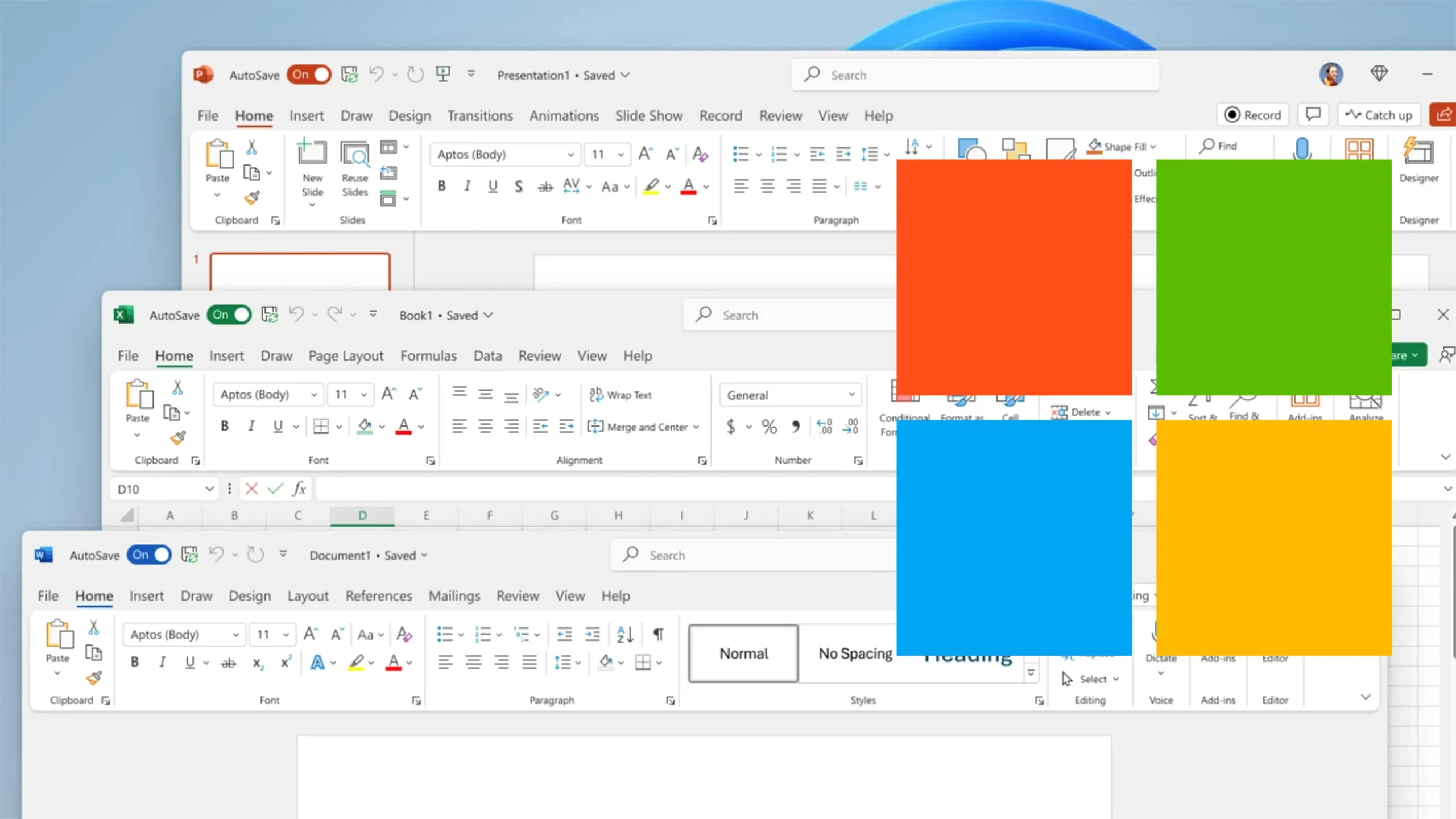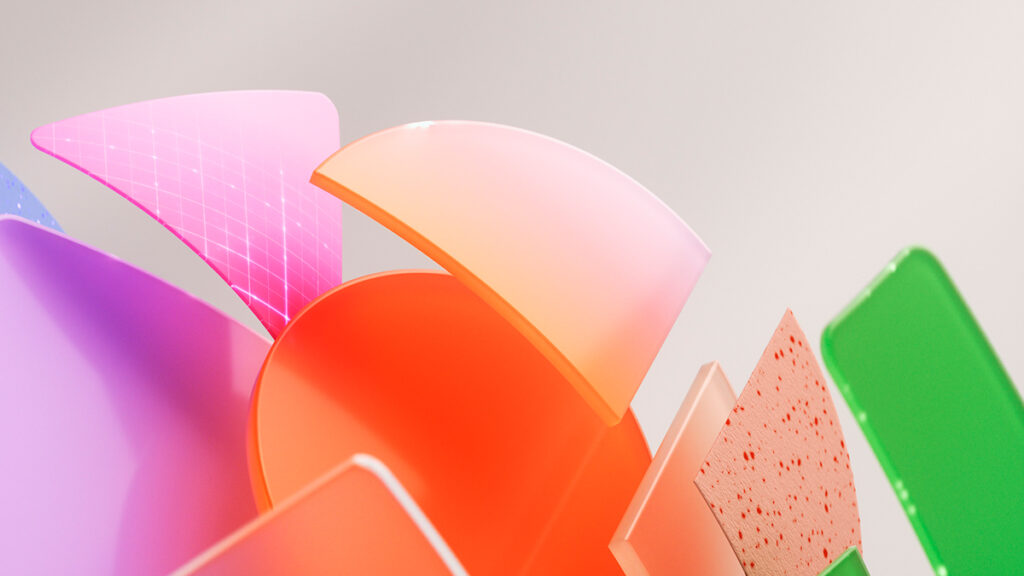
It has been three years since Microsoft unveiled the 2021 version of its ubiquitous Office app suite, but the company hasn’t been idle. During this period, the subscription-based Microsoft 365 has received ongoing updates and improvements. However, not all users are fans of the software-as-a-service model. If you prefer a one-time payment for software, there’s good news: Microsoft has officially released Office 2024 for consumers.
The basic offering, named Office Home (a continuation of Microsoft’s less-than-inspiring branding), includes essential applications like Word, Excel, PowerPoint, Outlook, and OneNote, priced at $150 for both PC and Mac. You can purchase Office Home 2024 directly from Microsoft for a flat fee of $149.99.
For those needing commercial licensing, the Office Home & Business version is available for $250. This option is relevant for larger businesses with dedicated HR departments. If you require installations on five or more machines, you’ll need to reach out to Microsoft’s sales team for bulk licensing, but be prepared for a push towards Microsoft 365.
The major appeal of Office 2024 lies in its one-time purchase model, allowing users to buy the software outright and use it indefinitely—at least until Microsoft decides to shut down its purchase validation servers. Power users will find the update worthwhile, as it offers enhanced performance, a refreshed interface, and additional data analysis and image embedding tools in Excel. It also includes support for the latest features in the OpenDocument ODF 1.4 standard.
PowerPoint now features Cameo, allowing users to embed a live camera feed into presentations. (However, it’s advisable to refrain from using this feature during presentations; there’s rarely a scenario where it would be beneficial.)
Keep in mind that Office 2024 is a static version; while the included applications have the latest features upon release, they won’t receive future updates. To access evolving features, consider Microsoft 365 instead. Initially, you will need a Microsoft account and an internet connection to validate your Office 2024 license, but after that, it functions offline. It is compatible with Windows 10 and 11, but users with earlier versions will be out of luck. (If that’s you, you might still be using an older version of Office.)