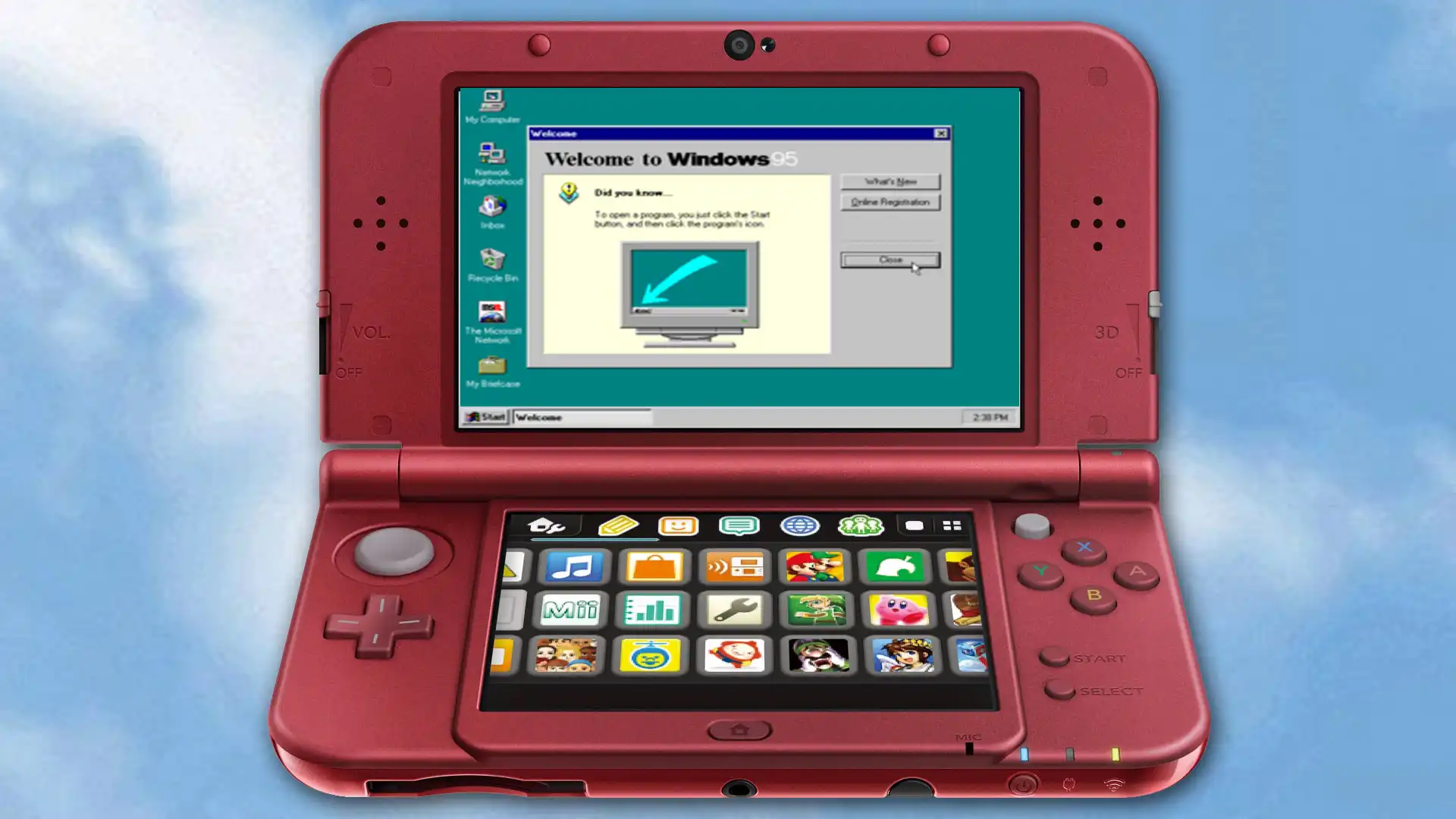With DOSBox and some ancient installer files, you too could run a 90s operating system on a 2011 portable.
It’s amazing what you can do with old tech, especially if you combine it with even older software.
Take the Nintendo 3DS, for example. Originally released in 2011 with a 268MHz processor, it wasn’t exactly a beast even back then. But one YouTuber managed to get the dual-screen handheld to boot Windows 95 for an entirely different flavor of gaming. (Old Nintendo consoles make popular platforms for modding, thanks to an absolutely massive userbase — over 75 million sold for the 3DS — and easy access to parts.)
One of the biggest additions to the 3DS homebrewing scene was a version of the popular DOSBox emulator, which was meant to get classic MS-DOS games running on the portable (much easier than on other gadgets thanks to its secondary touchscreen).
But you can also technically use DOS to boot into Windows, so that’s what MetraByte (spotted by Tom’s Hardware) tried to do.
Launching DOSBox and getting through the ancient DOS command-line interface with a touchscreen and stylus was no picnic. But for anyone old enough to remember a world before Windows, the process will seem familiar (if somewhat blurry on the low-res 3DS screen).
Getting into the Windows setup screen actually wasn’t that bad considering the limits of the 3DS hardware, though it looks like it’s chewing through the battery rapidly.