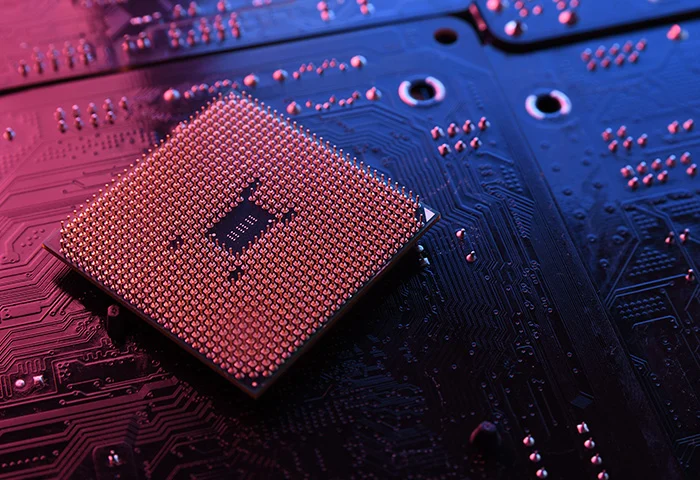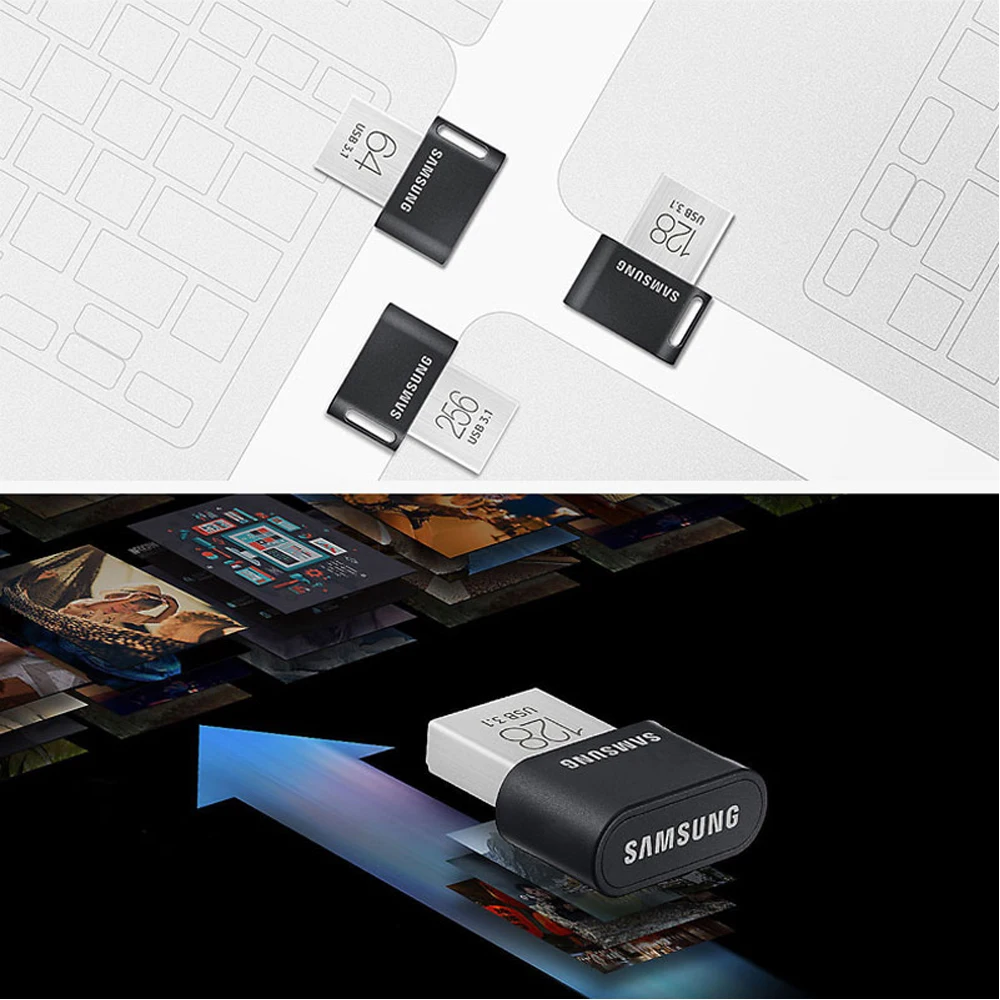Intel has faced significant challenges this year concerning its 13th- and 14th-generation Core CPUs due to a production flaw that has resulted in elevated voltages and temperatures. This defect not only led to system crashes for users but also caused irreversible damage to the processors, potentially shortening their lifespan.
After nearly two months of investigation, Intel has recently announced that it has identified an additional root cause of the problem. The underlying issue, referred to as “Vmin shift instability,” occurs when there is an unexpected rise in the minimum operating voltage of the CPUs. This fluctuation can trigger repeated crashes and error messages that have plagued users throughout the year.
Intel’s thorough examination has revealed four key causes behind this instability, along with proposed solutions:
- Motherboard Power Delivery Settings: Settings that exceed Intel’s power guidelines can contribute to the issue. Mitigation: Users should adhere to Intel’s default settings recommendations for the 13th and 14th Gen Core desktop processors.
- eTVB Microcode Algorithm: This algorithm was allowing Intel Core i9 processors to function at higher performance states even under high temperatures. Mitigation: Microcode update 0x125, scheduled for June 2024, addresses this algorithm’s behavior.
- SVID Microcode Algorithm: The algorithm has been requesting high voltages that could lead to Vmin shift. Mitigation: Microcode 0x129, available in August 2024, will correct these voltage requests.
- Elevated Core Voltages: Microcode and BIOS requests for increased core voltages during idle or light use periods can exacerbate Vmin shift. Mitigation: Intel is releasing microcode 0x12B, which encompasses previous updates and targets these elevated voltage requests.
Intel assures users that the performance of the processors will remain stable after applying the new BIOS updates. However, it is important to note that if your CPU has already been affected by Vmin shift, the damage cannot be repaired.
To obtain the necessary BIOS update, Intel is currently distributing the microcode patches to motherboard manufacturers, who will then provide these updates to users. This process may take several days to weeks, so users should regularly check their motherboard manufacturer’s support pages for the latest BIOS update.