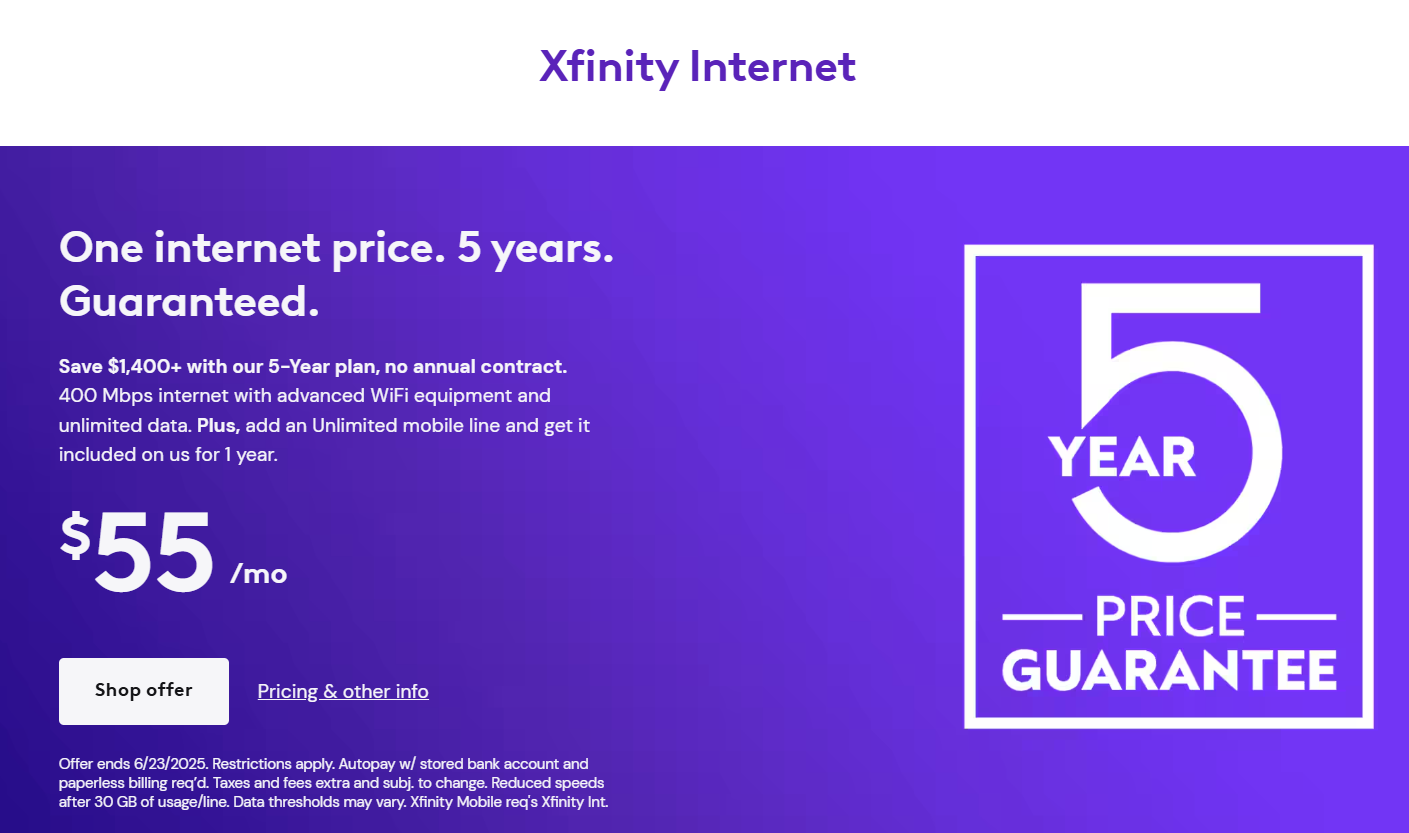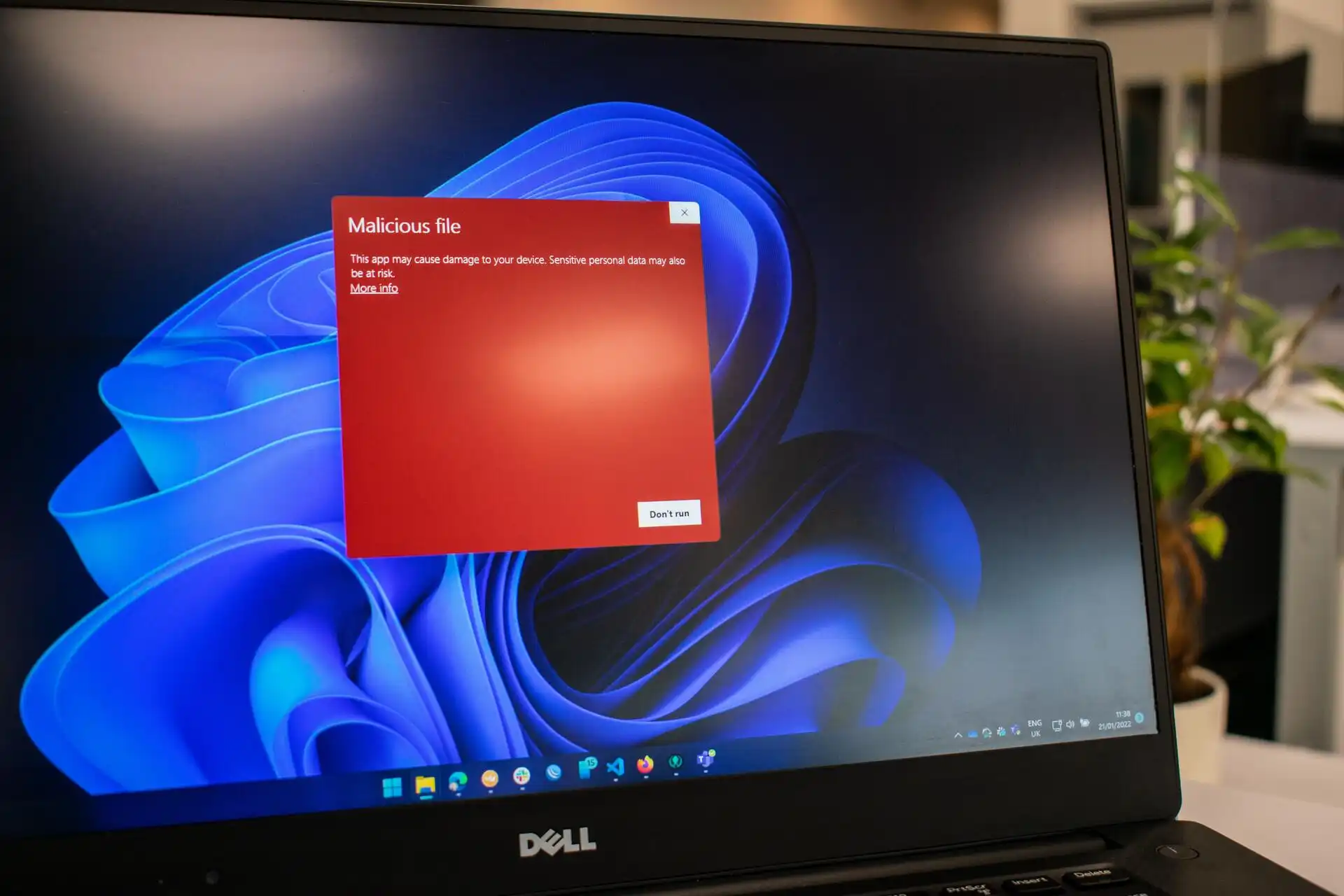It seems like each week brings a new set of challenges for Windows 11’s latest update, version 24H2. Since its release over a month ago, this major update has already encountered a string of issues, from network connectivity problems to blue screen crashes, and even critical patches that fail to install correctly. The situation has become serious enough that Microsoft has blocked the update for specific devices affected by these recurring problems.
Just as Microsoft tackles existing issues, new problems are emerging. One recent bug impacts Microsoft Office applications like Word and Excel, which are reportedly crashing when used with certain antivirus software. According to a Microsoft support page, the issue appears to be tied to CrowdStrike’s Falcon sensor antivirus, particularly when the “Enhanced Exploitation Visibility Prevention Policy” setting is active. This advanced setting, designed to bolster security, is unexpectedly causing both Microsoft and third-party applications to crash or become unresponsive after updating to Windows 11 24H2.
At this stage, it’s uncertain if other antivirus software is similarly affected, but the problem currently seems isolated to CrowdStrike’s Falcon. In response, Microsoft has expanded its block list to prevent the Windows 11 24H2 update from reaching impacted devices. The company is collaborating with CrowdStrike to identify and resolve the underlying conflict.
This isn’t the first instance of compatibility issues arising with the Windows 11 24H2 update. Just recently, Microsoft worked with SSD manufacturers to address hardware crashes caused by the update. While the latest issue mainly impacts organizations and managed IT systems, individual users dealing with other Windows 11 24H2 bugs may find that rolling back to a prior version offers temporary relief.