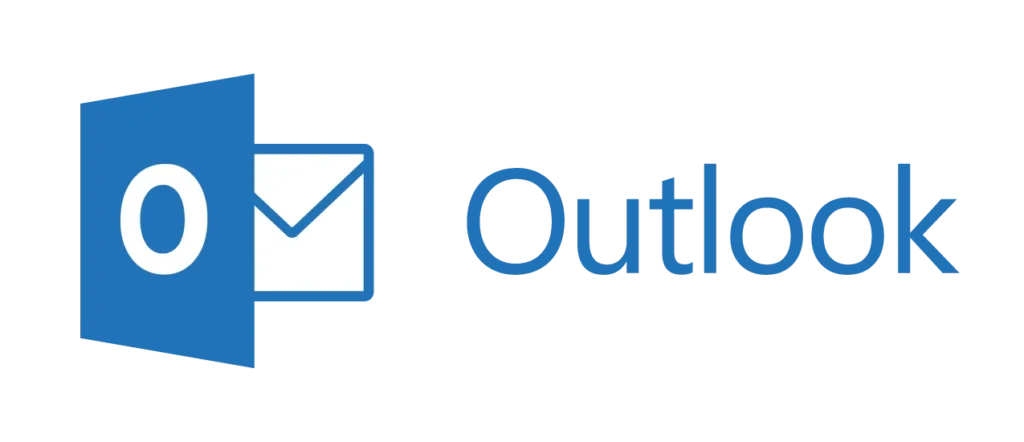
Microsoft’s Outlook app is currently experiencing two notable issues that are impacting user experience. The first issue involves the Ctrl + C keyboard shortcut for copying text in emails, which has been freezing the app. This problem has been reported in the older version of Outlook and is causing disruption for users who rely on the shortcut. Fortunately, Microsoft is aware of the issue and is working on a fix. In the meantime, there are two possible solutions: you can either switch to an earlier version of Outlook where the issue wasn’t present or move to the new Outlook, which is available in the Microsoft Store.
The second issue is causing Outlook to crash when too many emails are opened simultaneously. According to Microsoft, the app crashes when more than 60 emails are open at once, leading to an overload of system memory. This can result in error messages such as:
- “Sorry, we’re having trouble opening this item. This could be temporary, but if you see it again you might want to restart Outlook. Out of memory or system resources. Close some windows or programs and try again.”
- “Out of memory or system resources. Close some windows or programs and try again.”
While this problem may not occur frequently, users are advised to avoid opening so many emails at once. Microsoft is investigating the issue, and a permanent fix is on the way. A temporary workaround involves modifying the Windows registry to increase the number of processes allowed at once, though this could impact system stability and is not recommended without careful consideration.




