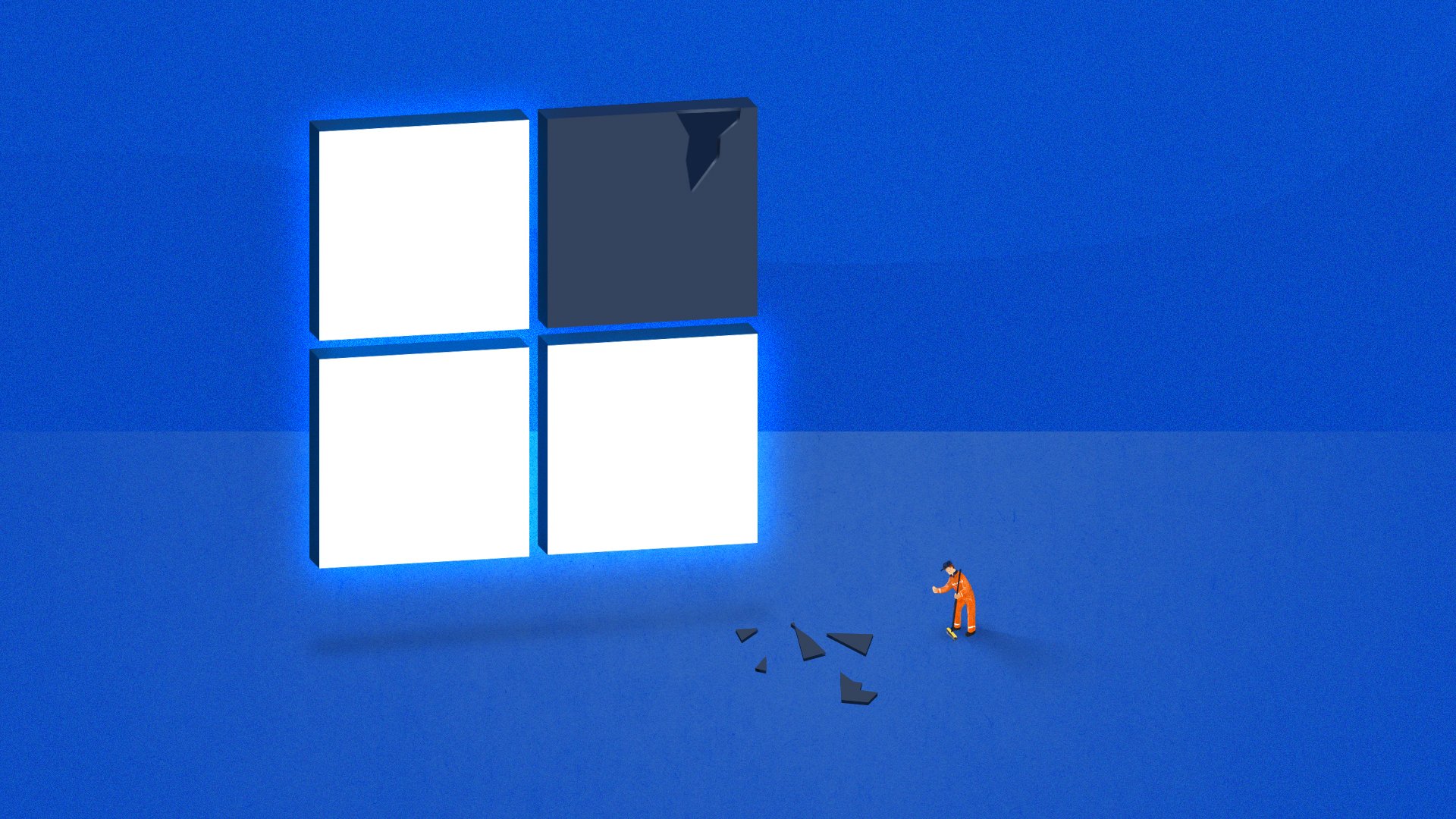Windows 11 24H2 continues to cause a series of issues for users, and another significant problem has surfaced regarding Microsoft Office applications. This time, the issue involves a compatibility conflict between CrowdStrike Falcon sensor antivirus software and Windows 11 24H2. Following the update to the latest version of Windows 11, many users have reported that apps such as Microsoft Word and Excel crash and become completely unusable. This crash is specifically tied to systems that have CrowdStrike’s Falcon sensor installed, and it appears that a particular security setting in the antivirus is to blame.
The issue arises from the “Enhanced Exploitation Visibility Prevention Policy” setting within the CrowdStrike Prevention Policy, which is designed to offer additional cybersecurity protection. When this setting is enabled, it seems to interfere with the functionality of Windows 11 24H2, causing Office apps to crash. This conflict has led Microsoft to add these affected devices to the list of those blocked from receiving the 24H2 update until a fix can be implemented.
For now, Microsoft is working closely with CrowdStrike to resolve the issue. In the meantime, CrowdStrike has temporarily disabled the problematic security policy setting on affected devices, which has alleviated the issue for many users. While this temporary workaround helps mitigate the issue, a permanent fix is still in the works.
This issue is not the first to emerge with the Windows 11 24H2 update. Over the past month, users have reported a range of bugs, including network connectivity problems, blue screen crashes, and difficulties installing certain updates. To make matters worse, some rescue patches themselves have failed to install, further complicating the situation for those affected. Microsoft has been actively addressing these concerns, and, in some cases, it has even had to block the update from being rolled out to devices experiencing specific issues.
The CrowdStrike Falcon sensor conflict is currently only affecting managed IT environments and enterprise users, though individuals using personal systems in organizations with this setup may still encounter similar problems. For those in IT-managed environments, the best course of action is to await official fixes from Microsoft and CrowdStrike. If you’re running into other issues with the 24H2 update on a personal device, you may consider rolling back to a previous version of Windows 11 or holding off on updating until a more stable version is available. While Microsoft is committed to ironing out these bugs, the rapid emergence of new issues has led many users to question the readiness of the update.