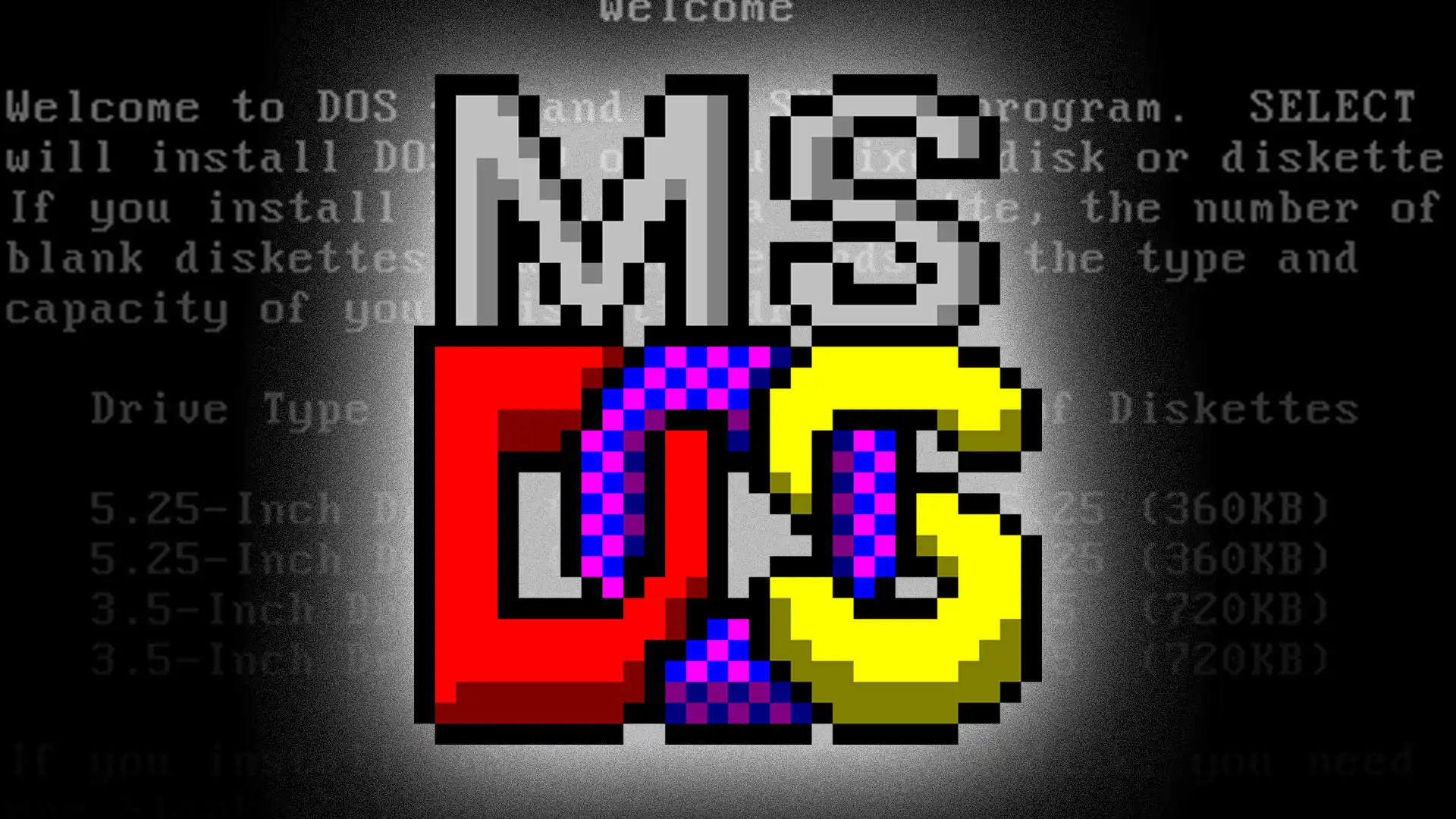A great choice for streamers.
HyperX started out as Kingston’s brand of gaming computer RAM and, like so many other component manufacturers, has since expanded its product offering into all sorts of gaming hardware. In 2018, they released the QuadCast USB microphone.
With its iconic look, featuring vibration-dampening wire suspension, and red diode-glowing large puff covers, it’s a popular choice among Twitch streamers. Not only is it stylish, but it provides high sound quality for a good price. You don’t need any audio expertise to make it sound good.
Since then, Kingston has sold HyperX to HP and they’ve continued to regularly pump out streaming products. I question the quality of some of these products, though, which is why I was a little worried when HyperX released the QuadCast 2 this summer, a direct sequel to the now classic microphone. Will HyperX deliver an equally good or better mic? Let’s find out.

Mattias Inghe
HyperX QuadCast 2: High quality sound
Fortunately, the QuadCast 2 is a high quality product that offers a number of technical upgrades. It’s still a condenser mic with three 14mm elements that allow you to switch between four sound pickup techniques, omnidirectional, forward kidney, bi-directional forward, and back (or sideways!).
However, HyperX has fine-tuned the technology, increasing the sensitivity of the microphone while lowering the level of noise it generates. The original QuadCast produced great sound, but QuadCast 2 produces even clearer sound. I got my hands on an old QuadCast and I tested the sound recording in the same environment and the difference is actually noticeable.
So, what does this mean? It means it sounds damn good. Voices have a warm, natural tone and there’s plenty of detail in the high frequencies.

Mattias Inghe
The sampling rate has gone up from 48 KHz to 96 KHz and the bit depth is 24 bits, an improvement over the previous 16. It doesn’t make much difference when you just push it out directly in a compressed live stream, but if you want to use the mic to record sound and manipulate it afterwards, you have more room to do so without loss of quality.
The QuadCast 2 sounds damn good. Voices have a warm, natural tone and there’s plenty of detail in the high frequencies.
HyperX QuadCast 2: Free hanging for less interference
The design of the QuadCast 2 is recognizable from its predecessor. It’s still a black cylinder with a red LED light behind the grille and puff guard in the top half, with the entire top as a large and extra-sensitive touch button for mute control. The stand with the microphone attached to elasticated wires all around is pretty much the same style as before, but with slightly different mounts that are said to be easier to unhook when needed.

Mattias Inghe
The laces are black now instead of red, which takes away some of its iconic look and it’s completely flat at the ends. Where the QuadCast had a control knob at the bottom for the microphone gain level, the QuadCast 2 instead has a small knob on the front. It controls the volume of headphones, something that was missing in its predecessor. I’m not entirely fond of this little knob, as it emits a loud(ish) sound when turned. It’s not possible to discreetly change the volume during recording.
The dial also has a click function, where a quick press switches between controlling the headphone and microphone. A long press is used to cycle between audio recording profiles. It’s more cumbersome than the knob on the back of the QuadCast. That said, you now get a light ring on the top of the mic that indicates which way it’s listening–I appreciate that.
HyperX Quadcast 2: Small practical improvements
Connection to the computer is via USB-C instead of the mini-USB that the original QuadCast came with. The five Watts of power is good enough, so it should work to connect anywhere. You’re also getting a USB-C to USB-A adapter for the three meter USB-C to USB-C cable.

Mattias Inghe
The microphone is easier to detach from the round table base. The stand mount also allows you to easily mount it on a microphone arm instead, an ideal set-up for streamers.
The light is dimmable (and thus switchable) and can be controlled with HyperX’s Ngenuity app for Windows. You also get digital volume control and a digital high-pass filter. You can adjust this if you have too much background noise, but for the most part I’d probably avoid it.
You can plug it in and run it on a Mac, a PlayStation 4, or PlayStation 5. That’s what HyperX lists as compatible devices, but it’s only a USB audio device by default, so it’ll work on a Chromebook, a Steam Deck, an Android mobile phone with USB audio support, and the Nintendo Switch. However, not with Xbox, as they insist on not supporting standard USB microphones. That’s not HyperX’s fault, it’s just Microsoft being stubborn.
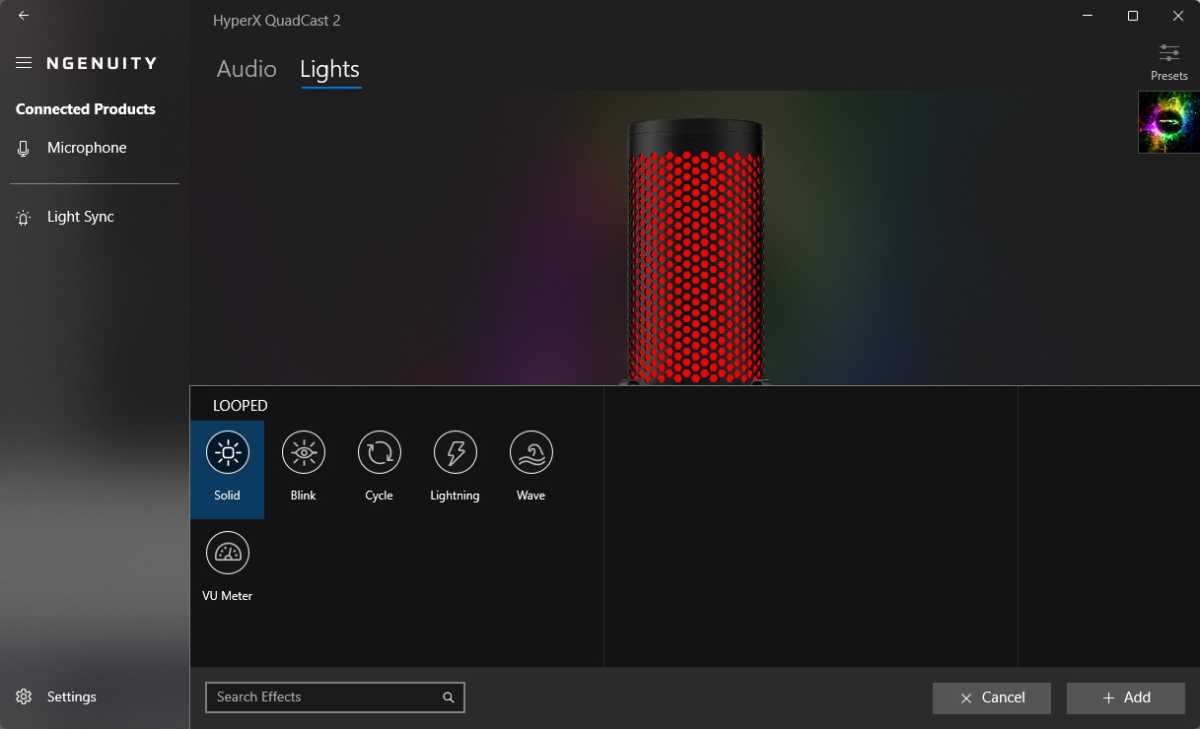
Mattias Inghe
HyperX QuadCast 2: Conclusion
The QuadCast 2 offers excellent sound quality, nice dampening capabilities, wide compatibility, and versatility of use. It’s a great device for streaming gameplay, recording a podcast, or sounding professional in a video meeting.
Of course, there’s better gear for music studios and streaming studios. XLR mics are designed to fit into an analogue mixing desk, after all. But if you’re looking for a good microphone with nice features, the QuadCast 2 is definitely worth it.