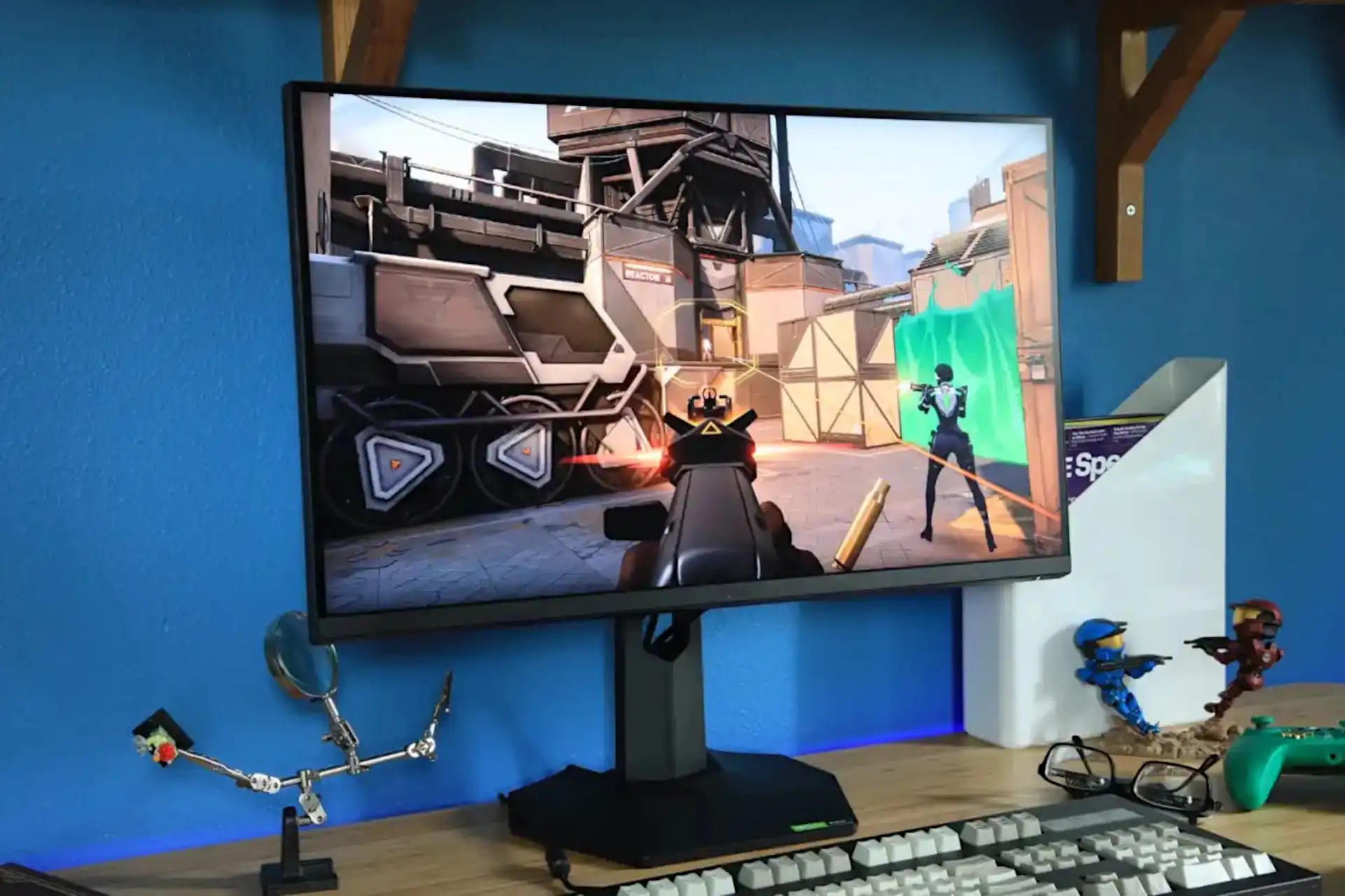Streamers have always been tinkering with navigation menus, trying to streamline the user experience by moving things around. The result is often just a new arrangement of the same old features. However, Max’s latest revamp of its navigation menu introduces a few meaningful changes that are worth noting.
One of the most significant updates is the removal of the top menu bar that previously housed key options like Home, Series, Movies, HBO, B-R Sports, and News. Instead, these familiar “content lenses” have been relocated to the left-side menu. This change means users can now navigate all of Max’s core features from one side of the screen, rather than constantly jumping from top to bottom.
While the shift makes sense, it’s also worth noting that Max’s move is the reverse of what Netflix did last year when it moved its main navigation bar from the left side of the screen to the top. As pointed out by The Streamable, this back-and-forth with UI changes is becoming a trend.
In addition to rearranging its menus, Max introduces two new categories: Categories and What’s New. The Categories option allows users to browse content by genre, brand, or thematic collections, a standard feature seen across most streaming platforms. While this may not be groundbreaking, it adds a layer of convenience for those who like to dive into specific genres.
More exciting, however, is the What’s New section, which showcases newly arrived content as well as titles that are leaving soon. This new feature is an upgrade for users looking to stay on top of what’s available, ensuring that they don’t miss out on fresh releases or upcoming departures. Many long-time Max users on Reddit are noting that the “What’s New” page feels like a modern update to the old “leaving soon” section that was available on the former HBO Max app before the platform’s rebranding.
Max has been testing this new navigation layout in Latin America and plans to roll it out worldwide in a phased approach, ensuring a gradual transition for all users.